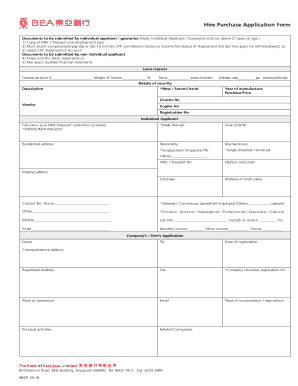
Guarantor Form for Hire Purchase


What is the guarantor form for hire purchase
The guarantor form for hire purchase is a legal document that allows a third party, known as the guarantor, to agree to take responsibility for the financial obligations of the primary borrower in case they default on their payments. This form is commonly used in various financial agreements, including vehicle leases and other hire purchase agreements. By signing this form, the guarantor provides assurance to the lender that they will cover the loan if the borrower fails to do so, thereby increasing the likelihood of loan approval.
Key elements of the guarantor form for hire purchase
Understanding the key elements of the guarantor form is crucial for both the borrower and the guarantor. Essential components typically include:
- Guarantor's Information: Full name, address, and contact details of the guarantor.
- Borrower's Information: Details of the primary borrower, including their name and address.
- Loan Amount: The total amount being borrowed under the hire purchase agreement.
- Terms and Conditions: Specific conditions under which the guarantor will be liable.
- Signatures: Both the guarantor and borrower must sign the form, indicating their agreement to the terms.
How to complete the guarantor form for hire purchase
Completing the guarantor form requires attention to detail to ensure that all necessary information is accurately provided. Here are the steps to follow:
- Gather Information: Collect all required personal and financial information for both the guarantor and the borrower.
- Fill Out the Form: Carefully enter the details in the form, ensuring accuracy in names, addresses, and financial figures.
- Review the Terms: Read through the terms and conditions to understand the obligations and liabilities involved.
- Sign the Document: Both parties should sign the form in the designated areas, confirming their agreement.
- Submit the Form: Provide the completed form to the lender as part of the hire purchase application process.
Legal use of the guarantor form for hire purchase
The legal validity of the guarantor form for hire purchase hinges on several factors. For the form to be enforceable, it must comply with relevant laws governing contracts and guarantees. Key legal considerations include:
- Written Agreement: The form must be in writing to be legally binding.
- Capacity: Both the guarantor and borrower must have the legal capacity to enter into a contract.
- Consideration: There must be a benefit or value exchanged, typically in the form of the loan itself.
- Disclosure: The guarantor should be fully informed about the risks involved in guaranteeing the loan.
Examples of using the guarantor form for hire purchase
There are various scenarios in which a guarantor form for hire purchase is utilized. Common examples include:
- Car Purchases: A guarantor may be required for individuals with insufficient credit history to secure a vehicle lease.
- Tricycle Hire Agreements: In certain cases, a tricycle hire purchase may necessitate a guarantor to ensure payment compliance.
- Business Equipment Financing: Small businesses often use guarantors to obtain financing for essential equipment purchases.
How to obtain the guarantor form for hire purchase
Obtaining the guarantor form for hire purchase is a straightforward process. Typically, the form can be acquired through:
- Lender's Website: Many financial institutions provide downloadable versions of the form on their websites.
- In-Person Requests: Borrowers can request the form directly from their lender during the application process.
- Legal Document Services: Various online services offer templates for guarantor forms that can be customized.
Quick guide on how to complete guarantor form for hire purchase
Complete Guarantor Form For Hire Purchase effortlessly on any device
Digital document management has become increasingly popular among businesses and individuals. It serves as an excellent environmentally friendly alternative to traditional printed and signed documents, allowing you to access the necessary form and securely store it online. airSlate SignNow provides you with all the resources needed to create, modify, and eSign your documents quickly and without interruptions. Manage Guarantor Form For Hire Purchase on any device using airSlate SignNow's Android or iOS applications and streamline any document-related task today.
How to modify and eSign Guarantor Form For Hire Purchase with ease
- Locate Guarantor Form For Hire Purchase and click Get Form to begin.
- Use the tools we offer to fill out your form.
- Highlight important sections of your documents or redact sensitive information with tools that airSlate SignNow provides specifically for this purpose.
- Create your eSignature with the Sign tool, which only takes seconds and carries the same legal validity as a conventional wet ink signature.
- Review all the details and click on the Done button to save your changes.
- Select how you want to send your form—via email, text message (SMS), an invitation link, or download it to your computer.
Eliminate worries about lost or misplaced documents, tedious form searching, or errors that require new document copies to be printed. airSlate SignNow addresses all your document management needs with just a few clicks from your preferred device. Modify and eSign Guarantor Form For Hire Purchase to ensure effective communication at every step of your form preparation process with airSlate SignNow.
Create this form in 5 minutes or less
Create this form in 5 minutes!
How to create an eSignature for the guarantor form for hire purchase
How to create an electronic signature for a PDF online
How to create an electronic signature for a PDF in Google Chrome
How to create an e-signature for signing PDFs in Gmail
How to create an e-signature right from your smartphone
How to create an e-signature for a PDF on iOS
How to create an e-signature for a PDF on Android
People also ask
-
What is a guarantor's form in airSlate SignNow?
A guarantor's form in airSlate SignNow is a legally binding document used to confirm that a third party agrees to take responsibility for another person's obligations. This form simplifies the process of securing financial agreements or leases, ensuring that all parties are protected. With airSlate SignNow, you can easily create, send, and eSign these forms online.
-
How much does it cost to use airSlate SignNow for guarantor's forms?
The pricing for using airSlate SignNow to manage guarantor's forms is competitive and varies based on your chosen plan. We offer monthly and annual subscriptions that cater to different business needs. By opting for our service, you not only save time but also reduce costs associated with traditional paperwork.
-
What features does airSlate SignNow offer for guarantor's forms?
airSlate SignNow offers a range of features for processing guarantor's forms, including customizable templates, advanced eSignature capabilities, and secure cloud storage. You can track document status in real-time and receive notifications when the form is signed. These features streamline the entire signing process, making it efficient and user-friendly.
-
Are guarantor's forms legally binding in airSlate SignNow?
Yes, guarantor's forms signed through airSlate SignNow are legally binding as per the eSignature laws. Our platform complies with regulations such as ESIGN and UETA, ensuring that your electronic signatures are valid and enforceable. This gives you confidence in using our service for important agreements.
-
Can I integrate airSlate SignNow with other applications for managing guarantor's forms?
Absolutely! airSlate SignNow offers seamless integrations with various applications such as Google Drive, Dropbox, and Salesforce, which enhance the efficiency of managing guarantor's forms. These integrations allow you to automate workflows and keep your documents organized without switching between multiple platforms.
-
What benefits does using airSlate SignNow for guarantor's forms provide?
Using airSlate SignNow for guarantor's forms offers numerous benefits, including reduced turnaround time for document signing and increased efficiency in your operations. It helps eliminate paper-related costs and improves accessibility for all parties involved. Additionally, the security features provided help protect sensitive information.
-
Is there a mobile app for signing guarantor's forms with airSlate SignNow?
Yes, airSlate SignNow has a mobile app that allows users to sign guarantor's forms on the go. This app ensures that you can manage your documents from anywhere, making it convenient to get forms signed quickly. The mobile platform maintains all the features of the desktop version, ensuring consistency in your user experience.
Get more for Guarantor Form For Hire Purchase
- Agilent gcms preventive maintenance form
- Wisconsin division of health notice of substantial change form
- 8774039348 form
- Short year or fiscal year return due before tax forms
- Tax credit scottsdale unified school form
- 140ez form fill out ampamp sign online
- Arizona individual income tax forms
- Divorce form criteria azcourthelp org
Find out other Guarantor Form For Hire Purchase
- Can I eSignature Alaska Orthodontists PDF
- How Do I eSignature New York Non-Profit Form
- How To eSignature Iowa Orthodontists Presentation
- Can I eSignature South Dakota Lawers Document
- Can I eSignature Oklahoma Orthodontists Document
- Can I eSignature Oklahoma Orthodontists Word
- How Can I eSignature Wisconsin Orthodontists Word
- How Do I eSignature Arizona Real Estate PDF
- How To eSignature Arkansas Real Estate Document
- How Do I eSignature Oregon Plumbing PPT
- How Do I eSignature Connecticut Real Estate Presentation
- Can I eSignature Arizona Sports PPT
- How Can I eSignature Wisconsin Plumbing Document
- Can I eSignature Massachusetts Real Estate PDF
- How Can I eSignature New Jersey Police Document
- How Can I eSignature New Jersey Real Estate Word
- Can I eSignature Tennessee Police Form
- How Can I eSignature Vermont Police Presentation
- How Do I eSignature Pennsylvania Real Estate Document
- How Do I eSignature Texas Real Estate Document