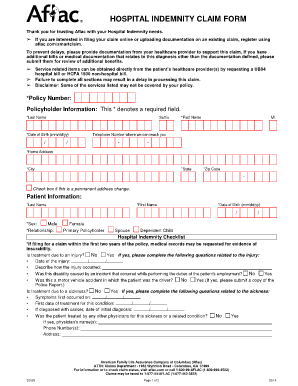
Aflac Form


What is the Aflac Claim Form?
The Aflac claim form is a document used to request benefits from Aflac, a provider of supplemental insurance. This form is essential for policyholders who wish to file a claim for various types of coverage, such as accident, illness, or hospital stays. By submitting this form, individuals can receive financial assistance for out-of-pocket expenses not covered by their primary health insurance.
How to Obtain the Aflac Claim Form
Accessing the Aflac claim form is straightforward. Policyholders can download the form directly from the Aflac website in PDF format. Additionally, it may be available through Aflac agents or customer service representatives. For those who prefer a physical copy, the form can also be requested via mail or in-person at an Aflac office.
Steps to Complete the Aflac Claim Form
Completing the Aflac claim form involves several key steps:
- Begin by entering your personal information, including your name, address, and policy number.
- Provide details about the incident or condition that led to the claim, including dates and descriptions.
- Attach any required documentation, such as medical records or receipts, to support your claim.
- Review the form for accuracy and completeness before submission.
Legal Use of the Aflac Claim Form
The Aflac claim form is legally binding once completed and submitted. It is crucial to ensure that all information provided is accurate and truthful, as submitting false information can lead to penalties or denial of the claim. The form must comply with relevant insurance regulations to be considered valid.
Form Submission Methods
Policyholders can submit the Aflac claim form through various methods:
- Online: Submit the completed form through the Aflac online portal for quick processing.
- Mail: Send the form and any supporting documents to the designated Aflac claims address.
- In-Person: Deliver the form directly to an Aflac office or authorized agent for assistance.
Required Documents
When filing a claim using the Aflac claim form, certain documents are typically required to support your request. These may include:
- Medical records or bills related to the claim.
- Receipts for any out-of-pocket expenses incurred.
- Any additional documentation requested by Aflac to verify the claim.
Key Elements of the Aflac Claim Form
The Aflac claim form includes several key elements that must be filled out accurately:
- Policyholder Information: Personal details and policy number.
- Claim Details: Description of the incident or illness.
- Supporting Documentation: Attachments that validate the claim.
Quick guide on how to complete aflac form
Complete Aflac Form effortlessly on any device
Managing documents online has gained popularity among businesses and individuals. It serves as an excellent environmentally friendly alternative to traditional printed and signed documents, allowing you to access the correct form and securely store it online. airSlate SignNow equips you with all the tools necessary to create, edit, and eSign your documents swiftly without delays. Handle Aflac Form on any device using the airSlate SignNow applications for Android or iOS and enhance any document-based task today.
How to edit and eSign Aflac Form with ease
- Obtain Aflac Form and click Get Form to commence.
- Make use of the tools we offer to complete your document.
- Highlight important sections of your documents or conceal sensitive details using the tools that airSlate SignNow provides specifically for that purpose.
- Create your signature using the Sign tool, which takes mere seconds and carries the same legal validity as a conventional handwritten signature.
- Review the information and click on the Done button to retain your modifications.
- Select your preferred method of sending your form, whether by email, SMS, invite link, or download it to your computer.
Say goodbye to lost or misplaced documents, tedious form searches, or errors that require printing new document copies. airSlate SignNow addresses your document management needs with just a few clicks from any device you choose. Modify and eSign Aflac Form to ensure excellent communication at any phase of your form preparation process with airSlate SignNow.
Create this form in 5 minutes or less
Create this form in 5 minutes!
People also ask
-
What is the Aflac claim form printable process?
The Aflac claim form printable process allows you to easily download and fill out the necessary forms to submit your claims. This ensures that your claims are processed efficiently and can be submitted via mail or electronically. Utilizing an Aflac claim form printable is a convenient way to manage your insurance claims.
-
Where can I find the Aflac claim form printable?
You can find the Aflac claim form printable on the official Aflac website or through authorized insurance agents. Make sure to download the most up-to-date version to ensure your claims are processed without delays. An Aflac claim form printable is readily available online for your convenience.
-
Is there a fee for using the Aflac claim form printable?
No, there is no fee for using the Aflac claim form printable. The form is provided free of charge to help you submit your claims efficiently. This feature allows you to focus on what matters most – receiving the benefits you're entitled to without added costs.
-
Can I submit the Aflac claim form printable online?
Yes, you can submit your completed Aflac claim form printable online, depending on the submission guidelines provided by Aflac. This option streamlines the process and may reduce the time it takes to process your claims. Be sure to follow any specific instructions for online submission.
-
What information is needed for the Aflac claim form printable?
To complete the Aflac claim form printable, you will need your personal information, policy number, and details regarding the incident that led to your claim. Ensuring accuracy in the information provided will help speed up the claims process. Double-checking your entries on the Aflac claim form printable is recommended.
-
How long does it take to process the Aflac claim form printable?
The processing time for the Aflac claim form printable can vary, but typically it takes about 10 to 15 business days. Factors such as the complexity of your claim and the completeness of your submitted form can affect this timeline. Make sure your Aflac claim form printable is filled out thoroughly to avoid delays.
-
Can I track the status of my Aflac claim form printable submission?
Yes, you can track the status of your Aflac claim form printable submission through your Aflac account or by contacting customer service. Keeping track of your claims can help you stay informed about their progress and any additional information needed. Check with Aflac for specific tracking options available for your claims.
Get more for Aflac Form
- Lead paint disclosure washington state form
- Global cash card direct deposit form
- Superannuation standard choice form 51757980
- Letter recognition assessmentindividual record form
- Application jimmy johns print form
- Blank missouri marriage license form
- Chp1 child pension application form
- Small scale embedded generation sseg application form
Find out other Aflac Form
- Can I eSignature West Virginia Lawers Cease And Desist Letter
- eSignature Alabama Plumbing Confidentiality Agreement Later
- How Can I eSignature Wyoming Lawers Quitclaim Deed
- eSignature California Plumbing Profit And Loss Statement Easy
- How To eSignature California Plumbing Business Letter Template
- eSignature Kansas Plumbing Lease Agreement Template Myself
- eSignature Louisiana Plumbing Rental Application Secure
- eSignature Maine Plumbing Business Plan Template Simple
- Can I eSignature Massachusetts Plumbing Business Plan Template
- eSignature Mississippi Plumbing Emergency Contact Form Later
- eSignature Plumbing Form Nebraska Free
- How Do I eSignature Alaska Real Estate Last Will And Testament
- Can I eSignature Alaska Real Estate Rental Lease Agreement
- eSignature New Jersey Plumbing Business Plan Template Fast
- Can I eSignature California Real Estate Contract
- eSignature Oklahoma Plumbing Rental Application Secure
- How Can I eSignature Connecticut Real Estate Quitclaim Deed
- eSignature Pennsylvania Plumbing Business Plan Template Safe
- eSignature Florida Real Estate Quitclaim Deed Online
- eSignature Arizona Sports Moving Checklist Now