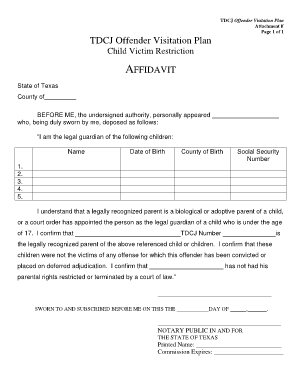
Tdcj Offender Visitation Plan Attachment F Form


What is the TDCJ Offender Visitation Plan Attachment F?
The TDCJ Offender Visitation Plan Attachment F is a legal document used within the Texas Department of Criminal Justice (TDCJ) framework. This form is specifically designed to outline visitation rights and restrictions for offenders, particularly concerning non-victim children. It ensures that the visitation process adheres to legal standards while safeguarding the welfare of children involved. The form captures essential information about the offender, the child, and any pertinent conditions that may affect visitation rights.
How to Complete the TDCJ Offender Visitation Plan Attachment F
Completing the TDCJ Offender Visitation Plan Attachment F involves several key steps. First, gather all necessary information regarding the offender and the child. This includes names, dates of birth, and any relevant legal documentation. Next, carefully fill out the form, ensuring that all fields are accurately completed. Pay special attention to sections that require specific details about visitation conditions. Once filled out, review the form for accuracy before submitting it to the appropriate TDCJ authority.
Key Elements of the TDCJ Offender Visitation Plan Attachment F
The TDCJ Offender Visitation Plan Attachment F contains several critical elements that must be addressed. These include:
- Offender Information: Full name, TDCJ number, and facility location.
- Child Information: Full name, date of birth, and relationship to the offender.
- Visitation Terms: Any restrictions or conditions that apply to the visitation.
- Signatures: Required signatures from the offender and any legal guardians or custodians of the child.
Legal Use of the TDCJ Offender Visitation Plan Attachment F
The legal use of the TDCJ Offender Visitation Plan Attachment F is vital for ensuring that visitation complies with state laws and regulations. This form serves as an official record that outlines the terms of visitation, which can be referenced in legal proceedings if disputes arise. It is essential that all parties involved understand the implications of the form, including any restrictions that may be in place to protect the child’s welfare.
How to Obtain the TDCJ Offender Visitation Plan Attachment F
The TDCJ Offender Visitation Plan Attachment F can be obtained through multiple channels. Individuals can request the form directly from the TDCJ website or visit the appropriate correctional facility to receive a physical copy. Additionally, legal representatives may assist in obtaining the form as part of the visitation planning process. It is important to ensure that the most current version of the form is used to comply with legal requirements.
Steps to Submit the TDCJ Offender Visitation Plan Attachment F
Submitting the TDCJ Offender Visitation Plan Attachment F involves a few straightforward steps. After completing the form, ensure that all required signatures are obtained. The completed form can be submitted either online through the TDCJ's designated portal or mailed directly to the facility where the offender is housed. It is advisable to keep a copy of the submitted form for personal records and to confirm receipt with the TDCJ if necessary.
Quick guide on how to complete tdcj offender visitation plan attachment f
Effortlessly Prepare Tdcj Offender Visitation Plan Attachment F on Any Device
Digital document management has become increasingly popular among businesses and individuals. It offers an excellent eco-friendly substitute for conventional printed and signed papers, allowing you to obtain the necessary form and securely store it online. airSlate SignNow provides all the tools you require to create, modify, and eSign your documents swiftly without any hindrances. Manage Tdcj Offender Visitation Plan Attachment F on any device using the airSlate SignNow Android or iOS applications and enhance your document-based processes today.
Simple Steps to Edit and eSign Tdcj Offender Visitation Plan Attachment F Effortlessly
- Locate Tdcj Offender Visitation Plan Attachment F and click on Get Form to begin.
- Employ the tools we offer to complete your document.
- Highlight important sections of the documents or black out sensitive data using the tools provided by airSlate SignNow specifically for this purpose.
- Create your eSignature with the Sign tool, which takes mere seconds and holds the same legal validity as a traditional handwritten signature.
- Review all information and click on the Done button to save your changes.
- Select how you want to send your form, whether by email, text message (SMS), invitation link, or download it to your PC.
Say goodbye to lost or misplaced documents, tedious form searches, or mistakes that require reprinting new copies. airSlate SignNow meets all your document management needs in just a few clicks from any device you choose. Edit and eSign Tdcj Offender Visitation Plan Attachment F while ensuring outstanding communication at every stage of your document preparation process with airSlate SignNow.
Create this form in 5 minutes or less
Create this form in 5 minutes!
People also ask
-
What is a TDCJ non victim child affidavit?
A TDCJ non victim child affidavit is a legal document used to assert that a child is not a victim in a specific legal context. This affidavit is often necessary for legal proceedings involving child custody or visitation rights. Understanding how to properly complete this document is essential for ensuring compliance with legal standards.
-
How do I create a TDCJ non victim child affidavit using airSlate SignNow?
Creating a TDCJ non victim child affidavit with airSlate SignNow is straightforward. You can use our user-friendly interface to customize templates or create your own affidavit from scratch. Once your document is ready, you can easily send it for eSignature, streamlining the entire process.
-
What are the pricing options for using airSlate SignNow services?
airSlate SignNow offers various pricing plans to fit different needs and budgets. You can choose from monthly or annual subscriptions that provide access to essential features, including creating TDCJ non victim child affidavits. We also offer a free trial so you can explore our features before committing.
-
What features does airSlate SignNow offer for TDCJ non victim child affidavits?
Key features of airSlate SignNow for TDCJ non victim child affidavits include customizable templates, eSignature capabilities, and secure document storage. Our platform also supports collaboration, allowing multiple parties to review and sign the affidavit seamlessly. These features enhance the efficiency of legal processes.
-
Can I integrate airSlate SignNow with other applications?
Yes, airSlate SignNow easily integrates with a variety of popular applications, making it simple to manage your documents, including TDCJ non victim child affidavits, in one place. Integrations with CRMs, cloud storage, and other tools enhance productivity and streamline workflows. This flexibility allows you to work efficiently in your preferred environment.
-
What are the benefits of using airSlate SignNow for legal documents?
Using airSlate SignNow for legal documents like TDCJ non victim child affidavits provides numerous benefits, including increased efficiency and enhanced compliance. The platform's eSignature functionality ensures documents are signed quickly and securely, reducing turnaround time. Furthermore, our user-centric design simplifies document management for users at all levels.
-
Is airSlate SignNow secure for handling sensitive legal documents?
Absolutely! airSlate SignNow employs robust security measures to ensure that sensitive legal documents, such as TDCJ non victim child affidavits, are protected. Our platform complies with various data protection regulations and uses encryption to keep your information safe. You can trust that your documents are secure during the entire signing process.
Get more for Tdcj Offender Visitation Plan Attachment F
Find out other Tdcj Offender Visitation Plan Attachment F
- How To eSignature Alabama Education POA
- How To eSignature California Education Separation Agreement
- eSignature Arizona Education POA Simple
- eSignature Idaho Education Lease Termination Letter Secure
- eSignature Colorado Doctors Business Letter Template Now
- eSignature Iowa Education Last Will And Testament Computer
- How To eSignature Iowa Doctors Business Letter Template
- Help Me With eSignature Indiana Doctors Notice To Quit
- eSignature Ohio Education Purchase Order Template Easy
- eSignature South Dakota Education Confidentiality Agreement Later
- eSignature South Carolina Education Executive Summary Template Easy
- eSignature Michigan Doctors Living Will Simple
- How Do I eSignature Michigan Doctors LLC Operating Agreement
- How To eSignature Vermont Education Residential Lease Agreement
- eSignature Alabama Finance & Tax Accounting Quitclaim Deed Easy
- eSignature West Virginia Education Quitclaim Deed Fast
- eSignature Washington Education Lease Agreement Form Later
- eSignature Missouri Doctors Residential Lease Agreement Fast
- eSignature Wyoming Education Quitclaim Deed Easy
- eSignature Alaska Government Agreement Fast