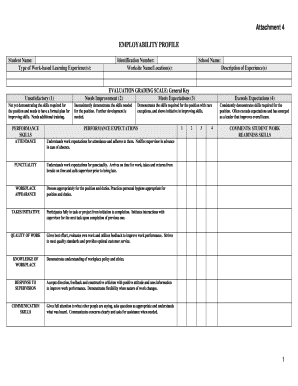
Employability Profile Form


What is the Employability Profile
The NYSED employability profile is a crucial document designed to assess and showcase an individual's skills, competencies, and readiness for employment. This profile is particularly valuable for students and job seekers in New York, as it provides a structured way to present qualifications to potential employers. It typically includes information about educational achievements, work experience, and relevant skills that align with the requirements of the job market.
How to use the Employability Profile
Utilizing the employability profile involves several steps. First, individuals should gather all necessary information, including educational background, work history, and skills. Next, they can organize this information into the profile format, ensuring clarity and relevance. Once completed, the employability profile can be shared with potential employers, used in job applications, or presented during interviews to demonstrate qualifications effectively.
Steps to complete the Employability Profile
Completing the NYSED employability profile involves a systematic approach:
- Gather all relevant documents, such as transcripts, resumes, and certificates.
- Identify key skills and experiences that align with your career goals.
- Fill out the profile template accurately, ensuring all information is up-to-date.
- Review the profile for completeness and clarity.
- Save the profile in a digital format for easy sharing and printing.
Legal use of the Employability Profile
The employability profile serves as a legally recognized document when filled out accurately and honestly. It is essential to ensure that all information provided is truthful, as misrepresentation can lead to legal consequences. Additionally, using a reliable platform for digital signatures can enhance the legitimacy of the document, ensuring compliance with relevant eSignature laws.
Key elements of the Employability Profile
Several key elements should be included in the NYSED employability profile to ensure it is comprehensive:
- Personal Information: Name, contact details, and date of birth.
- Educational Background: Schools attended, degrees obtained, and relevant coursework.
- Work Experience: Job titles, responsibilities, and duration of employment.
- Skills: Technical skills, soft skills, and any certifications.
- References: Contact information for individuals who can vouch for your qualifications.
How to obtain the Employability Profile
To obtain the NYSED employability profile, individuals can typically access it through their educational institution or the New York State Education Department's website. Many schools provide templates or guidance on how to create the profile. Additionally, individuals can find printable versions of the employability profile online, which can be filled out manually or digitally.
Quick guide on how to complete employability profile
Accomplish Employability Profile effortlessly on any device
Web-based document management has become prevalent among businesses and individuals. It serves as an ideal eco-friendly alternative to traditional printed and signed documents, allowing you to find the right form and securely store it online. airSlate SignNow provides all the tools you need to create, edit, and eSign your files swiftly without delays. Manage Employability Profile on any platform with airSlate SignNow's Android or iOS applications and streamline any document-related task today.
How to edit and eSign Employability Profile with ease
- Obtain Employability Profile and click Get Form to begin.
- Utilize the tools we offer to fill out your document.
- Emphasize relevant sections of the files or redact sensitive data with the tools that airSlate SignNow provides specifically for that purpose.
- Create your eSignature using the Sign feature, which takes a matter of seconds and holds the same legal validity as a conventional wet ink signature.
- Review the details and then click on the Done button to finalize your changes.
- Choose how you want to share your form, via email, SMS, or invitation link, or download it to your computer.
Eliminate worries about lost or misplaced documents, tedious form searching, or mistakes that require printing new copies. airSlate SignNow meets your document management needs with just a few clicks from any device you prefer. Modify and eSign Employability Profile and guarantee exceptional communication at any point in your form preparation process with airSlate SignNow.
Create this form in 5 minutes or less
Create this form in 5 minutes!
People also ask
-
How does airSlate SignNow enhance NY education employability?
airSlate SignNow provides students and educators in New York with an efficient way to manage documents electronically. By utilizing e-signature capabilities, users can streamline application processes, making it easier to pursue job opportunities and internships that enhance NY education employability.
-
What are the pricing options for airSlate SignNow?
airSlate SignNow offers flexible pricing plans tailored to different needs, including options ideal for educational institutions looking to improve NY education employability. You can choose a subscription model that fits your budget, allowing you to maximize the platform's benefits without overspending.
-
What features does airSlate SignNow offer for educators?
airSlate SignNow includes features such as template creation, document sharing, and advanced e-signature capabilities that help educators focus on their teaching while enhancing NY education employability. With these tools, educators can quickly verify student credentials and simplify administrative tasks.
-
Can airSlate SignNow integrate with other educational tools?
Yes, airSlate SignNow integrates seamlessly with several popular educational platforms, enabling a smoother workflow for users focused on NY education employability. This means you can incorporate SignNow into existing systems, making it easier to manage all educational processes effectively.
-
What benefits does airSlate SignNow provide for students pursuing careers?
For students, airSlate SignNow offers an easy-to-use interface that simplifies the signing and submission of critical documents, helping to enhance NY education employability. By reducing paperwork, students can focus more on building their skills and preparing for the workforce.
-
Is airSlate SignNow user-friendly for new users?
Absolutely! airSlate SignNow is designed with user experience in mind, ensuring that both educators and students can navigate its features with ease. This user-friendly approach is particularly beneficial in enhancing NY education employability as it allows users to spend less time on administrative tasks.
-
How does security work with airSlate SignNow?
airSlate SignNow takes security seriously, employing industry-standard encryption protocols to protect sensitive documents. This focus on security is crucial for users in the field of NY education employability, as it ensures that personal information remains protected during electronic transactions.
Get more for Employability Profile
Find out other Employability Profile
- eSignature South Dakota Real Estate Lease Termination Letter Simple
- eSignature Tennessee Real Estate Cease And Desist Letter Myself
- How To eSignature New Mexico Sports Executive Summary Template
- Can I eSignature Utah Real Estate Operating Agreement
- eSignature Vermont Real Estate Warranty Deed Online
- eSignature Vermont Real Estate Operating Agreement Online
- eSignature Utah Real Estate Emergency Contact Form Safe
- eSignature Washington Real Estate Lease Agreement Form Mobile
- How Can I eSignature New York Sports Executive Summary Template
- eSignature Arkansas Courts LLC Operating Agreement Now
- How Do I eSignature Arizona Courts Moving Checklist
- eSignature Wyoming Real Estate Quitclaim Deed Myself
- eSignature Wyoming Real Estate Lease Agreement Template Online
- How Can I eSignature Delaware Courts Stock Certificate
- How Can I eSignature Georgia Courts Quitclaim Deed
- Help Me With eSignature Florida Courts Affidavit Of Heirship
- Electronic signature Alabama Banking RFP Online
- eSignature Iowa Courts Quitclaim Deed Now
- eSignature Kentucky Courts Moving Checklist Online
- eSignature Louisiana Courts Cease And Desist Letter Online