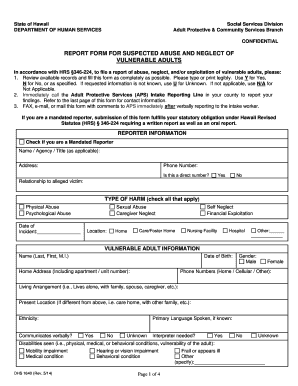
Dhs 1640 Form 2014


What is the DHS 1640 Form
The DHS 1640 form, also known as the DHS 1640 PDF, is a document utilized by the Department of Human Services in Hawaii. This form is specifically designed for reporting situations involving vulnerable adults who may require protective services. It serves as a formal request for assistance and intervention when there are concerns about abuse, neglect, or exploitation of individuals who are unable to protect themselves. Understanding the purpose of this form is crucial for individuals and organizations involved in safeguarding vulnerable populations.
How to Use the DHS 1640 Form
Using the DHS 1640 form involves several key steps to ensure that the information provided is accurate and comprehensive. First, gather all necessary details about the individual in question, including their personal information and the nature of the concerns being reported. Next, fill out the form completely, providing clear and concise descriptions of the situation. Once the form is filled out, it should be submitted to the appropriate authorities for review and action. Utilizing digital tools can simplify this process, allowing for easier completion and submission.
Steps to Complete the DHS 1640 Form
Completing the DHS 1640 form requires careful attention to detail. Follow these steps for successful completion:
- Begin by downloading the DHS 1640 PDF from the official website or obtaining a physical copy.
- Provide the full name, address, and contact information of the vulnerable adult.
- Detail the specific concerns, including any incidents of abuse or neglect.
- Include your information as the reporter, ensuring that all contact details are accurate.
- Review the form for completeness and accuracy before submission.
Legal Use of the DHS 1640 Form
The DHS 1640 form is legally recognized as a formal document for reporting suspected abuse or neglect of vulnerable adults. When completed correctly, it holds significant weight in legal proceedings and investigations. It is important to ensure that all information provided is truthful and based on factual observations. Misuse of the form or providing false information can lead to legal repercussions.
Key Elements of the DHS 1640 Form
Several key elements must be included in the DHS 1640 form to ensure its effectiveness:
- Personal Information: Full details of the vulnerable adult.
- Nature of Concern: Clear descriptions of the abuse, neglect, or exploitation.
- Reporter Information: Contact details of the person submitting the form.
- Date of Incident: Specific dates when the concerns arose.
Form Submission Methods
The DHS 1640 form can be submitted through various methods to accommodate different preferences. Options include:
- Online Submission: Many users prefer to complete and submit the form digitally for convenience.
- Mail: The form can be printed and sent via postal service to the appropriate department.
- In-Person: Individuals may also choose to deliver the form directly to local DHS offices.
Quick guide on how to complete dhs 1640 form
Prepare Dhs 1640 Form effortlessly on any device
Digital document management has become widely embraced by organizations and individuals alike. It serves as an ideal eco-friendly alternative to traditional printed and signed documents, as you can easily locate the necessary form and securely keep it online. airSlate SignNow provides you with all the resources required to create, modify, and eSign your documents promptly without inconveniences. Manage Dhs 1640 Form on any device using airSlate SignNow Android or iOS applications and streamline any document-related operations today.
The simplest method to modify and eSign Dhs 1640 Form with ease
- Locate Dhs 1640 Form and click Get Form to begin.
- Utilize the tools we provide to complete your form.
- Emphasize important sections of your documents or conceal sensitive data with tools specifically provided by airSlate SignNow for this purpose.
- Generate your signature using the Sign tool, which takes mere seconds and carries the same legal validity as a conventional wet ink signature.
- Review all the details and click the Done button to save your modifications.
- Select your preferred method of sending your form, whether by email, SMS, invitation link, or download it to your computer.
Eliminate the worries of lost or misplaced documents, tedious form searching, or mistakes that require reprinting new document copies. airSlate SignNow caters to all your document management needs in just a few clicks from any device you choose. Modify and eSign Dhs 1640 Form and ensure excellent communication throughout your form preparation process with airSlate SignNow.
Create this form in 5 minutes or less
Find and fill out the correct dhs 1640 form
Create this form in 5 minutes!
How to create an eSignature for the dhs 1640 form
How to create an electronic signature for a PDF online
How to create an electronic signature for a PDF in Google Chrome
How to create an e-signature for signing PDFs in Gmail
How to create an e-signature right from your smartphone
How to create an e-signature for a PDF on iOS
How to create an e-signature for a PDF on Android
People also ask
-
What is the dhs 1640 form and why is it important?
The dhs 1640 form is a crucial document required for various administrative processes within certain governmental agencies. It ensures that information is accurately collected and processed, facilitating compliance with legal requirements. Understanding the dhs 1640 form is essential for businesses engaging with these agencies.
-
How can airSlate SignNow help with the dhs 1640 form?
airSlate SignNow offers a user-friendly platform that simplifies the process of filling out and signing the dhs 1640 form. Our solution enables users to easily send and eSign documents, ensuring they are completed quickly and accurately. This streamlines your workflow while maintaining compliance with necessary regulations.
-
Is there a cost associated with using airSlate SignNow for the dhs 1640 form?
Yes, while airSlate SignNow provides cost-effective solutions for businesses, specific pricing depends on your features and usage requirements. We offer various plans designed to cater to different needs, ensuring that your team can efficiently manage the dhs 1640 form at a price that works for you. Visit our pricing page for detailed information.
-
What are the key features of airSlate SignNow for managing the dhs 1640 form?
Key features include customizable templates, secure document storage, and mobile compatibility, which make managing the dhs 1640 form seamless. Additionally, our eSigning functionality allows for quick approvals, reducing turnaround times on critical documents. These features enhance efficiency and productivity within your organization.
-
Can I integrate airSlate SignNow with other tools for processing the dhs 1640 form?
Yes, airSlate SignNow offers robust integrations with popular platforms, helping you streamline your workflow when processing the dhs 1640 form. Whether you need to connect with CRMs, project management tools, or cloud storage solutions, our platform is designed for compatibility. This flexibility enhances your team's productivity and efficiency.
-
What are the benefits of using airSlate SignNow for the dhs 1640 form?
Using airSlate SignNow for the dhs 1640 form provides numerous benefits, including enhanced security, efficiency, and ease of use. The platform's encryption and compliance measures ensure that your documents remain secure throughout the process. Furthermore, our intuitive interface simplifies eSigning, making it easier for your team to adopt.
-
Is there customer support available for assistance with the dhs 1640 form?
Absolutely! airSlate SignNow offers dedicated customer support to assist users with any issues related to the dhs 1640 form. Our team is available to help you navigate our platform and ensure that you can effortlessly manage your document signing needs. We prioritize customer satisfaction and are here to support you.
Get more for Dhs 1640 Form
- Fafsa signature page tcu financial aid financialaid tcu form
- Landlord identity registration statement form
- Patient registration form dental insurance first state dental
- Information dmv
- 2023formmo1120corporation income tax returngener
- Ny state income tax form fill out and sign
- Form2023 corporation income tax payment voucher in
- Form it 203 nonresident and part year resident income tax return tax year
Find out other Dhs 1640 Form
- Electronic signature Wisconsin Codicil to Will Later
- Electronic signature Idaho Guaranty Agreement Free
- Electronic signature North Carolina Guaranty Agreement Online
- eSignature Connecticut Outsourcing Services Contract Computer
- eSignature New Hampshire Outsourcing Services Contract Computer
- eSignature New York Outsourcing Services Contract Simple
- Electronic signature Hawaii Revocation of Power of Attorney Computer
- How Do I Electronic signature Utah Gift Affidavit
- Electronic signature Kentucky Mechanic's Lien Free
- Electronic signature Maine Mechanic's Lien Fast
- Can I Electronic signature North Carolina Mechanic's Lien
- How To Electronic signature Oklahoma Mechanic's Lien
- Electronic signature Oregon Mechanic's Lien Computer
- Electronic signature Vermont Mechanic's Lien Simple
- How Can I Electronic signature Virginia Mechanic's Lien
- Electronic signature Washington Mechanic's Lien Myself
- Electronic signature Louisiana Demand for Extension of Payment Date Simple
- Can I Electronic signature Louisiana Notice of Rescission
- Electronic signature Oregon Demand for Extension of Payment Date Online
- Can I Electronic signature Ohio Consumer Credit Application