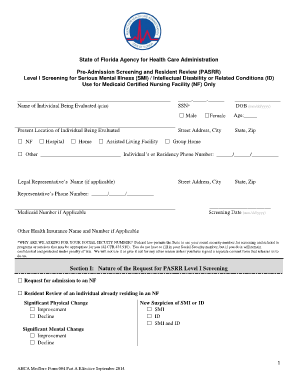
Pasrr Form


What is the Pasrr Form
The Florida PASRR form, or Preadmission Screening and Resident Review form, is a crucial document used to evaluate individuals seeking admission to nursing facilities. This form is designed to ensure that individuals receive the appropriate level of care based on their specific needs. It assesses both mental and physical health conditions, helping to determine eligibility for long-term care services. The PASRR process is mandated by federal law to prevent unnecessary institutionalization and to promote the use of community-based services when possible.
How to use the Pasrr Form
Using the Florida PASRR form involves several steps to ensure accurate completion and submission. First, gather all necessary information about the individual, including medical history, current health status, and any relevant documentation. Next, fill out the form carefully, ensuring that all sections are completed accurately. It is essential to provide clear and concise information to facilitate the evaluation process. Once completed, the form can be submitted electronically or via traditional mail, depending on the specific requirements of the nursing facility.
Steps to complete the Pasrr Form
Completing the Florida PASRR form requires attention to detail and adherence to specific guidelines. Follow these steps for successful completion:
- Gather necessary personal information, including the individual's name, date of birth, and Social Security number.
- Collect medical documentation that outlines the individual's current health status and any diagnoses.
- Carefully fill out each section of the form, ensuring that all required fields are completed.
- Review the form for accuracy and completeness before submission.
- Submit the form through the designated method, whether online or by mail.
Legal use of the Pasrr Form
The Florida PASRR form is legally binding when completed and submitted according to established regulations. It complies with federal and state laws that govern the admission of individuals to nursing facilities. Proper use of the form ensures that the rights of individuals are protected and that they receive the necessary assessments to determine their eligibility for care. Failure to use the form correctly may result in legal repercussions for the facility and could impact the individual's access to essential services.
Key elements of the Pasrr Form
The Florida PASRR form includes several key elements that are vital for the assessment process. These elements typically consist of:
- Personal Information: Basic details about the individual, including identifying information.
- Medical History: A comprehensive overview of the individual's health conditions and treatments.
- Assessment Results: Findings from evaluations related to mental and physical health.
- Recommendations: Suggestions for appropriate levels of care based on the assessment.
Form Submission Methods
The Florida PASRR form can be submitted through various methods, depending on the nursing facility's preferences. Common submission methods include:
- Online Submission: Many facilities offer electronic submission options through secure portals.
- Mail: The completed form can be printed and sent via postal service to the designated address.
- In-Person Submission: Some facilities may allow individuals to deliver the form directly to their offices.
Quick guide on how to complete pasrr form 100449095
Complete Pasrr Form effortlessly on any device
Online document management has become increasingly popular among businesses and individuals. It offers an ideal eco-friendly alternative to traditional printed and signed paperwork, allowing you to access the correct form and safely store it online. airSlate SignNow equips you with all the tools necessary to create, modify, and electronically sign your documents promptly without delays. Manage Pasrr Form across any platform with airSlate SignNow's Android or iOS applications and streamline any document-related tasks today.
How to modify and electronically sign Pasrr Form with ease
- Locate Pasrr Form and click on Get Form to initiate the process.
- Utilize the tools we offer to complete your form.
- Select important sections of your documents or blackout sensitive information using tools that airSlate SignNow provides specifically for this purpose.
- Create your electronic signature using the Sign feature, which takes seconds and holds the same legal validity as a conventional wet ink signature.
- Review all the information and click on the Done button to save your modifications.
- Decide how you want to submit your form—via email, SMS, or invitation link—or download it to your computer.
Put an end to lost or misplaced paperwork, tedious form searches, or mistakes that require printing new document copies. airSlate SignNow addresses all your document management needs in just a few clicks from any device of your choice. Edit and electronically sign Pasrr Form while ensuring excellent communication at every stage of your form preparation with airSlate SignNow.
Create this form in 5 minutes or less
Create this form in 5 minutes!
People also ask
-
What is the Florida PASRR form?
The Florida PASRR form is a document used to assess individuals for mental illness or intellectual disabilities before they are admitted to a nursing facility. It helps ensure that appropriate services are provided to maintain the health and well-being of the individual. Understanding the Florida PASRR form is essential for caregivers and healthcare providers.
-
How can airSlate SignNow help with the Florida PASRR form?
airSlate SignNow offers an efficient way to manage and eSign the Florida PASRR form digitally. With our user-friendly platform, you can easily send the required documents for signatures, ensuring a faster turnaround and improved efficiency. This streamlines the entire process, making it hassle-free for all parties involved.
-
Is there a cost associated with using airSlate SignNow for the Florida PASRR form?
Yes, there is a cost, but airSlate SignNow provides a cost-effective solution for managing the Florida PASRR form. We offer various pricing plans that are designed to suit different business needs. By investing in our service, you can save time and increase productivity in handling essential documents.
-
What features does airSlate SignNow offer for the Florida PASRR form?
airSlate SignNow comes with powerful features tailored for the Florida PASRR form, such as customizable templates, secure eSignatures, and real-time document tracking. These features ensure that your documents are processed efficiently and securely. Additionally, users can collaborate easily with team members and clients throughout the signing process.
-
Can I integrate airSlate SignNow with other software tools for the Florida PASRR form?
Absolutely! airSlate SignNow integrates seamlessly with various software applications to manage the Florida PASRR form more effectively. You can connect with popular tools like Google Drive, Salesforce, and more, enhancing your workflow and automating document handling. This integration capability makes it easy to keep all your processes connected.
-
What are the benefits of using airSlate SignNow for the Florida PASRR form?
The main benefits of using airSlate SignNow for the Florida PASRR form include increased efficiency, reduced paper waste, and easy document management. By digitizing and streamlining the process, you can ensure that documents are completed more quickly and securely. Moreover, our solution helps you maintain better compliance with regulatory requirements.
-
How secure is the information when using airSlate SignNow for the Florida PASRR form?
Security is a top priority at airSlate SignNow, especially when handling sensitive documents like the Florida PASRR form. Our platform adheres to strict security protocols, including data encryption and secure storage, to protect your information at all times. You can trust that your documents are safe with us.
Get more for Pasrr Form
- Ggst sample questions pdf form
- San joaquin county marriage license form
- Lic 9188 form
- Condemned notice template form
- Pediatric occupational therapy discharge summary example form
- Oklahoma birth certificate request form online
- Washington state 4473 form
- National police certificate queensland police form
Find out other Pasrr Form
- eSign Oregon Car Dealer Job Description Template Online
- Sign Ohio Courts LLC Operating Agreement Secure
- Can I eSign Michigan Business Operations POA
- eSign Car Dealer PDF South Dakota Computer
- eSign Car Dealer PDF South Dakota Later
- eSign Rhode Island Car Dealer Moving Checklist Simple
- eSign Tennessee Car Dealer Lease Agreement Form Now
- Sign Pennsylvania Courts Quitclaim Deed Mobile
- eSign Washington Car Dealer Bill Of Lading Mobile
- eSign Wisconsin Car Dealer Resignation Letter Myself
- eSign Wisconsin Car Dealer Warranty Deed Safe
- eSign Business Operations PPT New Hampshire Safe
- Sign Rhode Island Courts Warranty Deed Online
- Sign Tennessee Courts Residential Lease Agreement Online
- How Do I eSign Arkansas Charity LLC Operating Agreement
- eSign Colorado Charity LLC Operating Agreement Fast
- eSign Connecticut Charity Living Will Later
- How Can I Sign West Virginia Courts Quitclaim Deed
- Sign Courts Form Wisconsin Easy
- Sign Wyoming Courts LLC Operating Agreement Online