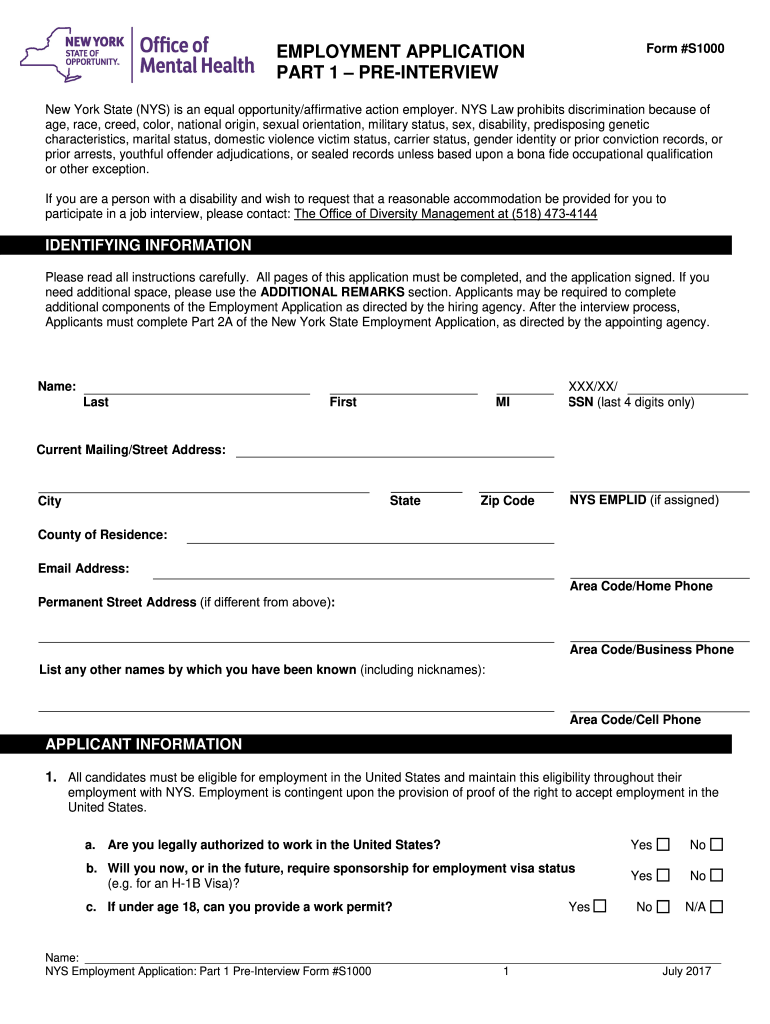
Omh Ny Form


Understanding the OMH NY Form
The OMH NY form is a critical document used in various employment-related processes within New York. It is essential for individuals seeking employment or those involved in hiring processes. This form typically collects vital information about the applicant, including personal details, employment history, and qualifications. Understanding the purpose and requirements of the OMH NY form is crucial for both applicants and employers to ensure compliance with state regulations.
Steps to Complete the OMH NY Form
Completing the OMH NY form involves several key steps to ensure accuracy and compliance. Begin by gathering all necessary personal information, including your full name, address, and Social Security number. Next, provide detailed employment history, including previous employers, job titles, and dates of employment. It is also important to include any relevant qualifications or certifications that support your application. Finally, review the completed form for accuracy before submission to avoid delays or issues.
Legal Use of the OMH NY Form
The OMH NY form must be completed and submitted in accordance with New York state laws and regulations. This includes ensuring that all information provided is truthful and accurate. Misrepresentation or failure to disclose relevant information can lead to legal consequences, including penalties or disqualification from employment opportunities. Understanding the legal implications of this form is essential for applicants to protect their rights and ensure compliance.
Required Documents for the OMH NY Form
When completing the OMH NY form, certain documents may be required to support your application. These typically include proof of identity, such as a driver's license or state ID, and any relevant employment records or certifications. Depending on the specific requirements of the employer or agency, additional documentation may be necessary. It is advisable to check with the requesting organization to confirm the exact documents needed.
Form Submission Methods for the OMH NY
The OMH NY form can be submitted through various methods, depending on the preferences of the employer or agency. Common submission methods include online submission through a secure portal, mailing a physical copy of the form, or delivering it in person. Each method has its own set of guidelines, so it is important to follow the instructions provided by the requesting organization to ensure timely processing.
State-Specific Rules for the OMH NY Form
New York has specific rules and regulations governing the use of the OMH NY form. These rules may include deadlines for submission, requirements for electronic signatures, and guidelines for maintaining confidentiality of personal information. Familiarizing yourself with these state-specific rules is crucial for compliance and to avoid any potential issues during the employment process.
Quick guide on how to complete omh ny
Easily Prepare Omh Ny on Any Device
Managing documents online has become increasingly popular among businesses and individuals. It serves as an optimal eco-friendly alternative to conventional printed and signed paperwork, allowing you to access the correct form and securely store it online. airSlate SignNow equips you with all the necessary tools to create, edit, and electronically sign your documents promptly without delays. Handle Omh Ny on any device with airSlate SignNow's Android or iOS applications and simplify any document-related process today.
Effortlessly Edit and Electronically Sign Omh Ny
- Obtain Omh Ny and click Get Form to begin.
- Utilize the tools available to complete your form.
- Highlight important sections of your documents or obscure sensitive information using tools specifically designed for that purpose by airSlate SignNow.
- Generate your signature using the Sign tool, which only takes seconds and holds the same legal standing as a traditional handwritten signature.
- Review the information and then click the Done button to finalize your changes.
- Select your preferred method for sending your form, whether via email, text message (SMS), invite link, or download it to your computer.
Eliminate concerns about lost or misplaced files, tedious form searches, or errors that require printing additional document copies. airSlate SignNow fulfills your document management needs with just a few clicks from any device you choose. Edit and electronically sign Omh Ny and guarantee excellent communication at every stage of your form preparation process with airSlate SignNow.
Create this form in 5 minutes or less
Create this form in 5 minutes!
People also ask
-
What are the benefits of using airSlate SignNow for employment documents in New York?
airSlate SignNow offers a seamless way to manage employment documents in New York, ensuring compliance with local laws. It allows businesses to streamline the hiring process, reduce paperwork, and boost productivity. With features like eSignature and document templates, you can save time and enhance the experience for new hires.
-
How does airSlate SignNow ensure the security of employment documents in New York?
Security is a top priority for airSlate SignNow, especially for sensitive employment documents in New York. The platform utilizes advanced encryption methods and complies with industry standards to protect your data. Additionally, user authentication ensures that only authorized personnel can access crucial documents.
-
What is the pricing structure for airSlate SignNow for businesses in New York?
airSlate SignNow offers flexible pricing plans tailored for businesses in New York, allowing you to choose a plan that fits your budget. Pricing depends on the number of users and features required, with options for monthly or annual subscriptions. You can enjoy a free trial to evaluate the service before committing.
-
Can airSlate SignNow integrate with other HR software used for employment in New York?
Yes, airSlate SignNow seamlessly integrates with various HR tools commonly used for employment in New York, enhancing your existing workflows. By connecting with platforms like HRIS and ATS, you can automate processes and improve efficiency in managing employment documents. This integration minimizes manual data entry and reduces errors.
-
Is it easy to track the status of employment documents sent through airSlate SignNow?
Absolutely! airSlate SignNow provides real-time tracking for all employment documents sent within New York. You can monitor who has viewed, signed, or completed the document, ensuring a smooth and transparent hiring process. This feature helps you stay organized and informed at every stage.
-
How does airSlate SignNow improve the hiring process for employment in New York?
airSlate SignNow signNowly simplifies the hiring process for employment in New York by digitizing document management. It reduces delays associated with traditional signatures, allowing faster onboarding of new employees. By streamlining administrative tasks, HR teams can focus more on talent acquisition and engagement.
-
What customer support options are available for airSlate SignNow users in New York?
airSlate SignNow offers robust customer support for users in New York, ensuring you have assistance when needed. Support channels include live chat, email, and an extensive knowledge base. Whether you have questions about features or need help with technical issues, you can rely on dedicated support.
Get more for Omh Ny
Find out other Omh Ny
- How To eSignature Texas Government Document
- Can I eSignature Vermont Government Form
- How Do I eSignature West Virginia Government PPT
- How Do I eSignature Maryland Healthcare / Medical PDF
- Help Me With eSignature New Mexico Healthcare / Medical Form
- How Do I eSignature New York Healthcare / Medical Presentation
- How To eSignature Oklahoma Finance & Tax Accounting PPT
- Help Me With eSignature Connecticut High Tech Presentation
- How To eSignature Georgia High Tech Document
- How Can I eSignature Rhode Island Finance & Tax Accounting Word
- How Can I eSignature Colorado Insurance Presentation
- Help Me With eSignature Georgia Insurance Form
- How Do I eSignature Kansas Insurance Word
- How Do I eSignature Washington Insurance Form
- How Do I eSignature Alaska Life Sciences Presentation
- Help Me With eSignature Iowa Life Sciences Presentation
- How Can I eSignature Michigan Life Sciences Word
- Can I eSignature New Jersey Life Sciences Presentation
- How Can I eSignature Louisiana Non-Profit PDF
- Can I eSignature Alaska Orthodontists PDF