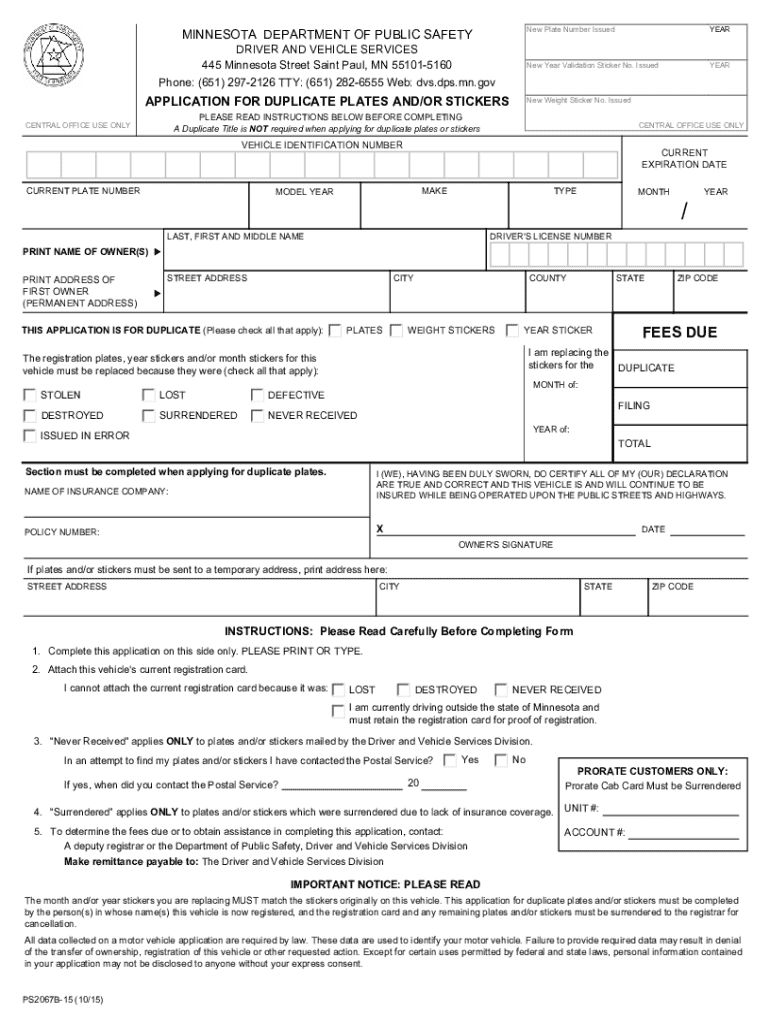
Minnesota Application for Disability Parking Certificate 2015


What is the Minnesota Application For Disability Parking Certificate
The Minnesota Application For Disability Parking Certificate is a form designed for individuals with disabilities who require special parking accommodations. This certificate allows eligible individuals to obtain a disability parking permit, which provides access to designated parking spaces that are closer to buildings and facilities. The application process ensures that only those who meet specific criteria can receive the permit, helping to maintain the integrity of accessible parking spaces.
Eligibility Criteria
To qualify for the Minnesota Application For Disability Parking Certificate, applicants must meet certain eligibility requirements. Generally, individuals must have a physical or mental impairment that substantially limits their ability to walk. This can include conditions such as mobility impairments, severe arthritis, or other disabilities recognized under state law. Documentation from a healthcare provider may be required to support the application, ensuring that the need for a disability parking permit is justified.
Steps to Complete the Minnesota Application For Disability Parking Certificate
Completing the Minnesota Application For Disability Parking Certificate involves several key steps:
- Obtain the application form, which can be accessed through state or local government websites.
- Fill out the required personal information, including name, address, and contact details.
- Provide information regarding the disability, including any relevant medical documentation.
- Sign the application, certifying that the information provided is accurate and truthful.
- Submit the completed application to the appropriate local authority or agency responsible for processing disability parking permits.
Required Documents
When applying for the Minnesota Application For Disability Parking Certificate, certain documents are typically required to support the application. These may include:
- A completed application form.
- Medical documentation confirming the disability, which may need to be filled out by a licensed healthcare professional.
- Proof of identity, such as a driver's license or state-issued identification.
How to Obtain the Minnesota Application For Disability Parking Certificate
The Minnesota Application For Disability Parking Certificate can be obtained through various channels. Applicants can visit their local Department of Motor Vehicles (DMV) office or access the application online via the official Minnesota state website. Some local government offices may also provide physical copies of the application form. It is important to ensure that the most current version of the application is used to avoid any processing delays.
Legal Use of the Minnesota Application For Disability Parking Certificate
The Minnesota Application For Disability Parking Certificate is legally binding and must be used in accordance with state laws. The permit issued through this application allows individuals to park in designated disability spaces, which are marked with the international symbol of accessibility. Misuse of the permit, such as using it without the authorized individual present, can result in penalties, including fines and revocation of the permit.
Quick guide on how to complete minnesota application for disability parking certificate
Accomplish Minnesota Application For Disability Parking Certificate seamlessly on any device
Online document management has become increasingly favored by businesses and individuals alike. It serves as an excellent eco-friendly substitute for traditional printed and signed documents, allowing you to obtain the necessary form and securely store it online. airSlate SignNow offers all the features you need to create, modify, and electronically sign your documents swiftly without delays. Manage Minnesota Application For Disability Parking Certificate on any device through airSlate SignNow's Android or iOS applications and enhance any document-related process today.
The easiest way to modify and electronically sign Minnesota Application For Disability Parking Certificate effortlessly
- Locate Minnesota Application For Disability Parking Certificate and click on Get Form to begin.
- Utilize the tools available to finalize your document.
- Emphasize important sections of your documents or redact sensitive information with the tools that airSlate SignNow provides specifically for that purpose.
- Create your eSignature using the Sign feature, which takes only seconds and carries the same legal validity as a traditional handwritten signature.
- Review all information and then click the Done button to save your modifications.
- Decide how you wish to send your form, whether by email, SMS, invitation link, or download it to your computer.
Eliminate concerns regarding lost or misplaced documents, exhausting form searches, or errors that necessitate the printing of new document copies. airSlate SignNow fulfills your document management needs in just a few clicks from any device of your choice. Modify and electronically sign Minnesota Application For Disability Parking Certificate and ensure excellent communication at every stage of the form preparation process with airSlate SignNow.
Create this form in 5 minutes or less
Find and fill out the correct minnesota application for disability parking certificate
Create this form in 5 minutes!
How to create an eSignature for the minnesota application for disability parking certificate
How to create an electronic signature for a PDF online
How to create an electronic signature for a PDF in Google Chrome
How to create an e-signature for signing PDFs in Gmail
How to create an e-signature right from your smartphone
How to create an e-signature for a PDF on iOS
How to create an e-signature for a PDF on Android
People also ask
-
What is the Minnesota Application For Disability Parking Certificate?
The Minnesota Application For Disability Parking Certificate is a form that allows individuals with disabilities to apply for a parking certificate, which provides them with designated parking spaces. This certificate is essential for ensuring accessibility and convenience for those who need it.
-
How can I complete the Minnesota Application For Disability Parking Certificate online?
You can complete the Minnesota Application For Disability Parking Certificate online using airSlate SignNow. Our platform allows you to fill out the application digitally, ensuring a quick and efficient process without the need for paper forms.
-
What are the costs associated with the Minnesota Application For Disability Parking Certificate?
The Minnesota Application For Disability Parking Certificate itself is typically free; however, there may be fees associated with obtaining medical documentation or other related services. Using airSlate SignNow can help you save time and money by streamlining the application process.
-
What features does airSlate SignNow offer for the Minnesota Application For Disability Parking Certificate?
airSlate SignNow offers features such as eSigning, document templates, and secure storage for your Minnesota Application For Disability Parking Certificate. These tools simplify the application process and ensure that your documents are easily accessible and legally binding.
-
How does airSlate SignNow enhance the application process for the Minnesota Application For Disability Parking Certificate?
airSlate SignNow enhances the application process by providing a user-friendly interface that allows you to complete and sign the Minnesota Application For Disability Parking Certificate quickly. Our platform also offers real-time tracking and notifications, ensuring you stay updated on your application's status.
-
Can I integrate airSlate SignNow with other applications for the Minnesota Application For Disability Parking Certificate?
Yes, airSlate SignNow can be integrated with various applications to facilitate the Minnesota Application For Disability Parking Certificate process. This integration allows for seamless data transfer and improved workflow efficiency, making it easier to manage your documents.
-
What are the benefits of using airSlate SignNow for the Minnesota Application For Disability Parking Certificate?
Using airSlate SignNow for the Minnesota Application For Disability Parking Certificate offers numerous benefits, including time savings, reduced paperwork, and enhanced security. Our platform ensures that your application is processed efficiently while maintaining compliance with legal standards.
Get more for Minnesota Application For Disability Parking Certificate
Find out other Minnesota Application For Disability Parking Certificate
- How To Integrate Sign in Banking
- How To Use Sign in Banking
- Help Me With Use Sign in Banking
- Can I Use Sign in Banking
- How Do I Install Sign in Banking
- How To Add Sign in Banking
- How Do I Add Sign in Banking
- How Can I Add Sign in Banking
- Can I Add Sign in Banking
- Help Me With Set Up Sign in Government
- How To Integrate eSign in Banking
- How To Use eSign in Banking
- How To Install eSign in Banking
- How To Add eSign in Banking
- How To Set Up eSign in Banking
- How To Save eSign in Banking
- How To Implement eSign in Banking
- How To Set Up eSign in Construction
- How To Integrate eSign in Doctors
- How To Use eSign in Doctors