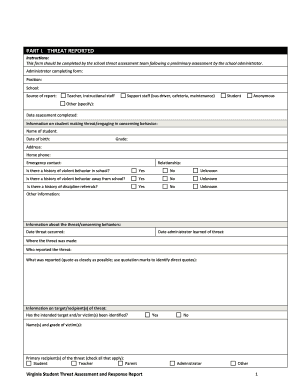
Threat Assessment Template PDF Form


What is the Threat Assessment Template Pdf
The threat assessment template PDF is a structured document designed to help organizations identify, evaluate, and address potential threats in various environments, particularly educational institutions. This template serves as a guideline for systematically gathering information about possible risks, assessing their severity, and developing strategies to mitigate them. It is essential for ensuring a safe environment for students and staff, allowing for proactive measures to be taken before incidents occur.
How to use the Threat Assessment Template Pdf
Using the threat assessment template PDF involves several steps that ensure thorough evaluation and documentation of potential threats. First, gather relevant information about the environment, including historical data on incidents and current concerns. Next, fill out the template by identifying specific threats, assessing their likelihood and impact, and outlining appropriate responses. Finally, review the completed assessment with stakeholders to ensure comprehensive understanding and agreement on the action plan.
Key elements of the Threat Assessment Template Pdf
The key elements of the threat assessment template PDF include sections for identifying potential threats, evaluating the likelihood of occurrence, assessing the potential impact, and outlining response strategies. Additional components may include a timeline for implementation, responsible parties, and follow-up actions. These elements work together to create a comprehensive overview of the threat landscape, facilitating informed decision-making and effective response planning.
Steps to complete the Threat Assessment Template Pdf
Completing the threat assessment template PDF involves a series of organized steps:
- Identify potential threats: List all possible threats relevant to your environment.
- Evaluate likelihood: Assess how likely each threat is to occur, using a scale if necessary.
- Assess impact: Determine the potential consequences of each threat, considering both immediate and long-term effects.
- Develop response strategies: Outline actionable steps to mitigate identified threats, including prevention and response measures.
- Review and finalize: Collaborate with stakeholders to ensure accuracy and completeness before finalizing the document.
Legal use of the Threat Assessment Template Pdf
The legal use of the threat assessment template PDF is crucial for compliance with various regulations and standards, particularly in educational settings. By utilizing this template, organizations can demonstrate due diligence in identifying and addressing threats, which may be required by state laws or federal guidelines. Proper documentation can also serve as evidence of proactive measures taken to ensure safety, which is vital in legal contexts.
State-specific rules for the Threat Assessment Template Pdf
Different states may have specific rules and guidelines regarding the use of threat assessment templates. For instance, Virginia has established laws that mandate schools to conduct threat assessments and maintain documentation of their processes. It is essential for organizations to familiarize themselves with their state’s requirements to ensure compliance and effective implementation of the threat assessment template PDF.
Quick guide on how to complete threat assessment template pdf
Effortlessly Prepare Threat Assessment Template Pdf on Any Device
The management of online documents has become increasingly favored by both companies and individuals. It serves as an ideal eco-friendly substitute for traditional printed and signed paperwork, allowing you to access the necessary form and securely save it online. airSlate SignNow provides all the tools required to create, modify, and eSign your documents swiftly without delays. Handle Threat Assessment Template Pdf on any platform with airSlate SignNow’s Android or iOS applications and simplify any document-related process today.
Edit and eSign Threat Assessment Template Pdf with Ease
- Obtain Threat Assessment Template Pdf and click on Get Form to begin.
- Utilize the tools we offer to complete your document.
- Emphasize important sections of your documents or obscure sensitive details using tools that airSlate SignNow provides specifically for that purpose.
- Create your signature with the Sign tool, which takes mere seconds and holds the same legal validity as a conventional wet ink signature.
- Review the details and click on the Done button to save your changes.
- Choose how you would like to share your form, either via email, SMS, invite link, or download it to your computer.
Eliminate the concerns of lost or misplaced documents, tedious form hunting, or errors that necessitate printing new document copies. airSlate SignNow fulfills all your document management needs within a few clicks from any device you prefer. Modify and eSign Threat Assessment Template Pdf to ensure excellent communication at every stage of your form preparation process with airSlate SignNow.
Create this form in 5 minutes or less
Create this form in 5 minutes!
People also ask
-
What is a threat assessment template pdf?
A threat assessment template pdf is a structured document that helps organizations identify, evaluate, and mitigate potential risks. This template provides a framework for assessing threats to business operations, ensuring that companies can take preemptive actions. Using a threat assessment template pdf enhances your organization's ability to document and communicate security measures effectively.
-
How can I create a threat assessment template pdf with airSlate SignNow?
To create a threat assessment template pdf with airSlate SignNow, simply use our customizable document templates feature. You can easily design your own threat assessment template and export it as a PDF for distribution and use. This streamlines the assessment process and secures your documentation with eSignature capabilities.
-
Is the threat assessment template pdf customizable?
Yes, the threat assessment template pdf is highly customizable through airSlate SignNow. You can modify sections, add or remove fields, and tailor the content to fit your specific risk assessment needs. This flexibility allows you to create a template that accurately reflects the unique threats faced by your organization.
-
What are the benefits of using a threat assessment template pdf?
Using a threat assessment template pdf promotes greater organizational awareness of potential risks and the steps to mitigate them. It also fosters effective communication among team members, enabling consistent data collection and analysis. Moreover, having a standardized document makes it easier to comply with regulations and industry standards.
-
What pricing plans does airSlate SignNow offer for the threat assessment template pdf?
airSlate SignNow provides various pricing plans tailored to fit different organization sizes and needs. Our plans are designed to ensure that you can access essential features, including the creation and management of a threat assessment template pdf, without breaking the bank. You can choose a plan that suits your budget while still benefiting from our intuitive document signing solutions.
-
Can I integrate the threat assessment template pdf with other software tools?
Absolutely! airSlate SignNow offers integrations with popular productivity and document management tools, allowing you to streamline your workflow while managing the threat assessment template pdf. This means you can easily share data, facilitate approvals, and collect eSignatures across your preferred platforms, enhancing operational efficiency.
-
How does airSlate SignNow ensure the security of my threat assessment template pdf?
airSlate SignNow prioritizes document security with advanced encryption methods and secure cloud storage. Your threat assessment template pdf is protected from unauthorized access, ensuring that sensitive information remains confidential. Additionally, our eSignature solutions comply with legal standards, making your documents legally binding.
Get more for Threat Assessment Template Pdf
Find out other Threat Assessment Template Pdf
- Electronic signature Hawaii Personal loan contract template Free
- How To Electronic signature Hawaii Personal loan contract template
- Electronic signature New Hampshire Managed services contract template Computer
- Electronic signature Alabama Real estate sales contract template Easy
- Electronic signature Georgia Real estate purchase contract template Secure
- Electronic signature South Carolina Real estate sales contract template Mobile
- Can I Electronic signature Kentucky Residential lease contract
- Can I Electronic signature Nebraska Residential lease contract
- Electronic signature Utah New hire forms Now
- Electronic signature Texas Tenant contract Now
- How Do I Electronic signature Florida Home rental application
- Electronic signature Illinois Rental application Myself
- How Can I Electronic signature Georgia Rental lease form
- Electronic signature New York Rental lease form Safe
- Electronic signature Kentucky Standard rental application Fast
- Electronic signature Arkansas Real estate document Online
- Electronic signature Oklahoma Real estate document Mobile
- Electronic signature Louisiana Real estate forms Secure
- Electronic signature Louisiana Real estate investment proposal template Fast
- Electronic signature Maine Real estate investment proposal template Myself