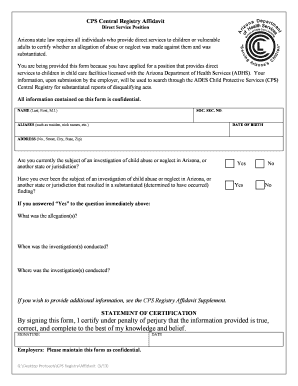
Adcs Central Registry Affidavit Form


What is the CPS Affidavit?
The CPS affidavit is a legal document used in various contexts, often related to child protective services. It serves as a sworn statement that provides essential information regarding a person's background, particularly concerning their suitability for roles involving children. This affidavit may be required during investigations or assessments conducted by child welfare agencies. It is crucial for ensuring the safety and well-being of children by confirming that individuals have no disqualifying factors in their history.
Key Elements of the CPS Affidavit
When filling out a CPS affidavit, several key elements must be included to ensure its validity. These elements typically encompass:
- Personal Information: Full name, address, date of birth, and Social Security number.
- Background Information: Details regarding any past interactions with child protective services or law enforcement.
- Affirmation: A statement affirming the truthfulness of the information provided, usually accompanied by a signature.
- Notarization: Many jurisdictions require the affidavit to be notarized to confirm its authenticity.
Steps to Complete the CPS Affidavit
Completing a CPS affidavit involves several important steps to ensure accuracy and compliance with legal standards. Follow these steps:
- Gather necessary personal and background information.
- Fill out the affidavit form carefully, ensuring all details are accurate.
- Review the completed affidavit for any errors or omissions.
- Sign the affidavit in the presence of a notary public, if required.
- Submit the affidavit to the appropriate agency or authority as instructed.
Legal Use of the CPS Affidavit
The CPS affidavit holds significant legal weight and is often used in court proceedings or investigations. Its primary legal uses include:
- Providing evidence of a person's background during custody disputes.
- Serving as a formal declaration of facts in child welfare cases.
- Supporting or contesting claims made in legal proceedings related to child safety.
How to Obtain the CPS Affidavit
Obtaining a CPS affidavit typically involves contacting the relevant child protective services agency or legal authority in your state. The process may vary by jurisdiction, but generally includes:
- Visiting the agency's website or office to access the required forms.
- Requesting the affidavit form directly from the agency.
- Ensuring you have all necessary documentation to support your affidavit submission.
State-Specific Rules for the CPS Affidavit
Each state may have specific rules and requirements regarding the CPS affidavit. It is important to be aware of these variations, which may include:
- Different forms or formats required by each state.
- Specific notarization requirements or witness signatures.
- Unique submission processes, including deadlines and acceptable methods (online, mail, in-person).
Quick guide on how to complete adcs central registry affidavit
Prepare Adcs Central Registry Affidavit effortlessly on any gadget
Web-based document management has gained popularity among businesses and individuals. It offers an excellent environmentally friendly alternative to traditional printed and signed documents, allowing you to acquire the necessary form and securely keep it online. airSlate SignNow equips you with all the tools required to create, modify, and eSign your documents promptly without delays. Manage Adcs Central Registry Affidavit on any gadget with airSlate SignNow's Android or iOS applications and enhance any document-related task today.
The easiest way to modify and eSign Adcs Central Registry Affidavit with ease
- Obtain Adcs Central Registry Affidavit and click on Get Form to begin.
- Utilize the tools available to fill out your document.
- Highlight relevant portions of the documents or redact sensitive information with tools that airSlate SignNow provides specifically for that purpose.
- Generate your eSignature using the Sign feature, which takes mere seconds and has the same legal validity as a conventional wet ink signature.
- Review all the details and click on the Done button to save your changes.
- Choose how you wish to send your form, whether by email, SMS, or invitation link, or download it to your computer.
Eliminate concerns about lost or misplaced files, laborious form searching, or errors that necessitate printing new document copies. airSlate SignNow meets your document management needs in just a few clicks from any device you prefer. Modify and eSign Adcs Central Registry Affidavit and guarantee excellent communication at every stage of your form preparation process with airSlate SignNow.
Create this form in 5 minutes or less
Create this form in 5 minutes!
How to create an eSignature for the adcs central registry affidavit
How to create an electronic signature for a PDF online
How to create an electronic signature for a PDF in Google Chrome
How to create an e-signature for signing PDFs in Gmail
How to create an e-signature right from your smartphone
How to create an e-signature for a PDF on iOS
How to create an e-signature for a PDF on Android
People also ask
-
What is a cps affidavit?
A cps affidavit is a legal document used to verify or confirm a person's statement regarding child protection services. This affidavit may be required in various legal situations, including custody disputes or adoption processes. Understanding how to properly complete a cps affidavit can help ensure that the document meets all necessary legal standards.
-
How can airSlate SignNow help with cps affidavits?
airSlate SignNow streamlines the process of creating, sending, and signing cps affidavits. With our easy-to-use platform, you can eliminate paperwork delays and efficiently manage your documents. Our solution provides security features to ensure that your cps affidavit is protected during the eSigning process.
-
What are the pricing options for airSlate SignNow related to cps affidavit signing?
Our pricing for airSlate SignNow varies based on the plan chosen, but we offer affordable options, making it accessible for everyone needing to handle cps affidavits. Each plan includes a range of features designed to simplify document management. You can check our website for detailed pricing information tailored to your needs.
-
Can I integrate airSlate SignNow with other applications for managing cps affidavits?
Yes, airSlate SignNow offers multiple integrations with popular applications, allowing you to effectively manage your cps affidavits alongside other business tools. Whether you use CRM systems, cloud storage, or project management software, our integrations ensure a seamless workflow. This optimization saves you time and enhances efficiency.
-
What are the main benefits of using airSlate SignNow for cps affidavits?
Using airSlate SignNow for cps affidavits provides numerous benefits, including faster completion times and reduced paperwork. Our eSigning process is legally binding and secure, giving you peace of mind. Additionally, you can track the status of your cps affidavit in real-time, ensuring timely responses.
-
How secure is airSlate SignNow when handling cps affidavits?
AirSlate SignNow takes the security of cps affidavits very seriously. We use advanced encryption and security protocols to protect your sensitive information throughout the signing process. Our platform is compliant with various regulations, ensuring your documents are safe from unauthorized access.
-
Is there customer support available for questions related to cps affidavits?
Absolutely! Our customer support team is available to assist you with any questions regarding cps affidavits and using airSlate SignNow. We provide various support options, including live chat, email, and an extensive knowledge base to help you navigate our platform.
Get more for Adcs Central Registry Affidavit
Find out other Adcs Central Registry Affidavit
- Can I eSignature Massachusetts Real Estate PDF
- How Can I eSignature New Jersey Police Document
- How Can I eSignature New Jersey Real Estate Word
- Can I eSignature Tennessee Police Form
- How Can I eSignature Vermont Police Presentation
- How Do I eSignature Pennsylvania Real Estate Document
- How Do I eSignature Texas Real Estate Document
- How Can I eSignature Colorado Courts PDF
- Can I eSignature Louisiana Courts Document
- How To Electronic signature Arkansas Banking Document
- How Do I Electronic signature California Banking Form
- How Do I eSignature Michigan Courts Document
- Can I eSignature Missouri Courts Document
- How Can I Electronic signature Delaware Banking PDF
- Can I Electronic signature Hawaii Banking Document
- Can I eSignature North Carolina Courts Presentation
- Can I eSignature Oklahoma Courts Word
- How To Electronic signature Alabama Business Operations Form
- Help Me With Electronic signature Alabama Car Dealer Presentation
- How Can I Electronic signature California Car Dealer PDF