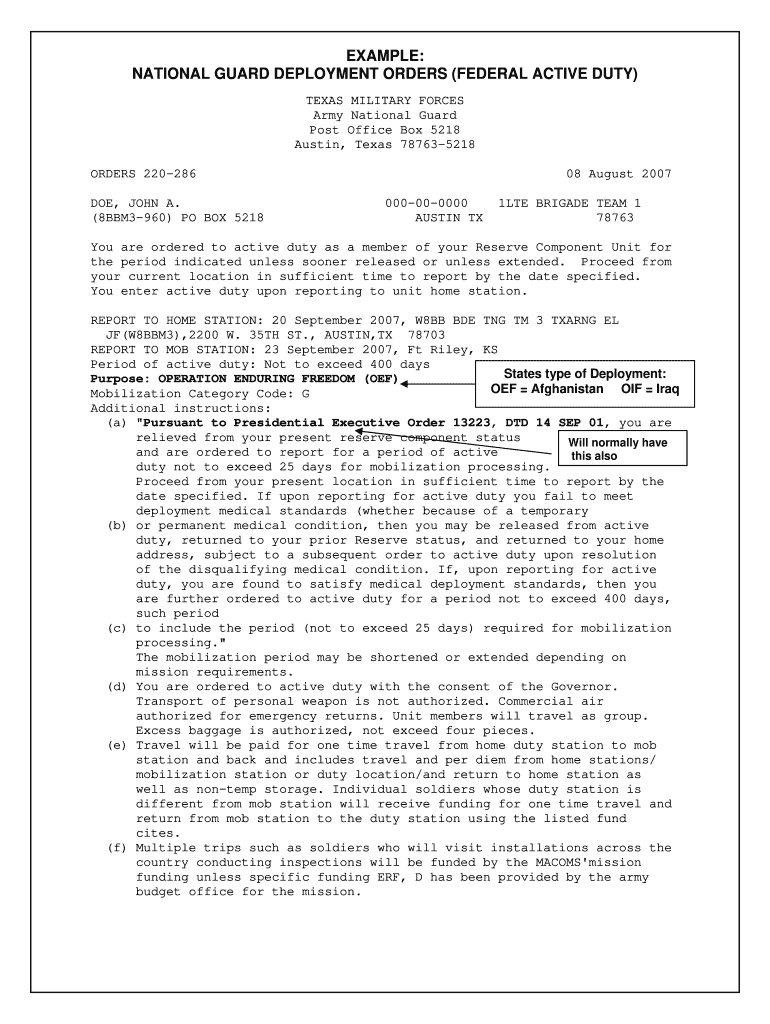
Texas National Guard Deployment Form


What is the Texas National Guard Deployment
The Texas National Guard deployment refers to the mobilization of Texas National Guard members for various missions, including state emergencies and federal assignments. This deployment can involve responding to natural disasters, supporting law enforcement, or participating in overseas operations. Members are issued deployment orders that outline their responsibilities, duration, and specific tasks while deployed.
Steps to complete the Texas National Guard Deployment
Completing the Texas National Guard deployment process involves several key steps:
- Review deployment orders: Understand the specific requirements and expectations outlined in the orders.
- Prepare necessary documentation: Gather all required documents, including identification, medical records, and any additional forms specified in the deployment orders.
- Attend briefings: Participate in any mandatory briefings that provide essential information regarding the deployment.
- Complete pre-deployment training: Engage in training sessions that prepare you for the tasks you will undertake during deployment.
- Finalize logistics: Coordinate travel arrangements, accommodations, and any personal matters that need to be addressed before leaving.
Legal use of the Texas National Guard Deployment
The legal use of the Texas National Guard deployment is governed by both state and federal laws. Deployment orders must comply with the Uniform Code of Military Justice (UCMJ) and state regulations. It is essential for deployed personnel to understand their rights and responsibilities, including adherence to military conduct and the legal implications of their actions while on duty.
Key elements of the Texas National Guard Deployment
Several key elements are critical to the Texas National Guard deployment process:
- Deployment Orders: Official documents that outline the mission, duration, and responsibilities of deployed personnel.
- Training Requirements: Necessary training sessions that prepare members for their specific roles during deployment.
- Legal Compliance: Adherence to military laws and regulations throughout the deployment period.
- Support Services: Access to resources such as medical care, mental health support, and family assistance during deployment.
How to obtain the Texas National Guard Deployment
Obtaining deployment orders from the Texas National Guard typically involves a formal process initiated by military leadership. Members are notified of their deployment status through official channels. It is important for service members to stay informed and maintain open communication with their unit to receive timely updates regarding deployment opportunities and requirements.
Examples of using the Texas National Guard Deployment
Examples of Texas National Guard deployment include:
- Assisting with disaster relief efforts during hurricanes or floods.
- Providing security support during large public events.
- Engaging in training exercises with other military branches or agencies.
- Participating in international missions as part of federal deployment orders.
Required Documents for Texas National Guard Deployment
When preparing for Texas National Guard deployment, members must ensure they have the following documents:
- Deployment orders issued by military leadership.
- Identification documents, such as military ID and driver's license.
- Medical records, including immunization history and health assessments.
- Any additional forms required by the unit or mission specifics.
Quick guide on how to complete texas national guard deployment
Effortlessly Prepare Texas National Guard Deployment on Any Device
Digital document management has gained traction among businesses and individuals. It offers a sustainable alternative to conventional printed and signed paperwork, allowing you to access the necessary forms and securely store them online. airSlate SignNow equips you with all the resources required to create, modify, and eSign your documents swiftly without unnecessary delays. Manage Texas National Guard Deployment on any device using the airSlate SignNow Android or iOS applications and enhance any document-related process today.
The easiest method to modify and eSign Texas National Guard Deployment effortlessly
- Locate Texas National Guard Deployment and click on Get Form to begin.
- Utilize the tools we provide to complete your form.
- Highlight pertinent sections of your documents or obscure sensitive information using tools specifically designed for that purpose by airSlate SignNow.
- Create your signature with the Sign feature, which only takes seconds and carries the same legal validity as a conventional wet ink signature.
- Verify all the details and click the Done button to save your changes.
- Choose how you wish to send your form: via email, text message (SMS), an invite link, or download it to your computer.
Eliminate worries about lost or misplaced files, tedious form searches, or errors that require printing new copies. airSlate SignNow meets your document management needs with just a few clicks from any device you prefer. Modify and eSign Texas National Guard Deployment to ensure excellent communication at every stage of the form preparation process with airSlate SignNow.
Create this form in 5 minutes or less
Create this form in 5 minutes!
People also ask
-
What is the process for managing Texas National Guard deployment documents with airSlate SignNow?
With airSlate SignNow, managing Texas National Guard deployment documents is streamlined. You can easily upload, edit, and eSign the necessary documents, ensuring all paperwork is completed accurately and efficiently. This process not only saves time but also enhances compliance with deployment protocols.
-
How does airSlate SignNow ensure the security of Texas National Guard deployment documents?
Security is a top priority at airSlate SignNow. All your Texas National Guard deployment documents are encrypted during transmission and storage, ensuring confidentiality. Additionally, our platform offers customizable access controls, so you can manage who sees and edits your sensitive files.
-
What are the integration capabilities for airSlate SignNow with existing systems for Texas National Guard deployment?
airSlate SignNow integrates seamlessly with various systems, enhancing your workflow for Texas National Guard deployment. Whether you use CRM tools, cloud storage, or project management software, our platform can connect, making document management and eSigning more efficient. This integration optimizes your entire process.
-
Is there a free trial available for airSlate SignNow to manage Texas National Guard deployment?
Yes, airSlate SignNow offers a free trial that allows you to explore its features for managing Texas National Guard deployment. This trial includes access to all functionalities, enabling you to see firsthand how our platform can simplify your document workflows. Sign up today to get started!
-
What pricing plans does airSlate SignNow offer for Texas National Guard deployment documentation?
airSlate SignNow provides flexible pricing plans to suit your needs, especially for managing Texas National Guard deployment documentation. Whether you need basic features or advanced options, there's a plan that fits your requirements and budget. Visit our pricing page for more information.
-
How does airSlate SignNow improve collaboration on Texas National Guard deployment documents?
Collaboration is enhanced with airSlate SignNow's features, allowing multiple users to review and sign Texas National Guard deployment documents simultaneously. Our platform supports real-time updates, so everyone stays informed throughout the process. This greatly reduces delays and miscommunications.
-
Can airSlate SignNow help with compliance related to Texas National Guard deployment documentation?
Absolutely! airSlate SignNow is designed to help you stay compliant with regulations surrounding Texas National Guard deployment documentation. Our solution ensures that all signatures are legally binding and that documents are securely stored, giving you peace of mind regarding compliance adherence.
Get more for Texas National Guard Deployment
Find out other Texas National Guard Deployment
- How To eSignature Rhode Island Orthodontists LLC Operating Agreement
- Can I eSignature West Virginia Lawers Cease And Desist Letter
- eSignature Alabama Plumbing Confidentiality Agreement Later
- How Can I eSignature Wyoming Lawers Quitclaim Deed
- eSignature California Plumbing Profit And Loss Statement Easy
- How To eSignature California Plumbing Business Letter Template
- eSignature Kansas Plumbing Lease Agreement Template Myself
- eSignature Louisiana Plumbing Rental Application Secure
- eSignature Maine Plumbing Business Plan Template Simple
- Can I eSignature Massachusetts Plumbing Business Plan Template
- eSignature Mississippi Plumbing Emergency Contact Form Later
- eSignature Plumbing Form Nebraska Free
- How Do I eSignature Alaska Real Estate Last Will And Testament
- Can I eSignature Alaska Real Estate Rental Lease Agreement
- eSignature New Jersey Plumbing Business Plan Template Fast
- Can I eSignature California Real Estate Contract
- eSignature Oklahoma Plumbing Rental Application Secure
- How Can I eSignature Connecticut Real Estate Quitclaim Deed
- eSignature Pennsylvania Plumbing Business Plan Template Safe
- eSignature Florida Real Estate Quitclaim Deed Online