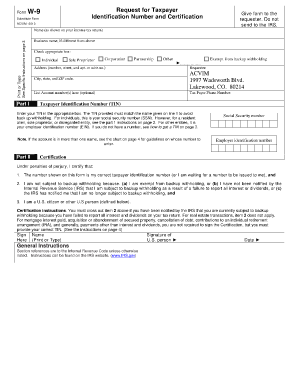
Downloadable W 9 Form


What is the Downloadable W-9 Form
The downloadable W-9 form is an official document used in the United States by individuals and businesses to provide their taxpayer identification information to entities that require it for tax reporting purposes. This form is essential for freelancers, contractors, and other self-employed individuals who receive income from clients. The W-9 form collects information such as the name, business name (if applicable), address, and taxpayer identification number (TIN), which can be either a Social Security number or an Employer Identification Number (EIN).
How to Use the Downloadable W-9 Form
Using the downloadable W-9 form involves a few straightforward steps. First, download the form from a reliable source. Next, fill in your personal information accurately, ensuring that your name and TIN match the records held by the IRS. After completing the form, you can submit it to the requesting party, which may be a client or employer. It is important to keep a copy for your records, as this form may be required for tax filing purposes.
Steps to Complete the Downloadable W-9 Form
Completing the downloadable W-9 form requires careful attention to detail. Follow these steps:
- Download the W-9 form from a trusted source.
- Enter your name as it appears on your tax return.
- If applicable, provide your business name.
- Fill in your address, including city, state, and ZIP code.
- Indicate your taxpayer identification number (SSN or EIN).
- Sign and date the form to certify that the information provided is accurate.
Legal Use of the Downloadable W-9 Form
The downloadable W-9 form is legally binding when filled out accurately and submitted to the appropriate parties. It serves as a declaration of your taxpayer information, which is essential for compliance with IRS regulations. When you submit this form, you are certifying that the TIN you provided is correct and that you are not subject to backup withholding. Misrepresentation or failure to provide accurate information can lead to penalties from the IRS.
IRS Guidelines
The IRS provides specific guidelines for the use of the W-9 form. It is important to ensure that the form is filled out according to these guidelines to avoid issues during tax filing. The IRS requires that the W-9 form be submitted whenever an individual or business is requested to provide taxpayer information. This form does not need to be sent to the IRS but should be kept on file by the requester for their records.
Form Submission Methods
The downloadable W-9 form can be submitted in several ways, depending on the preferences of the requesting party. Common submission methods include:
- Email: Many clients prefer to receive the completed form via email as a PDF attachment.
- Fax: Some businesses may request that the form be sent via fax for immediate processing.
- Mail: You can also print the form and send it through traditional mail.
Examples of Using the Downloadable W-9 Form
The W-9 form is commonly used in various scenarios, including:
- Freelancers providing services to clients who need to report payments to the IRS.
- Independent contractors working with businesses that require taxpayer information for tax reporting.
- Individuals receiving income from rental properties or investments.
Quick guide on how to complete downloadable w 9 form
Complete Downloadable W 9 Form effortlessly on any device
Digital document management has gained popularity among companies and individuals. It offers an ideal eco-friendly substitute for traditional printed and signed papers, allowing you to obtain the correct format and securely store it online. airSlate SignNow equips you with all the tools necessary to create, edit, and eSign your documents swiftly without delays. Manage Downloadable W 9 Form on any platform using airSlate SignNow's Android or iOS applications and enhance any document-based workflow today.
The simplest way to modify and eSign Downloadable W 9 Form with ease
- Locate Downloadable W 9 Form and click Get Form to begin.
- Utilize the tools we provide to fill out your document.
- Highlight pertinent sections of the documents or obscure sensitive details with tools specifically designed by airSlate SignNow for this purpose.
- Create your signature using the Sign tool, which takes just seconds and carries the same legal significance as a conventional wet ink signature.
- Review all the details and click on the Done button to save your changes.
- Select how you want to send your form, whether by email, SMS, or invite link, or download it to your computer.
Forget the hassle of lost or misplaced files, the burden of searching for forms, or mistakes that necessitate reprinting new document copies. airSlate SignNow addresses all your document management needs in just a few clicks from any device of your choice. Modify and eSign Downloadable W 9 Form and ensure excellent communication at every stage of your form preparation with airSlate SignNow.
Create this form in 5 minutes or less
Create this form in 5 minutes!
How to create an eSignature for the downloadable w 9 form
How to create an electronic signature for a PDF online
How to create an electronic signature for a PDF in Google Chrome
How to create an e-signature for signing PDFs in Gmail
How to create an e-signature right from your smartphone
How to create an e-signature for a PDF on iOS
How to create an e-signature for a PDF on Android
People also ask
-
What is a downloadable W 9 form?
A downloadable W 9 form is an IRS form used by businesses to request the Taxpayer Identification Number of a contractor or vendor. This form can be easily downloaded, filled out, and submitted electronically, streamlining the process of collecting necessary tax information for reporting.
-
How can I obtain a downloadable W 9 form using airSlate SignNow?
To obtain a downloadable W 9 form, simply log into your airSlate SignNow account and search for templates or forms. You can download the W 9 form directly, and use our platform to eSign it and send it securely to your contractors.
-
Is the downloadable W 9 form available for free?
Yes, the downloadable W 9 form is available for free on the airSlate SignNow platform. We provide easy access to this essential form, helping you save on document preparation costs while ensuring compliance with IRS requirements.
-
Can I customize the downloadable W 9 form?
Absolutely! With airSlate SignNow, you can customize the downloadable W 9 form to better suit your needs. Add your company logo or specific instructions to ensure clarity and professionalism when sending it to your contractors.
-
What integrations does airSlate SignNow offer for using the downloadable W 9 form?
airSlate SignNow seamlessly integrates with popular applications such as Google Drive, Dropbox, and CRM systems. This means you can easily store, share, and retrieve your downloaded W 9 forms within your preferred tools, enhancing workflow efficiency.
-
How secure is the process of using a downloadable W 9 form with airSlate SignNow?
Security is a priority with airSlate SignNow. Our platform uses advanced encryption and secure cloud storage, ensuring that your downloaded W 9 forms and sensitive information are protected against unauthorized access.
-
Can I track the status of my downloaded W 9 form after sending it?
Yes, airSlate SignNow offers real-time tracking for your downloaded W 9 forms. You can monitor when your form has been viewed, signed, or completed, making it easy to manage your document workflow efficiently.
Get more for Downloadable W 9 Form
- Utility agreement template form
- First right of refusal form
- Protective life insurance deerfield il form
- Timlista form
- Template surat kuasa word form
- Objection form for real proeprty assessment wisconsin fillable form
- Object intention circumstances worksheet form
- Irs form 8862 walkthrough information to claim youtube
Find out other Downloadable W 9 Form
- eSign Hawaii Hold Harmless (Indemnity) Agreement Mobile
- Help Me With eSign Hawaii Hold Harmless (Indemnity) Agreement
- How To eSign Louisiana Hold Harmless (Indemnity) Agreement
- eSign Nevada Hold Harmless (Indemnity) Agreement Easy
- eSign Utah Hold Harmless (Indemnity) Agreement Myself
- eSign Wyoming Toll Manufacturing Agreement Later
- eSign Texas Photo Licensing Agreement Online
- How To eSign Connecticut Quitclaim Deed
- How To eSign Florida Quitclaim Deed
- Can I eSign Kentucky Quitclaim Deed
- eSign Maine Quitclaim Deed Free
- How Do I eSign New York Quitclaim Deed
- eSign New Hampshire Warranty Deed Fast
- eSign Hawaii Postnuptial Agreement Template Later
- eSign Kentucky Postnuptial Agreement Template Online
- eSign Maryland Postnuptial Agreement Template Mobile
- How Can I eSign Pennsylvania Postnuptial Agreement Template
- eSign Hawaii Prenuptial Agreement Template Secure
- eSign Michigan Prenuptial Agreement Template Simple
- eSign North Dakota Prenuptial Agreement Template Safe