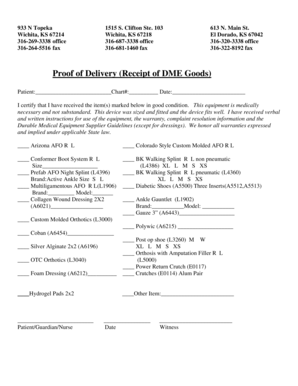
Dme Proof of Delivery Form Template


What is the DME Proof of Delivery Form Template
The DME proof of delivery form template is a critical document used in the durable medical equipment (DME) industry. It serves as evidence that a specific piece of medical equipment has been delivered to a patient, which is essential for both billing and compliance purposes. This form typically includes details such as the recipient's name, the type of equipment delivered, the date of delivery, and the signatures of both the provider and the recipient. Ensuring that this form is accurately completed is vital for reimbursement from Medicare and other insurance providers.
How to Use the DME Proof of Delivery Form Template
Using the DME proof of delivery form template involves several straightforward steps. First, gather all necessary information, including patient details and equipment specifics. Next, fill out the template by entering the required data in the designated fields. It is important to ensure that all information is accurate to avoid any issues with reimbursement. After completing the form, both the provider and the patient should sign it to confirm the delivery. Finally, retain a copy for your records and submit the original to the appropriate billing department.
Steps to Complete the DME Proof of Delivery Form Template
Completing the DME proof of delivery form template requires attention to detail. Follow these steps for successful completion:
- Collect patient information, including name, address, and Medicare number.
- Document the type and quantity of equipment delivered.
- Include the delivery date and any relevant notes regarding the delivery.
- Ensure both the provider and recipient sign the form to validate the delivery.
- Make copies for both the provider's records and the patient's records.
- Submit the original form to the billing department for processing.
Legal Use of the DME Proof of Delivery Form Template
The DME proof of delivery form template holds legal significance, particularly in the context of Medicare and insurance reimbursements. For the form to be legally binding, it must be completed accurately and signed by both parties involved. Compliance with relevant regulations, such as the Medicare guidelines, ensures that the document can withstand scrutiny during audits. It is essential to keep this form on file for a specified period, as required by law, to protect against potential disputes regarding equipment delivery.
Key Elements of the DME Proof of Delivery Form Template
Several key elements must be included in the DME proof of delivery form template to ensure its effectiveness:
- Patient Information: Full name, address, and Medicare number.
- Equipment Details: Description of the equipment, including model and serial numbers.
- Delivery Date: The date on which the equipment was delivered.
- Signatures: Signatures of both the provider and the recipient, confirming the delivery.
- Notes or Comments: Any additional information relevant to the delivery.
Examples of Using the DME Proof of Delivery Form Template
Examples of using the DME proof of delivery form template can vary based on the type of equipment delivered. For instance, when delivering a wheelchair, the form would include specific details about the wheelchair model and any accessories provided. In another scenario, if oxygen equipment is delivered, the form would document the type of oxygen delivery system and any special instructions for use. These examples highlight the importance of customizing the form based on the equipment to ensure clarity and compliance.
Quick guide on how to complete dme proof of delivery form template
Complete Dme Proof Of Delivery Form Template effortlessly on any device
Managing documents online has become increasingly popular among businesses and individuals. It offers a perfect environmentally friendly alternative to traditional printed and signed documents, allowing you to find the right form and securely store it online. airSlate SignNow provides you with all the tools you need to create, edit, and eSign your documents swiftly and without delays. Handle Dme Proof Of Delivery Form Template on any platform with airSlate SignNow Android or iOS applications and enhance any document-based process today.
The easiest way to modify and eSign Dme Proof Of Delivery Form Template without hassle
- Find Dme Proof Of Delivery Form Template and click on Get Form to begin.
- Utilize the tools we provide to complete your document.
- Highlight relevant sections of the documents or obscure sensitive information using tools that airSlate SignNow specifically offers for this purpose.
- Create your signature using the Sign feature, which takes seconds and holds the same legal importance as a traditional wet ink signature.
- Review all the information and click on the Done button to save your changes.
- Choose how you wish to deliver your form, via email, text message (SMS), or invite link, or download it to your computer.
Say goodbye to lost or misplaced files, tedious form searching, or mistakes that necessitate printing new document copies. airSlate SignNow meets your document management needs in just a few clicks from any device of your choice. Edit and eSign Dme Proof Of Delivery Form Template and ensure outstanding communication at every stage of your form preparation process with airSlate SignNow.
Create this form in 5 minutes or less
Create this form in 5 minutes!
People also ask
-
What is a DME proof of delivery form template?
A DME proof of delivery form template is a standardized document used in the durable medical equipment industry to confirm that the equipment has been delivered to the patient. This template helps ensure compliance with regulations while simplifying record-keeping. Using an efficient DME proof of delivery form template can streamline your operations and improve delivery tracking.
-
How can airSlate SignNow help with DME proof of delivery form templates?
airSlate SignNow provides customizable DME proof of delivery form templates that can be easily adjusted to meet your specific business needs. With our eSignature capabilities, you can ensure that all delivery documents are signed promptly and securely. Our platform streamlines the entire process from creation to signing, enhancing operational efficiency.
-
Are there any costs associated with using the DME proof of delivery form template?
Using the DME proof of delivery form template through airSlate SignNow involves a subscription cost, which is competitive and cost-effective for businesses of all sizes. The pricing plans provide access to a range of features that enhance document management and eSigning. Investing in our solution can save you time and reduce administrative overhead.
-
Can I customize the DME proof of delivery form template?
Yes, airSlate SignNow allows full customization of the DME proof of delivery form template. You can tailor the content, branding, and layout to reflect your organization's identity and meet regulatory requirements. This flexibility ensures that the template fits seamlessly into your existing workflows.
-
What are the benefits of using a DME proof of delivery form template?
Using a DME proof of delivery form template offers numerous benefits, including improved compliance, accurate record-keeping, and enhanced customer satisfaction. The standardized process ensures that all necessary information is captured, reducing the risk of errors. Additionally, electronic signatures expedite the delivery confirmation process, saving you time.
-
Does airSlate SignNow integrate with other software for DME proof of delivery form templates?
Yes, airSlate SignNow seamlessly integrates with various software solutions that are commonly used in the healthcare and DME industry. These integrations can further enhance the efficiency of managing your DME proof of delivery form templates by automating workflows and ensuring data consistency. You can easily connect with popular platforms to streamline your operations.
-
Is my data secure when using the DME proof of delivery form template?
Absolutely! airSlate SignNow employs industry-leading security measures to protect your data when using the DME proof of delivery form template. Our platform is compliant with multiple security standards and regulations, ensuring that your sensitive information remains confidential and safe during the signing process.
Get more for Dme Proof Of Delivery Form Template
Find out other Dme Proof Of Delivery Form Template
- How To Electronic signature Minnesota Legal Document
- Can I Electronic signature Utah Non-Profit PPT
- How Do I Electronic signature Nebraska Legal Form
- Help Me With Electronic signature Nevada Legal Word
- How Do I Electronic signature Nevada Life Sciences PDF
- How Can I Electronic signature New York Life Sciences Word
- How Can I Electronic signature North Dakota Legal Word
- How To Electronic signature Ohio Legal PDF
- How To Electronic signature Ohio Legal Document
- How To Electronic signature Oklahoma Legal Document
- How To Electronic signature Oregon Legal Document
- Can I Electronic signature South Carolina Life Sciences PDF
- How Can I Electronic signature Rhode Island Legal Document
- Can I Electronic signature South Carolina Legal Presentation
- How Can I Electronic signature Wyoming Life Sciences Word
- How To Electronic signature Utah Legal PDF
- How Do I Electronic signature Arkansas Real Estate Word
- How Do I Electronic signature Colorado Real Estate Document
- Help Me With Electronic signature Wisconsin Legal Presentation
- Can I Electronic signature Hawaii Real Estate PPT