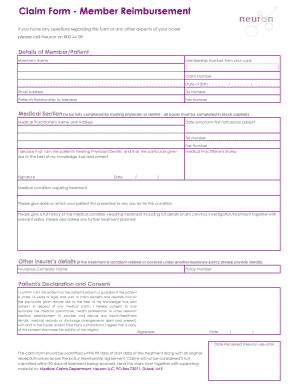
Cigna Neuron Reimbursement Form


What is the Cigna Neuron Reimbursement Form
The Cigna Neuron reimbursement form is a document used by Cigna members to request reimbursement for covered services related to mental health and substance use treatment. This form allows individuals to claim expenses incurred for treatments that may not have been processed directly through their insurance provider. Completing this form accurately is essential to ensure that claims are processed efficiently and that reimbursements are received in a timely manner.
How to use the Cigna Neuron Reimbursement Form
Using the Cigna Neuron reimbursement form involves several steps to ensure that all necessary information is included. First, gather all relevant documentation, such as receipts and treatment records. Next, fill out the form with accurate details, including patient information, service dates, and the type of treatment received. It is important to provide clear descriptions of the services to facilitate the review process. Once completed, submit the form along with the required documentation to the appropriate Cigna address or through their online portal.
Steps to complete the Cigna Neuron Reimbursement Form
Completing the Cigna Neuron reimbursement form involves the following steps:
- Download the form in PDF format from the Cigna website or obtain a physical copy.
- Fill in the patient’s personal information, including name, address, and policy number.
- List all services received, including dates, provider names, and types of treatment.
- Attach all relevant receipts and documentation to support the claim.
- Review the completed form for accuracy and completeness.
- Submit the form via mail or electronically, following Cigna’s submission guidelines.
Key elements of the Cigna Neuron Reimbursement Form
Several key elements must be included in the Cigna Neuron reimbursement form to ensure successful processing. These include:
- Patient Information: Full name, address, and Cigna policy number.
- Provider Information: Name and contact details of the service provider.
- Service Details: Dates of service, type of treatment, and description of services rendered.
- Payment Information: Total amount paid and copies of receipts.
- Signature: The patient’s signature certifying the accuracy of the information provided.
Form Submission Methods
The Cigna Neuron reimbursement form can be submitted through various methods. Members can choose to send the completed form via traditional mail to the address specified by Cigna. Alternatively, for added convenience, some members may opt to submit their claims electronically through Cigna’s online portal. This method often allows for quicker processing times and easier tracking of the claim status.
Required Documents
When submitting the Cigna Neuron reimbursement form, it is crucial to include all required documents to support the claim. This typically includes:
- Receipts for all services rendered.
- Detailed treatment records or statements from the provider.
- Any additional documentation requested by Cigna to verify the claim.
Failure to provide complete documentation may result in delays or denial of the reimbursement request.
Quick guide on how to complete cigna neuron reimbursement form
Complete Cigna Neuron Reimbursement Form seamlessly on any device
Digital document management has gained popularity among businesses and individuals. It serves as an ideal eco-friendly alternative to conventional printed and signed paperwork, allowing you to access the correct form and securely store it online. airSlate SignNow provides all the features necessary to create, adjust, and eSign your documents quickly and easily. Manage Cigna Neuron Reimbursement Form on any device with airSlate SignNow's Android or iOS applications and enhance any document-driven process today.
How to adjust and eSign Cigna Neuron Reimbursement Form with ease
- Obtain Cigna Neuron Reimbursement Form and then click Get Form to begin.
- Utilize the tools available to complete your document.
- Highlight pertinent sections of the documents or obscure sensitive information with tools specifically provided by airSlate SignNow for this purpose.
- Create your signature using the Sign tool, which takes mere seconds and has the same legal validity as a conventional wet ink signature.
- Review all the information, then click on the Done button to save your changes.
- Select how you wish to send your form, whether by email, SMS, invitation link, or download it to your computer.
Eliminate the hassle of lost or misplaced files, tedious document searches, or mistakes that necessitate printing new copies. airSlate SignNow addresses all your document management needs in just a few clicks from your chosen device. Modify and eSign Cigna Neuron Reimbursement Form and ensure excellent communication throughout the form preparation process with airSlate SignNow.
Create this form in 5 minutes or less
Create this form in 5 minutes!
How to create an eSignature for the cigna neuron reimbursement form
How to create an electronic signature for a PDF online
How to create an electronic signature for a PDF in Google Chrome
How to create an e-signature for signing PDFs in Gmail
How to create an e-signature right from your smartphone
How to create an e-signature for a PDF on iOS
How to create an e-signature for a PDF on Android
People also ask
-
What is a neuron reimbursement form?
A neuron reimbursement form is a document used to request reimbursement for expenses related to neuron services. This form streamlines the reimbursement process, ensuring that all necessary information is captured accurately. By using a digital solution like airSlate SignNow, you can easily complete and eSign your neuron reimbursement form.
-
How does airSlate SignNow help with creating a neuron reimbursement form?
airSlate SignNow offers intuitive templates for creating a neuron reimbursement form that can be customized to meet your specific needs. With drag-and-drop functionality, you can add required fields, checkboxes, and even signatures. This makes it easier to gather all the information necessary for reimbursement.
-
Is there a cost associated with using airSlate SignNow for the neuron reimbursement form?
Yes, airSlate SignNow offers several pricing plans to cater to different business needs, including features for managing the neuron reimbursement form. The cost is competitive compared to other solutions, and you can choose a plan that fits your budget while still offering the necessary features to handle reimbursement forms effectively.
-
Can I integrate airSlate SignNow with other tools to manage the neuron reimbursement form?
Absolutely! airSlate SignNow seamlessly integrates with various productivity tools and software, allowing you to streamline the workflow associated with the neuron reimbursement form. Whether you need to connect with CRM systems, accounting software, or project management tools, integration is simple and enhances the overall efficiency.
-
What are the key benefits of using airSlate SignNow for a neuron reimbursement form?
Using airSlate SignNow for a neuron reimbursement form provides numerous benefits, including faster processing times, reduced paperwork, and improved accuracy. The digital nature of the form allows for easy sharing and tracking of submissions, ensuring that each request is handled promptly. Additionally, eSigning enhances security and compliance with legal standards.
-
Is the neuron reimbursement form secure when using airSlate SignNow?
Yes, airSlate SignNow prioritizes security for all documents, including the neuron reimbursement form. With features such as encryption, secure cloud storage, and multi-factor authentication, you can rest assured that your sensitive information remains protected. Security compliance measures ensure that the process meets industry standards.
-
How can I customize the neuron reimbursement form in airSlate SignNow?
Customizing your neuron reimbursement form in airSlate SignNow is user-friendly, enabling users to add or remove fields, modify section titles, and design the layout. The platform supports various formats, allowing you to tailor the form to your organization's branding and specific reimbursement requirements. This flexibility helps ensure that all necessary information is captured efficiently.
Get more for Cigna Neuron Reimbursement Form
- 20 year limited warranty form
- Personal history form united nations
- Instructions for completing the home textiles test request form
- Application for advanced placement program doc form
- Ultra mobile authorized retailer ar form
- Forensic files sign of the zodiac answers form
- 0751 form 112812 docx
- Neea efficient homes pilot phase 3 field checklist version 1 form
Find out other Cigna Neuron Reimbursement Form
- eSignature Oklahoma Insurance Warranty Deed Safe
- eSignature Pennsylvania High Tech Bill Of Lading Safe
- eSignature Washington Insurance Work Order Fast
- eSignature Utah High Tech Warranty Deed Free
- How Do I eSignature Utah High Tech Warranty Deed
- eSignature Arkansas Legal Affidavit Of Heirship Fast
- Help Me With eSignature Colorado Legal Cease And Desist Letter
- How To eSignature Connecticut Legal LLC Operating Agreement
- eSignature Connecticut Legal Residential Lease Agreement Mobile
- eSignature West Virginia High Tech Lease Agreement Template Myself
- How To eSignature Delaware Legal Residential Lease Agreement
- eSignature Florida Legal Letter Of Intent Easy
- Can I eSignature Wyoming High Tech Residential Lease Agreement
- eSignature Connecticut Lawers Promissory Note Template Safe
- eSignature Hawaii Legal Separation Agreement Now
- How To eSignature Indiana Legal Lease Agreement
- eSignature Kansas Legal Separation Agreement Online
- eSignature Georgia Lawers Cease And Desist Letter Now
- eSignature Maryland Legal Quitclaim Deed Free
- eSignature Maryland Legal Lease Agreement Template Simple