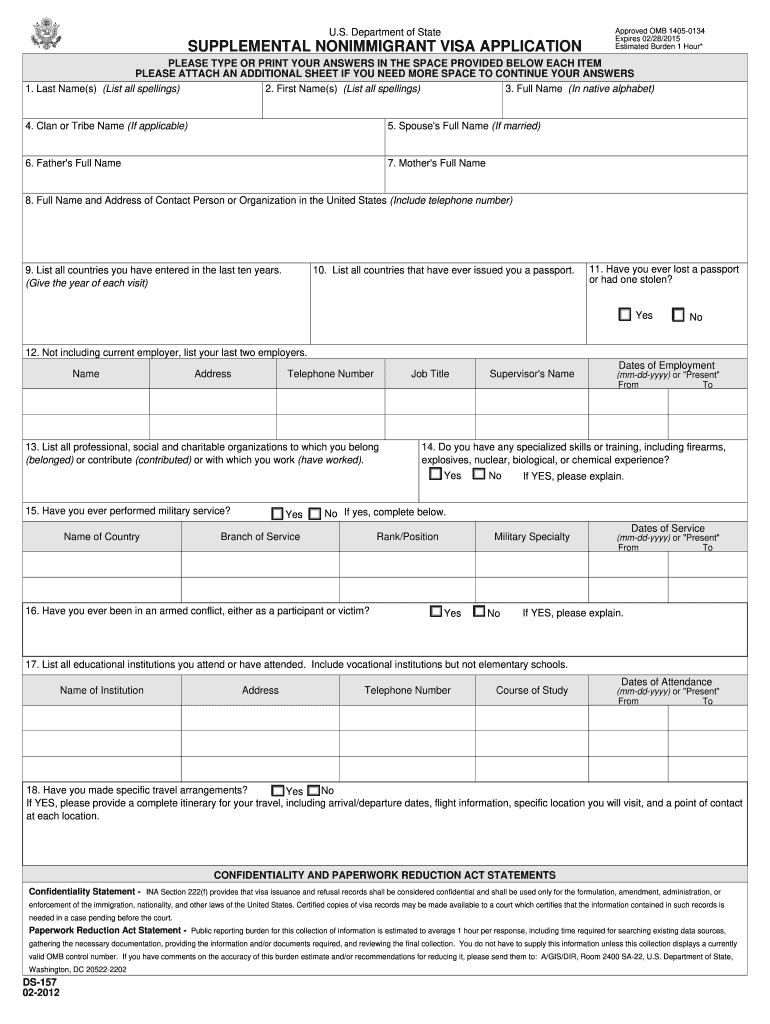
Ds 157 Form 2012


What is the DS-157 Form
The DS-157 Form, officially known as the Supplemental Nonimmigrant Visa Application, is a document utilized by individuals applying for a nonimmigrant visa to the United States. This form is specifically designed for applicants who are seeking to enter the U.S. for temporary purposes, such as work, study, or travel. It collects additional information that may not be covered in the primary visa application, ensuring that the U.S. Department of State has a comprehensive understanding of the applicant's background and intentions.
How to Obtain the DS-157 Form
To obtain the DS-157 Form, applicants can visit the official website of the U.S. Department of State. The form is available for download in PDF format, allowing users to print it for completion. It is essential to ensure that the most current version of the form is used, as outdated versions may not be accepted during the application process. Additionally, applicants can also acquire the form from U.S. embassies or consulates worldwide.
Steps to Complete the DS-157 Form
Completing the DS-157 Form involves several important steps:
- Begin by downloading the form from the U.S. Department of State's website.
- Fill in all required fields accurately, providing information about your personal history, travel plans, and purpose of visit.
- Ensure that you review the form for any errors or omissions before submission.
- Gather any necessary supporting documents that may be required, such as identification or travel itinerary.
- Submit the completed form along with your primary visa application to the appropriate U.S. embassy or consulate.
Legal Use of the DS-157 Form
The DS-157 Form is legally binding when submitted as part of the nonimmigrant visa application process. It is crucial that all information provided is truthful and accurate, as providing false information can lead to visa denial or future immigration issues. The form is used by consular officers to assess the eligibility of applicants based on U.S. immigration laws and policies.
Key Elements of the DS-157 Form
The DS-157 Form includes several key elements that applicants must complete:
- Personal information, including full name, date of birth, and nationality.
- Details about the applicant's employment and educational background.
- Information regarding previous travel to the United States and other countries.
- Purpose of the intended visit to the U.S. and duration of stay.
- Contact information for references in the U.S. or abroad.
Form Submission Methods
Applicants can submit the DS-157 Form through various methods, depending on the specific requirements of the U.S. embassy or consulate they are applying to. Generally, the form can be submitted:
- In person during the visa interview appointment.
- By mail, along with the primary visa application and supporting documents.
It is advisable to check the specific submission guidelines of the respective embassy or consulate to ensure compliance with their procedures.
Quick guide on how to complete ds 157 2012 form
Uncover the simplest method to complete and endorse your Ds 157 Form
Are you still squandering time preparing your official documents on paper instead of handling it online? airSlate SignNow provides a superior approach to complete and endorse your Ds 157 Form and associated forms for governmental services. Our intelligent eSignature solution equips you with everything necessary to manage documents swiftly and in alignment with official standards - comprehensive PDF editing, organizing, safeguarding, endorsing, and sharing tools readily available within an intuitive interface.
Just a few steps are required to finalize the filling and signing of your Ds 157 Form:
- Load the fillable template into the editor using the Get Form button.
- Verify what information you must supply in your Ds 157 Form.
- Move between the fields using the Next button to ensure nothing is overlooked.
- Utilize Text, Check, and Cross tools to fill in the gaps with your details.
- Modify the content with Text boxes or Images from the top toolbar.
- Emphasize what is essential or Blackout fields that are no longer relevant.
- Press Sign to create a legally binding eSignature using any preferred option.
- Add the Date beside your signature and conclude your process with the Done button.
Store your finalized Ds 157 Form in the Documents folder within your account, download it, or transfer it to your chosen cloud storage. Our solution also provides versatile file sharing. There’s no need to print your forms when you need to submit them to the appropriate government office - do it via email, fax, or by requesting a USPS “snail mail” delivery from your account. Experience it now!
Create this form in 5 minutes or less
Find and fill out the correct ds 157 2012 form
FAQs
-
Is it okay to pay visa fees before filling out the DS-160 form?
No you can’t make visa fee before submitting the DS-160, because once you submit the DS-160 form, it send a email to you with submission confirmation number which is important to synch the payments under your application. Bother how will they ever know who paid for which application.
-
During a B1/B2 visa interview, I was asked to fill out the DS-5535 form introduced recently and was told to send it back by email. The interviewer gave me back my passport (needed to fill the form). What experience have people had with this form?
It is a little bit on the privacy invasive side but nobody is forcing anyone to fill it out. If your visit to the US is important and you have nothing to hide, you just have to fill it out. If not, you chose not to travel to the USA.
Create this form in 5 minutes!
How to create an eSignature for the ds 157 2012 form
How to make an electronic signature for your Ds 157 2012 Form in the online mode
How to generate an electronic signature for your Ds 157 2012 Form in Chrome
How to create an electronic signature for signing the Ds 157 2012 Form in Gmail
How to create an electronic signature for the Ds 157 2012 Form right from your smartphone
How to generate an eSignature for the Ds 157 2012 Form on iOS devices
How to create an eSignature for the Ds 157 2012 Form on Android
People also ask
-
What is the Ds 157 Form?
The Ds 157 Form is a supplemental visa application form required for certain non-immigrant visa applicants. This form provides additional information about the applicant's background and affiliations. Completing the Ds 157 Form is crucial for a smooth visa issuance process.
-
How can airSlate SignNow assist with the Ds 157 Form?
airSlate SignNow enables users to easily fill out and electronically sign the Ds 157 Form. With its user-friendly interface, you can streamline the submission process and ensure that your form is completed without errors. This saves time and enhances the efficiency of your application.
-
Is there a cost associated with using airSlate SignNow for the Ds 157 Form?
Yes, airSlate SignNow offers competitive pricing options for businesses and individuals looking to manage their documents efficiently, including the Ds 157 Form. Plans are available to suit various needs, ensuring you can find a solution that fits your budget. Check our pricing page for detailed information.
-
What features does airSlate SignNow offer for managing the Ds 157 Form?
airSlate SignNow offers features like document templates, electronic signatures, and real-time tracking for the Ds 157 Form. These tools help simplify the process of managing sensitive documents and ensure that all signatures are legally binding. This enhances both security and convenience for users.
-
Can I integrate airSlate SignNow with other applications while using the Ds 157 Form?
Yes, airSlate SignNow provides seamless integration with numerous applications such as Google Drive, Salesforce, and more. This allows you to manage the Ds 157 Form and related documents efficiently within your existing workflows. The integrations facilitate easy document access and sharing.
-
What are the benefits of using airSlate SignNow for the Ds 157 Form?
Using airSlate SignNow for the Ds 157 Form offers benefits like reduced processing time, improved accuracy, and enhanced security. The platform protects your personal information while ensuring that your documents are completed quickly and correctly. This can lead to a smooth visa application experience.
-
Is airSlate SignNow compliant with legal standards for the Ds 157 Form?
Absolutely! airSlate SignNow is fully compliant with eSignature laws, ensuring that your DS 157 Form remains legally valid. It adheres to the necessary regulations and security standards to protect your data, giving you confidence in using their service for important documents.
Get more for Ds 157 Form
Find out other Ds 157 Form
- Can I eSignature Kentucky Performance Contract
- eSignature Nevada Performance Contract Safe
- eSignature California Franchise Contract Secure
- How To eSignature Colorado Sponsorship Proposal Template
- eSignature Alabama Distributor Agreement Template Secure
- eSignature California Distributor Agreement Template Later
- eSignature Vermont General Power of Attorney Template Easy
- eSignature Michigan Startup Cost Estimate Simple
- eSignature New Hampshire Invoice for Services (Standard Format) Computer
- eSignature Arkansas Non-Compete Agreement Later
- Can I eSignature Arizona Non-Compete Agreement
- How Do I eSignature New Jersey Non-Compete Agreement
- eSignature Tennessee Non-Compete Agreement Myself
- How To eSignature Colorado LLC Operating Agreement
- Help Me With eSignature North Carolina LLC Operating Agreement
- eSignature Oregon LLC Operating Agreement Online
- eSignature Wyoming LLC Operating Agreement Online
- eSignature Wyoming LLC Operating Agreement Computer
- eSignature Wyoming LLC Operating Agreement Later
- eSignature Wyoming LLC Operating Agreement Free