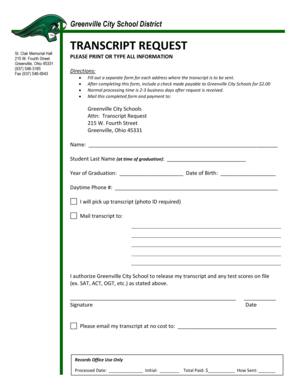
Oh School Transcript Request Form


What is the Ohio School Transcript Request
The Ohio school transcript request is a formal document used by students or alumni to request their academic records from educational institutions in Ohio. This document typically includes information such as the student’s name, date of birth, and the specific school or district from which the transcript is being requested. It serves as a crucial tool for individuals applying to colleges, universities, or jobs that require proof of educational history.
How to Obtain the Ohio School Transcript Request
To obtain the Ohio school transcript request form, individuals can visit the official website of their respective school district or educational institution. Most schools provide downloadable forms that can be filled out online or printed for submission. Additionally, some institutions may offer an online portal where students can request transcripts electronically, streamlining the process significantly.
Steps to Complete the Ohio School Transcript Request
Completing the Ohio school transcript request involves several key steps:
- Gather necessary personal information, including your full name, date of birth, and any previous names.
- Identify the school or district from which you are requesting the transcript.
- Fill out the transcript request form accurately, ensuring all required fields are completed.
- Submit the form according to the instructions provided, which may include online submission, mailing, or in-person delivery.
- Pay any associated fees, if required, to process your request.
Legal Use of the Ohio School Transcript Request
The Ohio school transcript request is legally binding once it is completed and submitted as per the institution's guidelines. Institutions are required to comply with the Family Educational Rights and Privacy Act (FERPA), which protects the privacy of student education records. As such, transcripts can only be released upon receiving a valid request from the student or authorized parties.
Key Elements of the Ohio School Transcript Request
When filling out the Ohio school transcript request, several key elements must be included to ensure the request is processed efficiently:
- Personal Information: Full name, date of birth, and any previous names.
- Contact Information: Current address, phone number, and email address.
- School Information: Name of the school or district and the years attended.
- Delivery Method: Specify how you would like to receive the transcript (e.g., mail, email, or pick up).
Form Submission Methods
The Ohio school transcript request can typically be submitted through various methods, depending on the institution’s policies. Common submission methods include:
- Online: Many schools offer an online submission option through their websites.
- Mail: Completed forms can be mailed to the appropriate school office.
- In-Person: Requests can often be made in person at the school’s administrative office.
Quick guide on how to complete oh school transcript request
Complete Oh School Transcript Request effortlessly on any device
Digital document management has become increasingly favored by businesses and individuals alike. It serves as an ideal eco-friendly alternative to traditional printed and signed paperwork, as you can easily locate the appropriate form and safely store it online. airSlate SignNow equips you with all the necessary tools to create, modify, and eSign your documents quickly and without complications. Handle Oh School Transcript Request on any platform using the airSlate SignNow Android or iOS applications and enhance any document-related process today.
How to modify and eSign Oh School Transcript Request with ease
- Obtain Oh School Transcript Request and click on Get Form to begin.
- Utilize the tools available to complete your document.
- Emphasize key sections of the documents or obscure sensitive details with the tools that airSlate SignNow specifically provides for such tasks.
- Generate your eSignature using the Sign feature, which takes mere seconds and carries the same legal validity as a conventional wet ink signature.
- Verify all the information and click on the Done button to save your changes.
- Select how you wish to share your form, whether by email, text message (SMS), invitation link, or download it to your computer.
Eliminate concerns about lost or misfiled documents, tedious form searches, or mistakes that necessitate printing new copies. airSlate SignNow meets all your document management needs with just a few clicks from your preferred device. Modify and eSign Oh School Transcript Request and ensure seamless communication at every step of your form preparation process with airSlate SignNow.
Create this form in 5 minutes or less
Create this form in 5 minutes!
People also ask
-
What is the process for submitting an Ohio school transcript request using airSlate SignNow?
To submit an Ohio school transcript request with airSlate SignNow, simply create an account and upload your request document. You can fill in the necessary fields digitally and sign the request before sending it to the appropriate school district for processing.
-
Are there any fees associated with the Ohio school transcript request using airSlate SignNow?
airSlate SignNow offers competitive pricing for its services, which may include fees depending on the number of documents processed. Submitting an Ohio school transcript request through our platform is generally cost-effective, and you can review our pricing plans for more detailed information.
-
What features does airSlate SignNow offer for managing Ohio school transcript requests?
airSlate SignNow provides a user-friendly interface that allows you to create, edit, and send Ohio school transcript requests seamlessly. With features like electronic signatures, document tracking, and templates, managing your requests becomes efficient and straightforward.
-
How does airSlate SignNow enhance the speed of Ohio school transcript requests?
By utilizing airSlate SignNow, your Ohio school transcript requests can be processed faster due to our digital workflow solutions. Electronic signatures and real-time document tracking ensure that both you and the receiving institution can act promptly, reducing waiting times.
-
Can I customize my Ohio school transcript request form in airSlate SignNow?
Yes, airSlate SignNow allows users to customize their Ohio school transcript request forms easily. You can add specific fields, instructions, and branding to ensure that the form meets the exact requirements of your educational institution.
-
Is airSlate SignNow secure for processing Ohio school transcript requests?
Absolutely. airSlate SignNow prioritizes the security of your data and documents. Our platform is equipped with advanced encryption and compliance measures to ensure that your Ohio school transcript requests are handled securely throughout the entire process.
-
What integrations does airSlate SignNow offer for Ohio school transcript requests?
airSlate SignNow integrates with various applications such as Google Drive, Dropbox, and other productivity tools, enhancing the efficiency of your Ohio school transcript requests. These integrations allow you to manage your documents across platforms seamlessly.
Get more for Oh School Transcript Request
- Aflac accidental injury claim form 100103985
- Fill in the blank states form
- Senior night questionnaire pdf form
- Maran tankers application form
- Tire king inc v robert flynn iii brief of appellee byu law form
- Vehicle expense worksheet form
- Withdrawal request form
- Sample professional will apa practice organization form
Find out other Oh School Transcript Request
- How Can I eSign Maine Construction Quitclaim Deed
- eSign Colorado Education Promissory Note Template Easy
- eSign North Dakota Doctors Affidavit Of Heirship Now
- eSign Oklahoma Doctors Arbitration Agreement Online
- eSign Oklahoma Doctors Forbearance Agreement Online
- eSign Oregon Doctors LLC Operating Agreement Mobile
- eSign Hawaii Education Claim Myself
- eSign Hawaii Education Claim Simple
- eSign Hawaii Education Contract Simple
- eSign Hawaii Education NDA Later
- How To eSign Hawaii Education NDA
- How Do I eSign Hawaii Education NDA
- eSign Hawaii Education Arbitration Agreement Fast
- eSign Minnesota Construction Purchase Order Template Safe
- Can I eSign South Dakota Doctors Contract
- eSign Mississippi Construction Rental Application Mobile
- How To eSign Missouri Construction Contract
- eSign Missouri Construction Rental Lease Agreement Easy
- How To eSign Washington Doctors Confidentiality Agreement
- Help Me With eSign Kansas Education LLC Operating Agreement