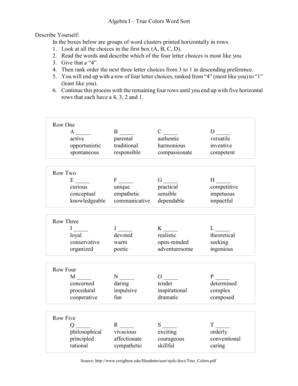
True Colors Word Sort Form


What is the True Colors Word Sort
The True Colors Word Sort is a tool used to help individuals identify their personality traits and preferences based on color associations. This method categorizes personality types into four main colors: blue, green, orange, and gold. Each color represents distinct characteristics and behaviors. For instance, blue individuals may be empathetic and nurturing, while orange individuals might be adventurous and spontaneous. The True Colors Word Sort is often utilized in educational settings, team-building exercises, and personal development workshops.
How to Use the True Colors Word Sort
Using the True Colors Word Sort involves a straightforward process. Participants are typically provided with a list of words associated with each color category. They are asked to sort these words according to their personal preferences or traits. This sorting can be done individually or in groups, allowing for discussions and reflections on the results. After completing the sort, participants can analyze their top colors to gain insights into their personality and how they interact with others.
Steps to Complete the True Colors Word Sort
To successfully complete the True Colors Word Sort, follow these steps:
- Gather the True Colors Word Sort materials, which may include a word list and sorting template.
- Review the definitions and characteristics associated with each color.
- Sort the words into the categories that resonate most with you.
- Reflect on your sorted colors and consider how they relate to your personal and professional life.
- Engage in discussions with others to explore different perspectives on the results.
Legal Use of the True Colors Word Sort
The True Colors Word Sort is primarily a self-assessment tool and does not typically have legal implications. However, when used in organizational settings, it can inform team dynamics and improve workplace communication. It is essential to ensure that the use of this tool complies with any relevant workplace policies or guidelines, particularly in educational or corporate environments.
Key Elements of the True Colors Word Sort
Key elements of the True Colors Word Sort include:
- Color Categories: The four primary colors—blue, green, orange, and gold—each represent different personality traits.
- Word List: A curated list of words that participants sort based on their personal preferences.
- Reflection: An opportunity for participants to reflect on their results and discuss them with others.
- Applications: The tool can be used in various settings, including education, business, and personal development.
Examples of Using the True Colors Word Sort
Examples of using the True Colors Word Sort include:
- In educational settings, teachers may use it to understand student dynamics and tailor their teaching approaches.
- In corporate environments, teams can utilize the sort to enhance collaboration and communication among diverse personality types.
- Individuals may use the tool for personal growth, helping them identify strengths and areas for improvement in their interactions with others.
Quick guide on how to complete true colors word sort
Complete True Colors Word Sort effortlessly on any device
Online document administration has become increasingly popular among companies and individuals. It serves as an ideal eco-friendly alternative to traditional printed and signed documents, allowing you to locate the necessary form and securely store it online. airSlate SignNow provides you with all the resources required to create, edit, and electronically sign your documents swiftly and without interruptions. Manage True Colors Word Sort on any device using airSlate SignNow's Android or iOS applications and simplify any document-based process today.
The easiest way to edit and electronically sign True Colors Word Sort with ease
- Locate True Colors Word Sort and click on Get Form to begin.
- Utilize the tools we offer to complete your document.
- Highlight important sections of the documents or obscure sensitive information with the tools specifically provided by airSlate SignNow for that purpose.
- Create your signature using the Sign feature, which takes mere seconds and holds the same legal validity as a conventional wet ink signature.
- Review all the details and click on the Done button to save your modifications.
- Decide how you wish to share your form—via email, SMS, invite link, or download it to your computer.
Eliminate the worry of lost or misplaced files, tedious form searches, or the need to print new copies due to errors. airSlate SignNow meets your document management requirements in just a few clicks from any device of your preference. Edit and electronically sign True Colors Word Sort to ensure excellent communication throughout your form preparation process with airSlate SignNow.
Create this form in 5 minutes or less
Create this form in 5 minutes!
People also ask
-
What is the true colors word sort?
The true colors word sort is an interactive sorting activity designed to help users categorize and understand key terms related to their interests. It allows individuals to explore and identify their preferences effectively, making it easier to connect with others in a meaningful way.
-
How does airSlate SignNow support the true colors word sort?
airSlate SignNow provides a seamless platform for creating and sharing the true colors word sort activities. Users can easily send documents and eSign agreements related to these activities, ensuring a streamlined experience for all participants.
-
What are the benefits of using the true colors word sort in team building?
Implementing the true colors word sort in team building exercises enhances communication and collaboration within groups. It helps team members align their diverse perspectives, ultimately leading to improved productivity and a stronger organizational culture.
-
Is there any cost associated with using the true colors word sort feature in airSlate SignNow?
The true colors word sort feature in airSlate SignNow is available within our comprehensive pricing plans. We offer various plans that cater to different business needs, ensuring that you can access the tools required for effective document management and interactive activities without breaking the bank.
-
Can the true colors word sort be integrated with other tools?
Yes, airSlate SignNow allows for easy integration with various tools and platforms. Users can seamlessly export their true colors word sort results and utilize them in conjunction with other applications to maximize their engagement and insights.
-
How can the true colors word sort enhance learning experiences?
The true colors word sort serves as a valuable educational tool that fosters active participation and critical thinking among learners. By engaging with this exercise, users can better understand their learning styles and preferences, ultimately enriching their educational journey.
-
What features of airSlate SignNow help facilitate the true colors word sort?
AirSlate SignNow offers intuitive features like document templates and real-time collaboration tools that facilitate the true colors word sort. These features empower users to create engaging activities that can easily be shared and signed, enhancing the overall user experience.
Get more for True Colors Word Sort
Find out other True Colors Word Sort
- How Do I eSignature Maryland Healthcare / Medical PDF
- Help Me With eSignature New Mexico Healthcare / Medical Form
- How Do I eSignature New York Healthcare / Medical Presentation
- How To eSignature Oklahoma Finance & Tax Accounting PPT
- Help Me With eSignature Connecticut High Tech Presentation
- How To eSignature Georgia High Tech Document
- How Can I eSignature Rhode Island Finance & Tax Accounting Word
- How Can I eSignature Colorado Insurance Presentation
- Help Me With eSignature Georgia Insurance Form
- How Do I eSignature Kansas Insurance Word
- How Do I eSignature Washington Insurance Form
- How Do I eSignature Alaska Life Sciences Presentation
- Help Me With eSignature Iowa Life Sciences Presentation
- How Can I eSignature Michigan Life Sciences Word
- Can I eSignature New Jersey Life Sciences Presentation
- How Can I eSignature Louisiana Non-Profit PDF
- Can I eSignature Alaska Orthodontists PDF
- How Do I eSignature New York Non-Profit Form
- How To eSignature Iowa Orthodontists Presentation
- Can I eSignature South Dakota Lawers Document