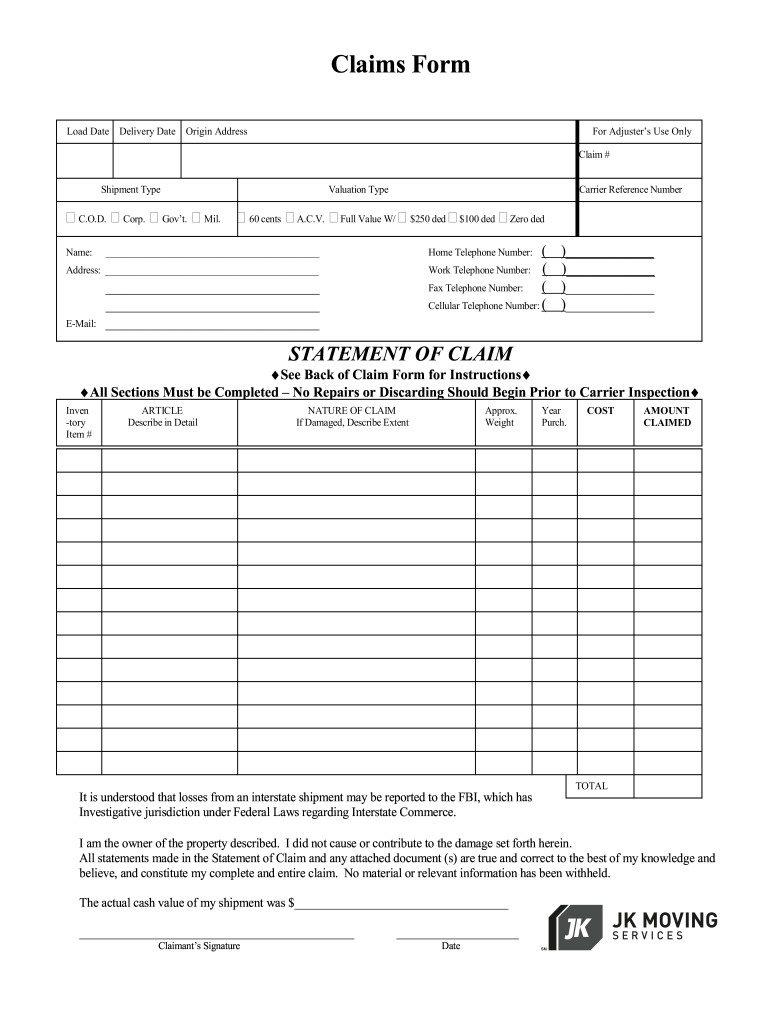
Moving Claim Form


What is the moving claim form?
The moving claim form is a document used by individuals or businesses to file claims for loss or damage that may occur during the moving process. This form is essential for documenting any issues related to the transportation of personal belongings or business assets. It serves as an official request for compensation from the moving company and outlines the specifics of the claim, including details about the items affected and the nature of the damage or loss.
How to use the moving claim form
Using the moving claim form involves several steps to ensure that your claim is properly documented and submitted. First, gather all necessary information regarding the move, including the moving company's details, the date of the move, and a list of items that were damaged or lost. Next, fill out the form accurately, providing clear descriptions and any supporting evidence, such as photographs or receipts. Finally, submit the completed form to the moving company within the specified timeframe to initiate the claims process.
Steps to complete the moving claim form
Completing the moving claim form requires careful attention to detail. Follow these steps:
- Begin by entering your personal information, including your name, address, and contact details.
- Provide the moving company's name and contact information.
- Detail the date of the move and the specific items that were damaged or lost.
- Include a description of the damage or loss, along with any supporting documentation.
- Sign and date the form to certify that the information provided is accurate.
Legal use of the moving claim form
The moving claim form is legally binding once it is completed and submitted according to the moving company's guidelines. It is crucial to ensure that all information is accurate and truthful, as providing false information can lead to penalties or denial of the claim. Familiarizing yourself with the relevant laws and regulations regarding moving claims in your state can also help in understanding your rights and responsibilities.
Key elements of the moving claim form
Key elements of the moving claim form typically include:
- Your contact information and the moving company's details.
- The date of the move and the destination address.
- A detailed list of items that were damaged or lost.
- Descriptions of the damage or loss incurred.
- Any supporting documents, such as photographs or receipts.
- Your signature and the date of submission.
Form submission methods
The moving claim form can usually be submitted through various methods, depending on the moving company’s policies. Common submission methods include:
- Online submission via the moving company's website or a dedicated claims portal.
- Mailing a hard copy of the form to the company's claims department.
- Submitting the form in person at the moving company’s local office.
Quick guide on how to complete moving claim form
Prepare Moving Claim Form effortlessly on any device
Online document management has become increasingly popular among businesses and individuals. It offers an ideal eco-friendly alternative to conventional printed and signed documents, enabling you to access the correct form and securely store it online. airSlate SignNow provides you with all the tools necessary to create, edit, and eSign your documents quickly without delays. Manage Moving Claim Form on any platform using airSlate SignNow's Android or iOS applications and simplify any document-related process today.
The easiest way to edit and eSign Moving Claim Form with ease
- Find Moving Claim Form and click on Get Form to begin.
- Use the tools we provide to complete your document.
- Highlight important sections of your documents or obscure sensitive information with tools specifically offered by airSlate SignNow for that purpose.
- Create your signature using the Sign tool, which takes just seconds and has the same legal validity as a traditional handwritten signature.
- Review all the details and click on the Done button to save your changes.
- Choose how you would like to send your form, whether by email, SMS, or invite link, or download it to your computer.
Say goodbye to lost or misplaced files, tedious form searching, or mistakes that require printing new document copies. airSlate SignNow fulfills your document management needs in just a few clicks from your preferred device. Edit and eSign Moving Claim Form while ensuring effective communication throughout the form preparation process with airSlate SignNow.
Create this form in 5 minutes or less
Create this form in 5 minutes!
How to create an eSignature for the moving claim form
How to create an electronic signature for a PDF online
How to create an electronic signature for a PDF in Google Chrome
How to create an e-signature for signing PDFs in Gmail
How to create an e-signature right from your smartphone
How to create an e-signature for a PDF on iOS
How to create an e-signature for a PDF on Android
People also ask
-
What is the JK moving claim form used for?
The JK moving claim form is a document designed to help customers file claims for lost or damaged items during a move. By using this form, customers can easily outline the specifics of their claim and ensure that they receive the necessary compensation. This streamlined process is crucial for anyone seeking to resolve moving-related issues effectively.
-
How can I access the JK moving claim form?
You can access the JK moving claim form directly through our platform, making it easy to complete and submit electronically. Simply log in to your airSlate SignNow account, navigate to the forms section, and you will find the claim form readily available. This feature ensures that your claims are processed efficiently.
-
Are there any fees associated with the JK moving claim form?
Submitting the JK moving claim form through airSlate SignNow incurs no additional fees beyond your existing subscription. We believe in providing a transparent and cost-effective solution for our users, allowing them to file claims without worrying about hidden charges. This way, you can focus on getting your claims resolved promptly.
-
What features does the JK moving claim form include?
The JK moving claim form includes features such as digital signature capabilities, document tracking, and customizable templates. These features allow you to personalize your claim and keep track of its status, ensuring you have all the necessary information at your fingertips. Our goal is to make the claims process as smooth as possible for our users.
-
How does the JK moving claim form benefit me?
Using the JK moving claim form simplifies the claims process, saving you time and reducing stress after a move. By having a clear, organized way to present your claims, you're more likely to see a swift resolution. This ensures that your experiences with moving are focused on the positive aspects rather than dealing with complications.
-
Can I integrate the JK moving claim form with other applications?
Yes, the JK moving claim form can be seamlessly integrated with various applications through airSlate SignNow's API. This allows users to manage claims alongside other business tools, improving workflow efficiency. Integration with your existing systems means you can tackle claims without disrupting your usual processes.
-
Is the JK moving claim form secure?
Absolutely! The JK moving claim form utilizes robust security measures to protect your information. With end-to-end encryption and secure storage, airSlate SignNow ensures that all your documents are safeguarded against unauthorized access. You can submit your claims confidently, knowing your data is secure.
Get more for Moving Claim Form
- Form 5 early childhood special education ecse ages
- Co op city income affidavit form
- Talent agent contract template form
- Talent contract template form
- Talent management contract template form
- Task order contract template form
- Talent manager contract template form
- Tattoo apprenticeship contract template form
Find out other Moving Claim Form
- How To Sign Colorado Car Dealer Arbitration Agreement
- Sign Florida Car Dealer Resignation Letter Now
- Sign Georgia Car Dealer Cease And Desist Letter Fast
- Sign Georgia Car Dealer Purchase Order Template Mobile
- Sign Delaware Car Dealer Limited Power Of Attorney Fast
- How To Sign Georgia Car Dealer Lease Agreement Form
- How To Sign Iowa Car Dealer Resignation Letter
- Sign Iowa Car Dealer Contract Safe
- Sign Iowa Car Dealer Limited Power Of Attorney Computer
- Help Me With Sign Iowa Car Dealer Limited Power Of Attorney
- Sign Kansas Car Dealer Contract Fast
- Sign Kansas Car Dealer Agreement Secure
- Sign Louisiana Car Dealer Resignation Letter Mobile
- Help Me With Sign Kansas Car Dealer POA
- How Do I Sign Massachusetts Car Dealer Warranty Deed
- How To Sign Nebraska Car Dealer Resignation Letter
- How Can I Sign New Jersey Car Dealer Arbitration Agreement
- How Can I Sign Ohio Car Dealer Cease And Desist Letter
- How To Sign Ohio Car Dealer Arbitration Agreement
- How To Sign Oregon Car Dealer Limited Power Of Attorney