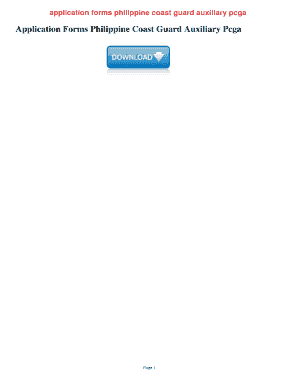
Pcga Application Form


What is the Pcga Application Form
The Philippine Coast Guard Auxiliary (PCGA) application form is a document required for individuals seeking to join the auxiliary organization. This form collects essential personal information and details regarding the applicant's qualifications and intentions. The PCGA serves as a volunteer organization that supports the Philippine Coast Guard in various maritime activities, promoting safety and security at sea. Completing the application form is the first step toward becoming a member and contributing to these vital efforts.
How to Use the Pcga Application Form
Using the PCGA application form involves several straightforward steps. First, ensure that you have the correct version of the form, which can typically be obtained from the official PCGA website or local PCGA offices. Once you have the form, fill it out completely, providing accurate information as requested. It is important to review your entries for any errors before submission. After completing the form, you can submit it through the designated channels, which may include online submission, mailing, or in-person delivery to a local PCGA office.
Steps to Complete the Pcga Application Form
Completing the PCGA application form requires careful attention to detail. Follow these steps to ensure a successful application:
- Obtain the latest version of the PCGA application form.
- Fill in your personal information, including your name, address, contact details, and any relevant qualifications.
- Provide any additional information requested, such as your reasons for wanting to join the PCGA.
- Review the completed form for accuracy and completeness.
- Submit the form through the appropriate method as specified by the PCGA.
Legal Use of the Pcga Application Form
The PCGA application form is legally binding once submitted, provided it meets certain criteria. This means that the information provided must be truthful and accurate, as any false statements could lead to disqualification or legal repercussions. When filling out the form online, it is essential to use a reliable e-signature solution that complies with legal standards such as ESIGN and UETA. This ensures that your application is not only valid but also secure.
Eligibility Criteria
To qualify for membership in the PCGA, applicants must meet specific eligibility criteria. Generally, this includes being of legal age, possessing a strong interest in maritime safety, and having no significant legal issues that would hinder participation. Additionally, applicants may need to demonstrate a commitment to community service and willingness to undergo any required training or background checks. Meeting these criteria is crucial for a successful application.
Required Documents
Along with the PCGA application form, applicants may need to provide several supporting documents. These typically include:
- A copy of a valid government-issued identification.
- Proof of residency or citizenship.
- Any certificates or documentation related to maritime training or experience.
- Background check authorization, if required.
Having these documents ready can streamline the application process and enhance your chances of approval.
Form Submission Methods
The PCGA application form can be submitted through various methods, depending on the preferences of the applicant and the guidelines set by the organization. Common submission methods include:
- Online submission through the official PCGA portal.
- Mailing the completed form to the designated PCGA office.
- Delivering the form in person at a local PCGA office.
Each method has its own advantages, and applicants should choose the one that best suits their needs and circumstances.
Quick guide on how to complete pcga application form
Complete Pcga Application Form seamlessly on any device
Digital document management has gained popularity among companies and individuals. It offers an ideal eco-friendly substitute for conventional printed and signed documents, as you can obtain the necessary form and securely store it online. airSlate SignNow equips you with all the tools required to create, modify, and electronically sign your documents swiftly without delays. Manage Pcga Application Form on any device using airSlate SignNow's Android or iOS applications and streamline any document-focused process today.
How to modify and electronically sign Pcga Application Form effortlessly
- Obtain Pcga Application Form and click Get Form to begin.
- Utilize the tools we provide to fill out your document.
- Emphasize important sections of the documents or obscure sensitive information with tools that airSlate SignNow offers specifically for that purpose.
- Generate your signature using the Sign tool, which takes mere seconds and carries the same legal validity as a conventional wet ink signature.
- Review the information and click on the Done button to save your modifications.
- Choose how you wish to send your form, via email, SMS, or invitation link, or download it to your computer.
Eliminate concerns about lost or misplaced documents, exhausting form searches, or errors that necessitate printing new copies. airSlate SignNow fulfills all your document management requirements in just a few clicks from any device you prefer. Modify and electronically sign Pcga Application Form and ensure outstanding communication at every step of the form preparation process with airSlate SignNow.
Create this form in 5 minutes or less
Create this form in 5 minutes!
How to create an eSignature for the pcga application form
How to create an electronic signature for a PDF online
How to create an electronic signature for a PDF in Google Chrome
How to create an e-signature for signing PDFs in Gmail
How to create an e-signature right from your smartphone
How to create an e-signature for a PDF on iOS
How to create an e-signature for a PDF on Android
People also ask
-
What is the Philippine Coast Guard Auxiliary application form?
The Philippine Coast Guard Auxiliary application form is a document required for individuals who wish to join the auxiliary service. This form includes important personal and contact information, as well as declarations of eligibility. Proper completion of the form is essential for the application to be processed.
-
How can I obtain the Philippine Coast Guard Auxiliary application form?
You can obtain the Philippine Coast Guard Auxiliary application form from the official Philippine Coast Guard Auxiliary website or directly from local auxiliary units. It's available for download in digital format or can be requested in person. Ensure you have the most up-to-date version of the form for accuracy.
-
What are the requirements for filling out the Philippine Coast Guard Auxiliary application form?
The requirements vary depending on the applicant's background, but generally include personal identification, proof of residency, and a clean criminal record. Supporting documents, such as educational qualifications and medical clearances, may also be needed. Be sure to review all requirements before submitting your application form.
-
Is there a fee for the Philippine Coast Guard Auxiliary application form?
Typically, there is no fee to obtain or submit the Philippine Coast Guard Auxiliary application form. However, there may be minor costs associated with processing or background checks, depending on local policies. It's best to check with your nearest auxiliary unit for any potential fees.
-
What benefits do I gain from joining the Philippine Coast Guard Auxiliary?
Joining the Philippine Coast Guard Auxiliary offers numerous benefits, including training in maritime safety, search and rescue operations, and community service programs. Members gain valuable skills that enhance their personal and professional development. Additionally, being part of a respected organization provides networking opportunities and a sense of community.
-
How long does it take to process the Philippine Coast Guard Auxiliary application form?
The processing time for the Philippine Coast Guard Auxiliary application form can vary, generally taking a few weeks. Factors influencing the duration include the volume of applications being processed and the thoroughness of background checks. Applicants will be notified promptly once their application is reviewed.
-
Can I submit the Philippine Coast Guard Auxiliary application form online?
Many local units of the Philippine Coast Guard Auxiliary now facilitate online applications, allowing for the Philippine Coast Guard Auxiliary application form to be submitted digitally. This streamlines the application process, especially for applicants who reside far from auxiliary offices. Check specific guidelines on the official website for online submission details.
Get more for Pcga Application Form
- Physicians statement ohio department of public safety form
- Statement of conversion foreign or non registered to form
- Vs 400rev form
- Notice for final hearing non jury trial state of florida fifth judicial form
- This packet contains forms and henry county georgia
- Preferred notary form kentucky labor cabinet labor ky
- E verify affidavit columbusga form
- Form 112 motion for order appointing special process server circuit7
Find out other Pcga Application Form
- Can I eSign Alaska Advance Healthcare Directive
- eSign Kansas Client and Developer Agreement Easy
- eSign Montana Domain Name Registration Agreement Now
- eSign Nevada Affiliate Program Agreement Secure
- eSign Arizona Engineering Proposal Template Later
- eSign Connecticut Proforma Invoice Template Online
- eSign Florida Proforma Invoice Template Free
- Can I eSign Florida Proforma Invoice Template
- eSign New Jersey Proforma Invoice Template Online
- eSign Wisconsin Proforma Invoice Template Online
- eSign Wyoming Proforma Invoice Template Free
- eSign Wyoming Proforma Invoice Template Simple
- How To eSign Arizona Agreement contract template
- eSign Texas Agreement contract template Fast
- eSign Massachusetts Basic rental agreement or residential lease Now
- How To eSign Delaware Business partnership agreement
- How Do I eSign Massachusetts Business partnership agreement
- Can I eSign Georgia Business purchase agreement
- How Can I eSign Idaho Business purchase agreement
- How To eSign Hawaii Employee confidentiality agreement