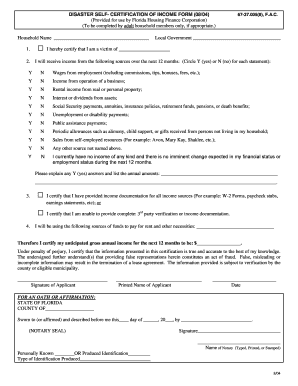
Certification of Income Form


What is the certification of income form
The certification of income form is a document used to verify an individual's income, often required by financial institutions, landlords, and government agencies. This form provides a formal declaration of earnings, which may include wages, bonuses, commissions, and other sources of income. It serves as a crucial tool for assessing financial stability, particularly when applying for loans, renting properties, or qualifying for government assistance programs.
How to use the certification of income form
To effectively use the certification of income form, individuals must accurately fill out the required sections, detailing their income sources and amounts. The form typically requires personal information, such as name, address, and Social Security number, along with specific income details. Once completed, the form may need to be signed and dated, affirming the accuracy of the information provided. It is important to submit the form to the requesting party, whether it be a lender, landlord, or agency, in a timely manner to ensure processing of applications or requests.
Key elements of the certification of income form
Key elements of the certification of income form include:
- Personal Information: Name, address, and Social Security number.
- Income Details: Breakdown of all income sources, including salaries, bonuses, and other earnings.
- Verification Statement: A declaration affirming the accuracy of the information provided.
- Signature: Required to validate the form, often accompanied by a date.
These elements ensure that the certification of income is comprehensive and meets the requirements of the requesting entity.
Steps to complete the certification of income form
Completing the certification of income form involves several straightforward steps:
- Gather Documentation: Collect all necessary documents that support your income claims, such as pay stubs, tax returns, and bank statements.
- Fill Out Personal Information: Enter your name, address, and Social Security number accurately.
- Detail Income Sources: List all sources of income, specifying amounts and frequency of payment.
- Review for Accuracy: Double-check all entries to ensure there are no errors or omissions.
- Sign and Date: Provide your signature and the date to validate the form.
- Submit the Form: Send the completed form to the requesting party, either electronically or via traditional mail.
Legal use of the certification of income form
The certification of income form is legally binding when completed accurately and signed by the individual. It is essential to comply with all relevant regulations, such as those set forth by the Fair Housing Act or lending laws, to ensure that the form is accepted by institutions and agencies. Misrepresentation of income on this form can lead to legal consequences, including penalties or denial of services, making it crucial to provide truthful and precise information.
Examples of using the certification of income form
There are various scenarios where the certification of income form is utilized:
- Loan Applications: Lenders often require this form to assess an applicant's ability to repay a loan.
- Rental Agreements: Landlords may request the form to verify a tenant's income before approving a lease.
- Government Assistance: Agencies may require income certification to determine eligibility for programs such as food assistance or housing support.
These examples illustrate the form's importance in facilitating financial transactions and ensuring compliance with eligibility requirements.
Quick guide on how to complete certification of income form
Complete Certification Of Income Form effortlessly on any device
Web-based document management has become popular with companies and individuals. It offers an ideal eco-friendly alternative to traditional printed and signed documents, as you can obtain the correct format and securely store it online. airSlate SignNow equips you with all the necessary tools to create, modify, and eSign your documents swiftly without delays. Manage Certification Of Income Form on any device using airSlate SignNow's Android or iOS applications and streamline any document-related process today.
The easiest method to modify and eSign Certification Of Income Form without hassle
- Find Certification Of Income Form and then click Get Form to begin.
- Utilize the tools we provide to complete your document.
- Emphasize important sections of the documents or redact confidential information with tools that airSlate SignNow provides specifically for that purpose.
- Generate your signature using the Sign tool, which takes moments and carries the same legal importance as a conventional wet ink signature.
- Review all the information and then click on the Done button to preserve your modifications.
- Select how you wish to send your form, via email, SMS, or invitation link, or download it to your computer.
Put an end to lost or misplaced documents, tiresome form searching, or mistakes that necessitate printing new document copies. airSlate SignNow fulfills all your document management needs in just a few clicks from any device of your choice. Edit and eSign Certification Of Income Form and ensure excellent communication at every stage of your form preparation process with airSlate SignNow.
Create this form in 5 minutes or less
Create this form in 5 minutes!
People also ask
-
What is a certificate of income?
A certificate of income is a document that verifies an individual's income and employment status. It is often required by financial institutions, landlords, or government agencies. Using airSlate SignNow, you can easily create, send, and eSign a certificate of income to streamline your documentation process.
-
How can airSlate SignNow help me create a certificate of income?
With airSlate SignNow, you can effortlessly create a certificate of income using customizable templates. Our platform allows you to input necessary details, such as income amounts and employment information, making it simple and quick to generate a professional document. You can also eSign the certificate of income to ensure its authenticity.
-
Are there any costs associated with using airSlate SignNow for a certificate of income?
airSlate SignNow offers a variety of pricing plans that cater to different business needs. Our plans are cost-effective, allowing you to eSign and manage documents, including a certificate of income, without breaking the bank. Visit our pricing page to find the best option for your specific requirements.
-
What features does airSlate SignNow offer for managing a certificate of income?
airSlate SignNow provides essential features for managing a certificate of income, including document editing, eSigning, and secure cloud storage. Our platform also supports integrations with other applications, enhancing your workflow and making it even easier to manage income certificates and other important documents.
-
Can I integrate airSlate SignNow with other applications for certificate of income processing?
Yes, airSlate SignNow supports integration with various applications, such as Google Drive, Dropbox, and CRM systems. This allows you to streamline the process of managing a certificate of income by connecting it with tools you already use. Easily access and share all your documents in one cohesive workflow.
-
Is it secure to send a certificate of income through airSlate SignNow?
Absolutely! airSlate SignNow prioritizes security and compliance. When you send a certificate of income through our platform, you benefit from high-level encryption, ensuring that your sensitive information remains protected. You can trust that your documents are safe and secure.
-
How long does it take to complete a certificate of income using airSlate SignNow?
The time it takes to complete a certificate of income using airSlate SignNow can vary, but our user-friendly platform is designed to simplify the process. Most users can create and eSign a certificate of income within minutes, allowing you to quickly fulfill any documentation requirements.
Get more for Certification Of Income Form
Find out other Certification Of Income Form
- eSign Texas Renter's contract Mobile
- How Do I eSign Texas Renter's contract
- eSign Hawaii Sales contract template Myself
- How Can I eSign Washington Real estate sales contract template
- How To eSignature California Stock Certificate
- How Can I eSignature Texas Stock Certificate
- Help Me With eSign Florida New employee checklist
- How To eSign Illinois Rental application
- How To eSignature Maryland Affidavit of Identity
- eSignature New York Affidavit of Service Easy
- How To eSignature Idaho Affidavit of Title
- eSign Wisconsin Real estate forms Secure
- How To eSign California Real estate investment proposal template
- eSignature Oregon Affidavit of Title Free
- eSign Colorado Real estate investment proposal template Simple
- eSign Louisiana Real estate investment proposal template Fast
- eSign Wyoming Real estate investment proposal template Free
- How Can I eSign New York Residential lease
- eSignature Colorado Cease and Desist Letter Later
- How Do I eSignature Maine Cease and Desist Letter