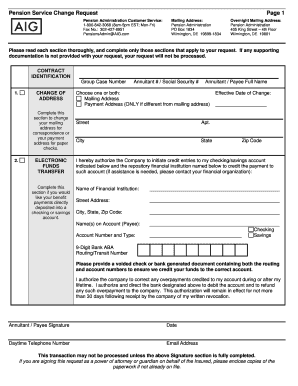
Service Change Request Form


What is the Service Change Request Form
The service change request form is a crucial document used to initiate modifications to existing services, particularly in sectors such as utilities, telecommunications, and pensions. This form allows customers to request changes, such as service upgrades, downgrades, or cancellations. By submitting this form, individuals can communicate their needs clearly to service providers, ensuring that their requests are processed efficiently and accurately.
How to Use the Service Change Request Form
Using the service change request form involves several straightforward steps. First, identify the specific changes you wish to request. Next, fill out the form with accurate personal information, including your account details and the nature of the change. It is essential to provide any necessary supporting documentation that may be required for your request. Once completed, review the form for accuracy before submitting it through the designated method, whether online, by mail, or in person.
Steps to Complete the Service Change Request Form
Completing the service change request form effectively requires attention to detail. Follow these steps:
- Gather relevant account information, including your account number and contact details.
- Clearly specify the type of change you wish to make, such as service upgrades or cancellations.
- Provide any additional information requested on the form, including the reason for the change.
- Attach any required documentation to support your request.
- Review the form for completeness and accuracy.
- Submit the form via the preferred method outlined by your service provider.
Legal Use of the Service Change Request Form
The service change request form must be completed and submitted in accordance with relevant legal guidelines to ensure its validity. In the United States, electronic submissions are considered legally binding if they comply with the ESIGN Act and UETA. This means that the form must be signed using a secure electronic signature solution that provides a certificate of completion, ensuring that the request is recognized by service providers and legal entities alike.
Key Elements of the Service Change Request Form
Several key elements are essential for the service change request form to be effective:
- Personal Information: Full name, address, and contact details.
- Account Information: Account number and service type.
- Change Description: Clear explanation of the requested change.
- Supporting Documents: Any additional paperwork that may be required.
- Signature: An electronic signature to validate the request.
Form Submission Methods
The service change request form can typically be submitted through various methods, depending on the service provider's policies. Common submission methods include:
- Online: Many providers offer an online portal for easy submission.
- Mail: Printed forms can be mailed to the designated address.
- In-Person: Some providers allow for in-person submissions at local offices.
Quick guide on how to complete service change request form
Effortlessly Prepare Service Change Request Form on Any Device
Digital document management has gained traction among companies and individuals alike. It offers an ideal eco-friendly substitute for traditional printed and signed documents, allowing you to find the necessary form and securely store it online. airSlate SignNow equips you with all the tools required to create, edit, and eSign your documents rapidly without any holdups. Manage Service Change Request Form on any platform using the airSlate SignNow Android or iOS applications and streamline your document-related processes today.
The Easiest Way to Edit and eSign Service Change Request Form with Ease
- Find Service Change Request Form and click on Get Form to begin.
- Utilize the tools provided to fill out your form.
- Highlight important sections of your documents or obscure sensitive information using the tools that airSlate SignNow offers specifically for that purpose.
- Create your signature with the Sign feature, which takes just seconds and carries the same legal validity as a conventional ink signature.
- Review all the details and then click on the Done button to save your changes.
- Select your preferred method to send your form, whether by email, SMS, or invite link, or download it to your computer.
Say goodbye to lost or mislaid documents, tedious searching for forms, or errors that require printing new copies. airSlate SignNow fulfills your document management needs in just a few clicks from any device you choose. Modify and eSign Service Change Request Form and ensure clear communication at every stage of your form preparation process with airSlate SignNow.
Create this form in 5 minutes or less
Create this form in 5 minutes!
People also ask
-
What is pensionsadmin aig com and how does it work?
pensionsadmin aig com is an online platform designed to streamline the management of pensions and related documents. With airSlate SignNow, users can easily send, sign, and manage documents electronically, ensuring a smooth and efficient workflow. This solution simplifies document handling, making it easy to keep track of important pension-related information.
-
How does airSlate SignNow integrate with pensionsadmin aig com?
AirSlate SignNow seamlessly integrates with pensionsadmin aig com to enhance document management processes. Users can easily access and send pension documents for e-signature directly from the platform, ensuring instant compliance and faster processing times. This integration helps eliminate paperwork headaches, allowing users to focus on their core business objectives.
-
What are the pricing options available for pensionsadmin aig com users?
pensionsadmin aig com offers flexible pricing options to accommodate various business needs. With airSlate SignNow, users can choose different plans based on their document management volume and features required. This affordability makes it a practical choice for both small businesses and large enterprises looking to optimize their pension administration.
-
What features does airSlate SignNow offer for pensionsadmin aig com users?
AirSlate SignNow provides a rich set of features for pensionsadmin aig com users, including customizable templates, automated workflows, and real-time tracking. These tools allow users to create, send, and manage pension documents efficiently. Additionally, electronic signatures provide a legally binding way to confirm agreements without the hassle of manual signatures.
-
What are the benefits of using airSlate SignNow for pensionsadmin aig com?
Using airSlate SignNow in conjunction with pensionsadmin aig com offers numerous benefits, such as increased efficiency and reduced turnaround times. This platform allows for secure, electronic document handling, which enhances compliance and reduces the risk of errors. Ultimately, it helps organizations save time and resources while managing pension-related tasks more effectively.
-
Is airSlate SignNow secure for sensitive pension documents?
Yes, airSlate SignNow ensures the security of sensitive pension documents through robust encryption and advanced security protocols. pensionsadmin aig com users can confidently send and sign documents knowing they are protected. Additionally, the platform provides audit trails and user authentication to further enhance security and compliance.
-
Can I customize templates for pension documents in pensionsadmin aig com?
Absolutely! AirSlate SignNow allows pensionsadmin aig com users to create and customize templates for various pension documents. This feature simplifies the document creation process, enabling users to establish consistent formats that align with their organizational requirements. Ultimately, this saves time and increases productivity.
Get more for Service Change Request Form
Find out other Service Change Request Form
- eSign North Carolina Car Dealer Arbitration Agreement Now
- eSign Ohio Car Dealer Business Plan Template Online
- eSign Ohio Car Dealer Bill Of Lading Free
- How To eSign North Dakota Car Dealer Residential Lease Agreement
- How Do I eSign Ohio Car Dealer Last Will And Testament
- Sign North Dakota Courts Lease Agreement Form Free
- eSign Oregon Car Dealer Job Description Template Online
- Sign Ohio Courts LLC Operating Agreement Secure
- Can I eSign Michigan Business Operations POA
- eSign Car Dealer PDF South Dakota Computer
- eSign Car Dealer PDF South Dakota Later
- eSign Rhode Island Car Dealer Moving Checklist Simple
- eSign Tennessee Car Dealer Lease Agreement Form Now
- Sign Pennsylvania Courts Quitclaim Deed Mobile
- eSign Washington Car Dealer Bill Of Lading Mobile
- eSign Wisconsin Car Dealer Resignation Letter Myself
- eSign Wisconsin Car Dealer Warranty Deed Safe
- eSign Business Operations PPT New Hampshire Safe
- Sign Rhode Island Courts Warranty Deed Online
- Sign Tennessee Courts Residential Lease Agreement Online