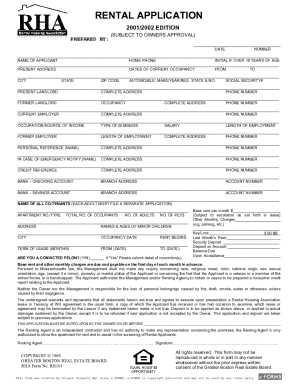
Rha Application Form


What is the RHA Rental Application?
The RHA rental application is a standardized form used by landlords and property management companies to collect essential information from prospective tenants. This application typically includes details such as the applicant's personal information, rental history, employment status, and references. The data gathered helps landlords assess the suitability of applicants for tenancy and ensures a thorough screening process.
Steps to Complete the RHA Rental Application
Completing the RHA rental application involves several key steps:
- Gather necessary documents: Collect identification, proof of income, and rental history.
- Fill out personal information: Provide your full name, contact details, and social security number.
- Detail your rental history: Include previous addresses, landlord contact information, and duration of tenancy.
- Provide employment information: List your current employer, job title, and income details.
- Review and sign: Carefully check all information for accuracy before signing the application.
Legal Use of the RHA Rental Application
The RHA rental application is legally binding once signed by the applicant. To ensure its enforceability, it must comply with local and federal laws regarding tenant screening and data privacy. This includes adhering to the Fair Housing Act, which prohibits discrimination based on race, color, national origin, religion, sex, familial status, or disability. Proper handling of the application also involves secure storage of personal information to protect applicant privacy.
Key Elements of the RHA Rental Application
Several key elements are essential to the RHA rental application:
- Personal Information: Name, address, and contact details.
- Rental History: Previous addresses and landlord references.
- Employment Details: Current job, income, and employer information.
- Credit and Background Checks: Consent for screening to assess financial responsibility.
- Signature: Acknowledgment of the information's accuracy and agreement to terms.
How to Obtain the RHA Rental Application
The RHA rental application can typically be obtained directly from property management companies or landlords. Many organizations provide the application online, allowing prospective tenants to download and print the form. Additionally, some landlords may offer digital versions that can be filled out electronically, streamlining the application process.
Form Submission Methods
Applicants can submit the RHA rental application through various methods, depending on the landlord's preferences:
- Online Submission: Many landlords accept applications submitted via email or through a dedicated online portal.
- Mail: Applicants can print the completed application and send it via postal service.
- In-Person: Submitting the application directly to the landlord or property management office is also an option.
Quick guide on how to complete rha application
Complete Rha Application effortlessly on any device
Online document management has gained popularity among businesses and individuals. It offers an ideal eco-friendly alternative to traditional printed and signed documents, as you can obtain the correct form and securely store it online. airSlate SignNow equips you with all the resources you need to create, alter, and eSign your documents swiftly without delays. Manage Rha Application on any device with the airSlate SignNow Android or iOS applications and enhance any document-based workflow today.
The easiest way to modify and eSign Rha Application seamlessly
- Locate Rha Application and click on Get Form to begin.
- Utilize the tools we offer to complete your form.
- Highlight pertinent sections of the documents or obscure sensitive information using tools specifically designed by airSlate SignNow for that purpose.
- Create your eSignature using the Sign feature, which takes seconds and carries the same legal validity as a conventional wet ink signature.
- Review the information and click on the Done button to save your changes.
- Choose how you would like to send your form, via email, text message (SMS), or an invitation link, or download it to your computer.
Forget about missing or lost files, tedious form searching, or errors that require printing new document copies. airSlate SignNow addresses your needs in document management in just a few clicks from any device of your choice. Edit and eSign Rha Application and ensure excellent communication at any stage of the form preparation process with airSlate SignNow.
Create this form in 5 minutes or less
Create this form in 5 minutes!
How to create an eSignature for the rha application
How to create an electronic signature for a PDF online
How to create an electronic signature for a PDF in Google Chrome
How to create an e-signature for signing PDFs in Gmail
How to create an e-signature right from your smartphone
How to create an e-signature for a PDF on iOS
How to create an e-signature for a PDF on Android
People also ask
-
What is an RHA rental application?
An RHA rental application is a standardized form used by landlords and property managers to gather essential information from prospective tenants. This application helps in assessing the applicant's rental history, creditworthiness, and overall suitability for rental properties.
-
How can airSlate SignNow improve my RHA rental application process?
Using airSlate SignNow allows you to streamline the RHA rental application process by enabling electronic signatures and instant document management. This means you can send applications for signing, track progress, and securely store completed forms, making the entire process faster and more efficient.
-
Is there a cost associated with using airSlate SignNow for RHA rental applications?
Yes, airSlate SignNow offers various pricing plans to accommodate different business needs, including those specifically for managing RHA rental applications. Each plan provides a range of features designed to enhance the document signing experience, making it a cost-effective solution for property managers.
-
What features does airSlate SignNow offer for managing RHA rental applications?
airSlate SignNow includes features such as customizable templates for RHA rental applications, automated notifications, and secure cloud storage. Additionally, you can integrate payment processing for application fees directly within the platform, simplifying the experience for both landlords and tenants.
-
Can airSlate SignNow integrate with other property management tools?
Absolutely! airSlate SignNow is designed to integrate seamlessly with various property management software solutions. This means that when you use it for your RHA rental application, you can sync data across platforms and enhance your overall workflow.
-
What are the benefits of using electronic RHA rental applications?
Electronic RHA rental applications streamline the application process, reducing paperwork and saving time for both applicants and landlords. They also provide enhanced security through encrypted eSignatures, reducing the risk of fraud while ensuring compliance with legal standards.
-
How secure is the airSlate SignNow platform for RHA rental applications?
The airSlate SignNow platform prioritizes security and employs advanced encryption technologies to protect sensitive information within RHA rental applications. All documents are stored securely, and the platform complies with industry regulations to safeguard user data.
Get more for Rha Application
- Cdc java platform technology for connected devices
- Gum disease found to be significant public health concern form
- Tenants notice to end the tenancyn9disposable e form
- Work physical form pdf
- N3752 county road k hager city wi 54014 form
- Guaranteed hours contract template form
- Guaranteed investment contract template form
- Guaranteed maximum price contract template form
Find out other Rha Application
- How To Sign Texas Doctors PDF
- Help Me With Sign Arizona Education PDF
- How To Sign Georgia Education Form
- How To Sign Iowa Education PDF
- Help Me With Sign Michigan Education Document
- How Can I Sign Michigan Education Document
- How Do I Sign South Carolina Education Form
- Can I Sign South Carolina Education Presentation
- How Do I Sign Texas Education Form
- How Do I Sign Utah Education Presentation
- How Can I Sign New York Finance & Tax Accounting Document
- How Can I Sign Ohio Finance & Tax Accounting Word
- Can I Sign Oklahoma Finance & Tax Accounting PPT
- How To Sign Ohio Government Form
- Help Me With Sign Washington Government Presentation
- How To Sign Maine Healthcare / Medical PPT
- How Do I Sign Nebraska Healthcare / Medical Word
- How Do I Sign Washington Healthcare / Medical Word
- How Can I Sign Indiana High Tech PDF
- How To Sign Oregon High Tech Document