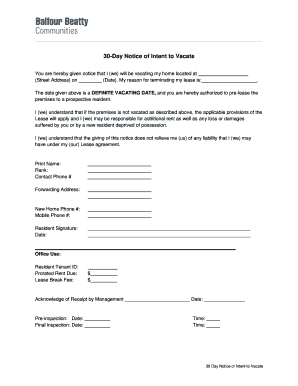
30 Day Notice of Form


What is the 30 Day Notice of Form
The 30 Day Notice of Form, commonly referred to as the notice of intent to vacate form, is a crucial document used by tenants in the United States who wish to inform their landlords of their intention to move out. This form serves as a formal notification, allowing landlords to prepare for the tenant's departure and potentially begin searching for new tenants. The notice typically requires the tenant to provide their name, the address of the rental property, and the date they plan to vacate. Understanding this form is essential for both tenants and landlords to ensure compliance with lease agreements and local laws.
How to Use the 30 Day Notice of Form
Using the 30 Day Notice of Form involves several straightforward steps. First, tenants should ensure they are aware of the specific requirements outlined in their lease agreement regarding notice periods. Next, they can obtain the form, which is often available online or through property management. After filling out the necessary information, tenants should deliver the form to their landlord, either in person or via a method that provides proof of delivery, such as certified mail. It is essential to keep a copy of the completed form for personal records.
Steps to Complete the 30 Day Notice of Form
Completing the 30 Day Notice of Form requires careful attention to detail. Here are the steps to follow:
- Review your lease agreement to confirm the notice period required.
- Obtain the 30 Day Notice of Form from a reliable source.
- Fill in your name, the rental property address, and the intended move-out date.
- Include any additional information as specified in your lease or required by local laws.
- Sign and date the form to validate it.
- Deliver the notice to your landlord, ensuring you have proof of delivery.
Legal Use of the 30 Day Notice of Form
The legal use of the 30 Day Notice of Form is vital for ensuring that both tenants and landlords adhere to the terms of the lease agreement and local housing laws. This form must be filled out accurately and delivered within the timeframe specified in the lease to avoid potential disputes. Failure to provide proper notice can result in financial penalties or complications regarding the return of the security deposit. It is advisable for tenants to familiarize themselves with state-specific laws that may affect the notice period and requirements.
Key Elements of the 30 Day Notice of Form
Several key elements must be included in the 30 Day Notice of Form to ensure it is legally binding and effective. These elements include:
- The tenant's full name and current address.
- The address of the rental property being vacated.
- The date the notice is being issued.
- The specific date the tenant plans to vacate the property.
- A statement indicating the tenant's intention to terminate the lease.
- The tenant's signature and date of signing.
State-Specific Rules for the 30 Day Notice of Form
State-specific rules can significantly impact how the 30 Day Notice of Form is used and what is required. Each state may have different regulations regarding the notice period, the manner of delivery, and the necessary content of the notice. For instance, some states may require a longer notice period, while others may allow for shorter durations. It is essential for tenants to research their state's laws to ensure compliance and avoid potential legal issues. Local housing authorities or legal aid organizations can provide valuable resources for understanding these regulations.
Quick guide on how to complete 30 day notice of form
Effortlessly prepare 30 Day Notice Of Form on any device
Managing documents online has gained popularity among companies and individuals. It offers a perfect environmentally friendly substitute for conventional printed and signed paperwork, as you can find the right form and securely store it on the internet. airSlate SignNow equips you with all the necessary tools to create, edit, and electronically sign your documents quickly without delays. Handle 30 Day Notice Of Form on any device using airSlate SignNow's Android or iOS applications and streamline any document-related task today.
How to alter and electronically sign 30 Day Notice Of Form with ease
- Obtain 30 Day Notice Of Form and click on Get Form to begin.
- Utilize the tools we offer to complete your document.
- Emphasize signNow sections of the documents or redact sensitive information with tools that airSlate SignNow offers specifically for that purpose.
- Create your signature using the Sign tool, which takes seconds and carries the same legal validity as a traditional wet ink signature.
- Review all the details and click on the Done button to save your modifications.
- Select your preferred method to send your form, via email, text message (SMS), or invitation link, or download it to your computer.
Say goodbye to lost or misplaced documents, tedious form searching, or errors that require reprinting new document copies. airSlate SignNow meets your document management needs in just a few clicks from any device you choose. Alter and electronically sign 30 Day Notice Of Form to ensure excellent communication at every stage of the form preparation process with airSlate SignNow.
Create this form in 5 minutes or less
Create this form in 5 minutes!
People also ask
-
What is a 30 day notice of form and why is it important?
A 30 day notice of form is a legal document used to inform tenants or employees of an impending change, typically regarding lease agreements or employment. This form is crucial as it ensures all parties are provided with adequate time to prepare for the transition, mitigating any potential disputes.
-
How can airSlate SignNow help with the 30 day notice of form?
airSlate SignNow streamlines the process of creating and sending a 30 day notice of form, allowing businesses to eSign documents quickly and securely. With our solution, you can customize templates to fit your needs and ensure timely communication with tenants or employees.
-
What features does airSlate SignNow offer for the 30 day notice of form?
Our platform offers robust features for managing the 30 day notice of form, including eSignature capabilities, document tracking, and template customization. These features enhance efficiency, making it easier for businesses to handle important communications seamlessly.
-
Is there a cost associated with using airSlate SignNow for the 30 day notice of form?
Yes, airSlate SignNow offers various pricing plans that are budget-friendly for businesses looking to manage the 30 day notice of form efficiently. We provide a free trial so prospective customers can explore our features without financial commitment before selecting a plan that suits their needs.
-
Can I integrate airSlate SignNow with other tools for managing a 30 day notice of form?
Absolutely! airSlate SignNow can seamlessly integrate with numerous third-party applications, enhancing your ability to manage the 30 day notice of form within your existing workflows. Whether for CRM systems or document management solutions, integrations maximize productivity.
-
How secure is the process of signing a 30 day notice of form with airSlate SignNow?
Security is a top priority at airSlate SignNow. The process of signing a 30 day notice of form is protected with advanced encryption technologies, ensuring that your documents and signatures remain confidential and tamper-proof throughout the signing process.
-
Can I customize my 30 day notice of form within airSlate SignNow?
Yes, airSlate SignNow allows users to customize their 30 day notice of form according to their specific requirements. You can adjust the content, formatting, and branding to ensure the document aligns with your organization's identity and legal standards.
Get more for 30 Day Notice Of Form
Find out other 30 Day Notice Of Form
- How To Integrate Sign in Banking
- How To Use Sign in Banking
- Help Me With Use Sign in Banking
- Can I Use Sign in Banking
- How Do I Install Sign in Banking
- How To Add Sign in Banking
- How Do I Add Sign in Banking
- How Can I Add Sign in Banking
- Can I Add Sign in Banking
- Help Me With Set Up Sign in Government
- How To Integrate eSign in Banking
- How To Use eSign in Banking
- How To Install eSign in Banking
- How To Add eSign in Banking
- How To Set Up eSign in Banking
- How To Save eSign in Banking
- How To Implement eSign in Banking
- How To Set Up eSign in Construction
- How To Integrate eSign in Doctors
- How To Use eSign in Doctors