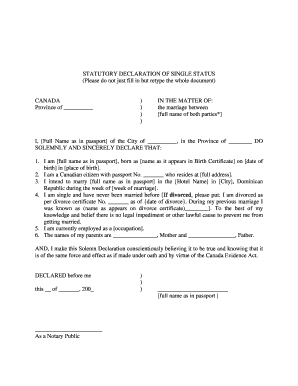
Single Status Declaration Form Ontario


What is the Single Status Declaration Form Ontario
The Single Status Declaration Form, often referred to as the single status affidavit, serves as a legal document confirming an individual's single status. This form is particularly important for those who need to provide proof of their unmarried status for various purposes, such as marriage in another jurisdiction or applying for certain legal documents. In Ontario, this declaration is recognized by authorities and can be used in both personal and legal matters.
How to use the Single Status Declaration Form Ontario
Using the Single Status Declaration Form involves several key steps. First, individuals must complete the form accurately, providing personal details such as name, date of birth, and any relevant identification numbers. Once completed, the form must be signed in the presence of a commissioner of oaths or a notary public to ensure its legal validity. This step is crucial, as it verifies the authenticity of the declaration and adheres to legal requirements.
Steps to complete the Single Status Declaration Form Ontario
Completing the Single Status Declaration Form involves a systematic approach:
- Gather necessary personal information, including identification and proof of residency.
- Fill out the form, ensuring all information is accurate and complete.
- Sign the form in front of a commissioner of oaths or notary public.
- Submit the signed form to the relevant authority or keep it for personal records.
Legal use of the Single Status Declaration Form Ontario
The legal use of the Single Status Declaration Form is recognized in various contexts. It can be utilized when applying for a marriage license in jurisdictions that require proof of single status. Additionally, it may be necessary for legal proceedings where marital status is relevant, such as in estate planning or immigration cases. The form's legal standing is reinforced by the requirement for notarization, which adds an extra layer of authenticity.
Required Documents
To complete the Single Status Declaration Form, individuals typically need to provide several supporting documents:
- A valid government-issued photo ID, such as a driver's license or passport.
- Proof of residency, which may include utility bills or bank statements.
- Any previous marriage certificates or divorce decrees, if applicable, to confirm single status.
Who Issues the Form
The Single Status Declaration Form is generally issued by local government offices, such as city or municipal clerks. In some cases, it may also be available through legal service providers or online platforms that specialize in document preparation. It is important to ensure that the form is obtained from a legitimate source to ensure its acceptance by relevant authorities.
Quick guide on how to complete single status declaration form ontario
Effortlessly Prepare Single Status Declaration Form Ontario on Any Device
Digital document management has become increasingly popular among companies and individuals. It offers an ideal environmentally-friendly alternative to conventional printed and signed paperwork, allowing you to access the necessary form and securely store it online. airSlate SignNow equips you with all the tools required to create, modify, and electronically sign your documents swiftly without delays. Manage Single Status Declaration Form Ontario on any device with the airSlate SignNow Android or iOS applications and streamline any document-related process today.
How to Modify and Electronically Sign Single Status Declaration Form Ontario with Ease
- Obtain Single Status Declaration Form Ontario and click on Obtain Form to get started.
- Utilize the tools we provide to complete your document.
- Emphasize relevant sections of the documents or obscure sensitive information with tools that airSlate SignNow offers specifically for that purpose.
- Generate your electronic signature using the Sign feature, which takes mere seconds and holds the same legal authority as a conventional handwritten signature.
- Review all the details and click on the Finish button to save your modifications.
- Select how you wish to deliver your form, via email, text message (SMS), or invitation link, or download it to your computer.
Eliminate the hassle of lost or misplaced documents, tedious form searches, or errors that necessitate printing new document copies. airSlate SignNow addresses your document management needs in just a few clicks from any device you choose. Modify and electronically sign Single Status Declaration Form Ontario and ensure excellent communication throughout your form preparation process with airSlate SignNow.
Create this form in 5 minutes or less
Create this form in 5 minutes!
People also ask
-
What is a Canada single status document?
A Canada single status document is an official paper that verifies an individual's marital status, indicating that they are not currently married. This document is often required for various legal purposes, such as immigration or applying for certain marriage licenses. Obtaining a Canada single status certificate can be streamlined with airSlate SignNow's eSignature capabilities, making the process hassle-free.
-
How can airSlate SignNow help with obtaining a Canada single status document?
airSlate SignNow provides an easy-to-use platform that allows you to securely sign and send your application for a Canada single status document. With our user-friendly interface, you can complete the required forms electronically, reducing processing time. Our solution ensures that your documents are handled efficiently and securely throughout the process.
-
What features does airSlate SignNow offer for managing Canada single status documents?
Our platform offers robust features including customizable templates, unlimited document storage, and secure cloud access to help manage your Canada single status documents. You can track document status in real-time and receive instant notifications upon completion of signatures. This streamlines your workflow and keeps all your important documents organized.
-
Is airSlate SignNow a cost-effective solution for handling Canada single status applications?
Yes, airSlate SignNow is a cost-effective solution for handling Canada single status applications, providing affordable pricing plans that cater to both individuals and businesses. By digitizing your document signing process, you can save time and reduce costs associated with traditional paper-based methods. Our pricing models ensure you only pay for the features you need.
-
Can airSlate SignNow integrate with other applications for processing Canada single status documents?
Absolutely! airSlate SignNow offers seamless integrations with various applications, allowing you to enhance your document management capabilities for obtaining Canada single status. Whether you use CRM systems or cloud storage services, our platform can connect with them to create a more streamlined process. Integration enhances your efficiency and keeps your data centralized.
-
What are the benefits of using airSlate SignNow for Canada single status applications?
Using airSlate SignNow for Canada single status applications provides numerous benefits including increased efficiency, enhanced security, and simplified workflows. Our platform enables you to prepare and sign documents quickly, reducing the time it takes to obtain necessary certifications. Enhanced security measures also ensure that your sensitive information remains protected.
-
Is airSlate SignNow suitable for both individuals and businesses needing a Canada single status document?
Yes, airSlate SignNow is suitable for both individuals and businesses needing a Canada single status document. Individuals can easily manage personal documents while businesses can streamline their workflow when handling multiple requests. Our flexible solution adapts to different needs, ensuring everyone can access the tools necessary for document management.
Get more for Single Status Declaration Form Ontario
- Manual cxs pst 573 33640 qxp roche form
- Apostille cover letter sample form
- Tn department of safety and homeland security ownerdriver report form
- Premium bonds change of address form
- Sbi life indemnity bond form
- Walmart critical illness form
- Opra open public records act request form hillsborough hillsborough nj
- Residential application for utility service edmond ok form
Find out other Single Status Declaration Form Ontario
- eSign New York Courts Business Plan Template Later
- Can I eSign North Carolina Courts Limited Power Of Attorney
- eSign North Dakota Courts Quitclaim Deed Safe
- How To eSign Rhode Island Sports Quitclaim Deed
- Help Me With eSign Oregon Courts LLC Operating Agreement
- eSign North Dakota Police Rental Lease Agreement Now
- eSign Tennessee Courts Living Will Simple
- eSign Utah Courts Last Will And Testament Free
- eSign Ohio Police LLC Operating Agreement Mobile
- eSign Virginia Courts Business Plan Template Secure
- How To eSign West Virginia Courts Confidentiality Agreement
- eSign Wyoming Courts Quitclaim Deed Simple
- eSign Vermont Sports Stock Certificate Secure
- eSign Tennessee Police Cease And Desist Letter Now
- Help Me With eSign Texas Police Promissory Note Template
- eSign Utah Police LLC Operating Agreement Online
- eSign West Virginia Police Lease Agreement Online
- eSign Wyoming Sports Residential Lease Agreement Online
- How Do I eSign West Virginia Police Quitclaim Deed
- eSignature Arizona Banking Moving Checklist Secure