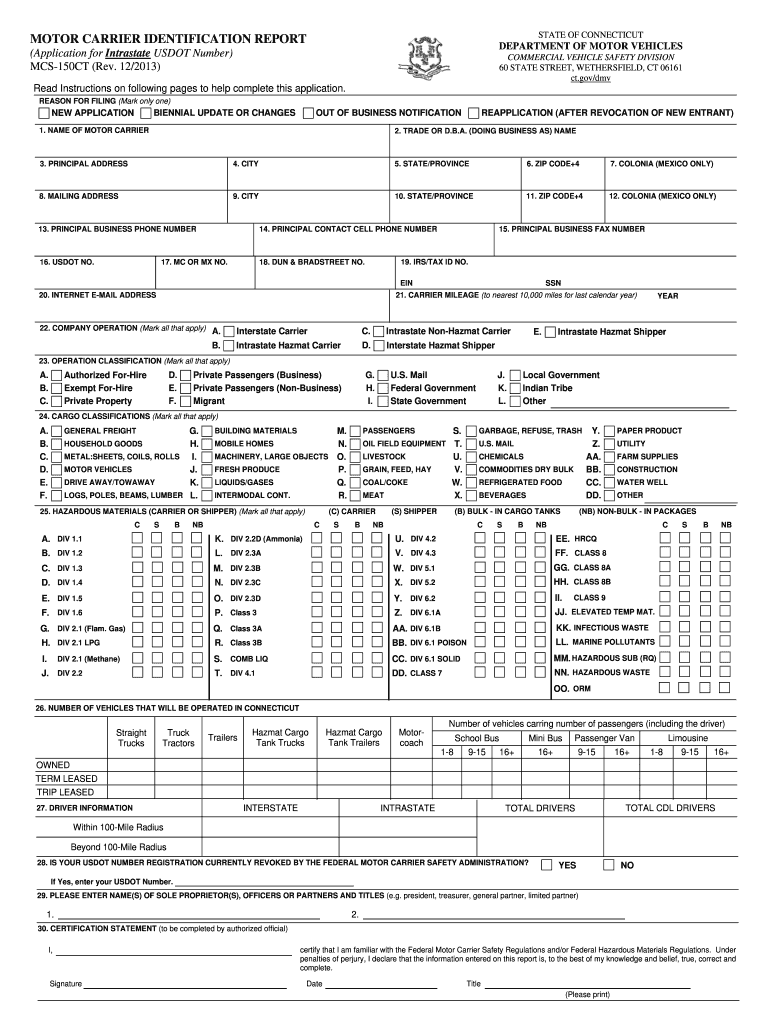
Mcs 150 Form 2013-2026


What is the MCS 150 Form?
The MCS 150 form, also known as the Motor Carrier Identification Report, is a crucial document for motor carriers in the United States. It is used to register and update information about a motor carrier's operations with the Federal Motor Carrier Safety Administration (FMCSA). This form collects essential details, including the carrier's name, address, and the type of vehicles operated. It serves as a foundational document for compliance with federal regulations governing motor carriers.
Steps to Complete the MCS 150 Form
Completing the MCS 150 form requires careful attention to detail to ensure accuracy and compliance. Here are the key steps involved:
- Gather necessary information, including your business details, vehicle information, and operational data.
- Access the MCS 150 form PDF from the FMCSA website or a reliable source.
- Fill out all required fields, ensuring that all information is complete and accurate.
- Review the form for any errors or omissions before submission.
- Sign and date the form to validate it.
How to Obtain the MCS 150 Form
The MCS 150 form can be easily obtained online. Visit the FMCSA website, where you can find the form available for download in PDF format. Additionally, you can request a physical copy by contacting the FMCSA directly. Ensure you have the most recent version of the form to comply with current regulations.
Legal Use of the MCS 150 Form
The MCS 150 form is legally binding when filled out correctly and submitted to the FMCSA. To ensure its legal validity, it is essential to provide accurate information and sign the form. This document is necessary for maintaining compliance with federal regulations and avoiding penalties associated with improper registration or failure to update carrier information.
Form Submission Methods
There are several methods to submit the MCS 150 form. Motor carriers can choose to complete the form online through the FMCSA's registration portal, which is the most efficient method. Alternatively, the completed form can be mailed to the FMCSA or submitted in person at designated offices. Ensure to follow the submission guidelines provided by the FMCSA to avoid delays.
Key Elements of the MCS 150 Form
The MCS 150 form includes several key elements that must be accurately filled out. These elements include:
- Carrier's legal name and DBA (Doing Business As) name.
- Physical and mailing addresses.
- Type of operation (e.g., for-hire, private carrier).
- Vehicle types and numbers operated.
- Contact information for the carrier.
Penalties for Non-Compliance
Failure to complete and submit the MCS 150 form can lead to significant penalties. Motor carriers may face fines, suspension of operating authority, or other enforcement actions by the FMCSA. It is crucial for carriers to stay compliant by timely updating their information and submitting the MCS 150 form as required by federal regulations.
Quick guide on how to complete motor carrier identification report 2013 2019 form
Simplify your existence by completing the Mcs 150 Document with airSlate SignNow
Whether you need to register a new vehicle, apply for a driver's permit, transfer ownership, or perform any other task linked to automobiles, handling such RMV documents as Mcs 150 Form is an unavoidable necessity.
There are multiple methods to obtain them: via postal service, at the RMV service center, or by accessing them online through your regional RMV website and printing them. Each of these methods is labor-intensive. If you’re looking for a faster solution to fill them out and endorse them with a legally-recognized eSignature, airSlate SignNow is the optimal choice.
How to complete Mcs 150 Form swiftly
- Click Show details to view a brief overview of the document you are interested in.
- Select Get form to begin and open the document.
- Follow the green label appearing at the required fields if applicable.
- Utilize the top toolbar and employ our advanced feature set to modify, annotate, and enhance your document.
- Insert text, your initials, shapes, images, and more.
- Click Sign in in the same toolbar to create a legally-recognized eSignature.
- Examine the document content to ensure it is free of errors and inconsistencies.
- Click Done to complete the document processing.
Using our platform to fill out your Mcs 150 Form and other related documents will save you a signNow amount of time and frustration. Optimize your RMV document processing tasks from the outset!
Create this form in 5 minutes or less
FAQs
-
How many forms are filled out in the JEE Main 2019 to date?
You should wait till last date to get these type of statistics .NTA will release how much application is received by them.
Create this form in 5 minutes!
How to create an eSignature for the motor carrier identification report 2013 2019 form
How to generate an electronic signature for your Motor Carrier Identification Report 2013 2019 Form online
How to create an electronic signature for the Motor Carrier Identification Report 2013 2019 Form in Chrome
How to create an electronic signature for putting it on the Motor Carrier Identification Report 2013 2019 Form in Gmail
How to make an electronic signature for the Motor Carrier Identification Report 2013 2019 Form right from your mobile device
How to make an eSignature for the Motor Carrier Identification Report 2013 2019 Form on iOS devices
How to generate an electronic signature for the Motor Carrier Identification Report 2013 2019 Form on Android devices
People also ask
-
What is an MCS 150 form PDF and why do I need it?
The MCS 150 form PDF is a vital document used by motor carriers to register and update their information with the FMCSA. It is essential for compliance and helps ensure that your company is recognized as a legitimate business in the trucking industry.
-
How can I fill out the MCS 150 form PDF using airSlate SignNow?
With airSlate SignNow, you can easily upload the MCS 150 form PDF and fill it out electronically. Our user-friendly interface allows you to complete fields, sign, and send the document quickly, making the process seamless and efficient.
-
Is airSlate SignNow compatible with other document formats for the MCS 150 form?
Yes, airSlate SignNow allows you to work with various document formats aside from the MCS 150 form PDF. You can upload and convert documents, ensuring that you can manage your forms in a way that suits your workflow best.
-
What are the pricing options for airSlate SignNow if I need to manage multiple MCS 150 form PDFs?
airSlate SignNow offers flexible pricing plans that cater to businesses of all sizes. You can choose a plan that fits your needs, especially if you're dealing with multiple MCS 150 form PDFs regularly, ensuring you only pay for the features you require.
-
Can I integrate airSlate SignNow with other software to manage MCS 150 form PDFs?
Absolutely! airSlate SignNow integrates smoothly with popular software tools, making it easy to manage your MCS 150 form PDFs alongside your existing applications. This capability enhances your workflow and saves time on document processing.
-
What makes airSlate SignNow the best choice for handling MCS 150 form PDFs?
airSlate SignNow stands out due to its ease of use, cost-effectiveness, and robust features that simplify the documentation process. It allows for efficient eSigning, secure storage, and comprehensive management of MCS 150 form PDFs, catering to all your business needs.
-
Can I track the status of my MCS 150 form PDF once sent through airSlate SignNow?
Yes, airSlate SignNow provides tracking features that allow you to monitor the status of your sent MCS 150 form PDFs. You can receive notifications when the document is viewed, signed, or completed, ensuring you stay informed throughout the process.
Get more for Mcs 150 Form
Find out other Mcs 150 Form
- Electronic signature Delaware Junior Employment Offer Letter Later
- Electronic signature Texas Time Off Policy Later
- Electronic signature Texas Time Off Policy Free
- eSignature Delaware Time Off Policy Online
- Help Me With Electronic signature Indiana Direct Deposit Enrollment Form
- Electronic signature Iowa Overtime Authorization Form Online
- Electronic signature Illinois Employee Appraisal Form Simple
- Electronic signature West Virginia Business Ethics and Conduct Disclosure Statement Free
- Electronic signature Alabama Disclosure Notice Simple
- Electronic signature Massachusetts Disclosure Notice Free
- Electronic signature Delaware Drug Testing Consent Agreement Easy
- Electronic signature North Dakota Disclosure Notice Simple
- Electronic signature California Car Lease Agreement Template Free
- How Can I Electronic signature Florida Car Lease Agreement Template
- Electronic signature Kentucky Car Lease Agreement Template Myself
- Electronic signature Texas Car Lease Agreement Template Easy
- Electronic signature New Mexico Articles of Incorporation Template Free
- Electronic signature New Mexico Articles of Incorporation Template Easy
- Electronic signature Oregon Articles of Incorporation Template Simple
- eSignature Montana Direct Deposit Enrollment Form Easy