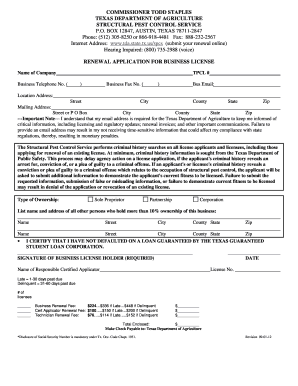
Texas Business License Application Form 2012


What is the Texas Business License Application Form
The Texas Business License Application Form is a crucial document for individuals and entities looking to legally operate a business within the state of Texas. This form collects essential information about the business, including its name, address, ownership structure, and type of services offered. Depending on the nature of the business, additional permits or licenses may be required, but the application serves as a foundational step in the licensing process.
Steps to Complete the Texas Business License Application Form
Completing the Texas Business License Application Form involves several key steps to ensure accuracy and compliance. Begin by gathering necessary information, such as the business name, physical address, and details about the owners or partners. Next, fill out the application form carefully, ensuring all required fields are completed. It's important to review the form for any errors before submission. Once finalized, submit the application through the appropriate method, whether online, via mail, or in person, depending on local regulations.
Required Documents
When applying for a Texas business license, several documents may be required to support your application. Commonly required documents include:
- Proof of identity for business owners, such as a driver's license or passport.
- Business formation documents, like Articles of Incorporation or a Partnership Agreement.
- Tax identification number from the IRS.
- Proof of address, such as a utility bill or lease agreement.
- Any additional permits or licenses specific to your industry.
Gathering these documents ahead of time can streamline the application process and help avoid delays.
Who Issues the Form
The Texas Business License Application Form is typically issued by local government authorities, such as city or county clerks, depending on where the business is located. Each jurisdiction may have its own specific requirements and processes, so it is essential to check with local offices for detailed information. Some businesses may also need to comply with state-level regulations, which could involve additional licensing through state agencies.
Legal Use of the Texas Business License Application Form
The Texas Business License Application Form must be filled out and submitted in compliance with state and local laws. This ensures that the business is recognized as a legitimate entity and can operate within the legal framework established by Texas law. Failure to properly complete and submit the application can result in penalties, including fines or the inability to conduct business legally. Therefore, understanding the legal implications and requirements of the application is vital for all business owners.
Application Process & Approval Time
The application process for obtaining a Texas business license can vary based on the type of business and the specific local requirements. Generally, after submitting the application, it may take anywhere from a few days to several weeks for approval. Factors influencing this timeline include the completeness of the application, the volume of applications being processed, and any additional requirements that may arise during the review. It is advisable to apply well in advance of your intended business start date to accommodate any potential delays.
Quick guide on how to complete texas business license application form
Effortlessly prepare Texas Business License Application Form on any device
Digital document management has become increasingly favored by businesses and individuals alike. It offers an ideal eco-friendly substitute to traditional printed and signed documents, allowing you to access the correct form and securely preserve it online. airSlate SignNow provides all the tools necessary to create, modify, and eSign your documents quickly and efficiently. Manage Texas Business License Application Form on any device with the airSlate SignNow Android or iOS applications and enhance any document-centric process today.
Ways to modify and eSign Texas Business License Application Form with ease
- Locate Texas Business License Application Form and click Get Form to commence.
- Make use of the tools available to finalize your document.
- Highlight important sections of your documents or redact sensitive information using tools specifically offered by airSlate SignNow.
- Generate your signature using the Sign feature, which takes only seconds and holds the same legal significance as a conventional wet ink signature.
- Review the details and click on the Done button to store your alterations.
- Select your preferred method of delivering your form, whether by email, text message (SMS), or invite link, or download it to your computer.
Eliminate concerns about lost or misplaced files, tedious form navigation, or errors that necessitate printing new copies of documents. airSlate SignNow fulfills all your document management requirements in just a few clicks from any device you choose. Revise and eSign Texas Business License Application Form while ensuring outstanding communication at every stage of the form preparation process with airSlate SignNow.
Create this form in 5 minutes or less
Find and fill out the correct texas business license application form
Create this form in 5 minutes!
How to create an eSignature for the texas business license application form
The way to create an electronic signature for a PDF file online
The way to create an electronic signature for a PDF file in Google Chrome
How to create an electronic signature for signing PDFs in Gmail
The way to make an eSignature right from your mobile device
The best way to create an eSignature for a PDF file on iOS
The way to make an eSignature for a PDF on Android devices
People also ask
-
What is the process for a texas business license application?
The texas business license application process typically involves determining the type of business you’re starting, gathering necessary documentation, and submitting the application to the appropriate state agency. It’s important to check local regulations that may also apply. With airSlate SignNow, you can easily manage and eSign your application documents, streamlining the entire process.
-
How much does a texas business license application cost?
The cost of a texas business license application varies depending on the type of business and specific licensing requirements. Generally, you can expect to pay fees ranging from $15 to several hundred dollars. Using airSlate SignNow, you can save on costs and speed up your documentation processes without additional expenses.
-
What features does airSlate SignNow offer for handling a texas business license application?
airSlate SignNow offers features such as electronic signatures, document templates, and real-time tracking of your documents. These tools simplify the texas business license application process and ensure you meet all necessary requirements. This efficiency helps you focus on growing your business rather than being bogged down by paperwork.
-
Can airSlate SignNow integrate with other software for my texas business license application?
Yes, airSlate SignNow easily integrates with a variety of software platforms that can assist with your texas business license application. Whether you use CRM systems, cloud storage solutions, or project management tools, our platform enhances your workflow by connecting all necessary applications seamlessly.
-
What benefits does eSigning provide for a texas business license application?
eSigning your documents for the texas business license application speeds up the approval process, as there's no need to print, sign, and scan. This digital method is not only time-efficient but also environmentally friendly. With airSlate SignNow, you can eSign anytime, anywhere, ensuring your application is submitted promptly.
-
Is airSlate SignNow secure for my texas business license application documents?
Absolutely! airSlate SignNow ensures that all your documents, including those related to your texas business license application, are secure. We employ top-notch security measures, including encryption and access controls, to protect sensitive information, giving you peace of mind while managing your documents.
-
How can airSlate SignNow assist with document organization for a texas business license application?
airSlate SignNow offers robust document management features that help you organize, store, and retrieve your documents related to your texas business license application effortlessly. You can categorize documents, set reminders for important deadlines, and track the status of your applications all in one place, making management stress-free.
Get more for Texas Business License Application Form
Find out other Texas Business License Application Form
- How To eSign Hawaii Addressing Harassement
- How To eSign Arkansas Company Bonus Letter
- eSign Hawaii Promotion Announcement Secure
- eSign Alaska Worksheet Strengths and Weaknesses Myself
- How To eSign Rhode Island Overtime Authorization Form
- eSign Florida Payroll Deduction Authorization Safe
- eSign Delaware Termination of Employment Worksheet Safe
- Can I eSign New Jersey Job Description Form
- Can I eSign Hawaii Reference Checking Form
- Help Me With eSign Hawaii Acknowledgement Letter
- eSign Rhode Island Deed of Indemnity Template Secure
- eSign Illinois Car Lease Agreement Template Fast
- eSign Delaware Retainer Agreement Template Later
- eSign Arkansas Attorney Approval Simple
- eSign Maine Car Lease Agreement Template Later
- eSign Oregon Limited Power of Attorney Secure
- How Can I eSign Arizona Assignment of Shares
- How To eSign Hawaii Unlimited Power of Attorney
- How To eSign Louisiana Unlimited Power of Attorney
- eSign Oklahoma Unlimited Power of Attorney Now