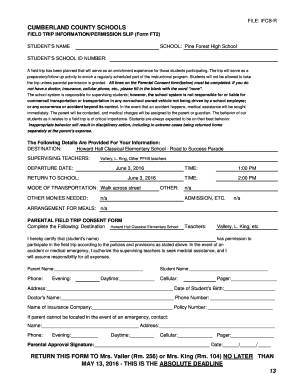
School Field Trip Permission Slip Form


What is the School Field Trip Permission Slip
The school field trip permission slip is a formal document that parents or guardians must sign to grant permission for their child to participate in an organized school outing. This slip serves as a legal acknowledgment of the trip's details, including the destination, date, and any associated costs. It ensures that parents are informed about the trip and agree to the terms outlined by the school.
Key Elements of the School Field Trip Permission Slip
A well-structured school field trip permission slip typically includes several essential components:
- Student Information: Name, grade, and class of the student.
- Trip Details: Date, destination, and purpose of the trip.
- Cost Information: Any fees associated with the trip.
- Emergency Contact: Contact information for parents or guardians.
- Health Considerations: Any medical conditions or allergies that need to be noted.
- Signature Line: Space for a parent or guardian's signature and date.
Steps to Complete the School Field Trip Permission Slip
Completing the school field trip permission slip is a straightforward process. Follow these steps to ensure accuracy:
- Review the Document: Read all the information provided on the slip carefully.
- Fill in Student Information: Enter the student's name, grade, and class as required.
- Provide Emergency Contact: Include the name and phone number of a parent or guardian.
- Sign and Date: The parent or guardian must sign the slip and date it to confirm permission.
Legal Use of the School Field Trip Permission Slip
The school field trip permission slip is not just a formality; it holds legal significance. By signing the slip, parents acknowledge their awareness of the trip and agree to the terms set forth by the school. This document can be important in case of any incidents during the trip, as it demonstrates that the school has obtained parental consent.
How to Obtain the School Field Trip Permission Slip
Schools typically provide the school field trip permission slip through various means:
- School Website: Many schools upload permission slips to their official websites for easy access.
- Direct Distribution: Teachers often distribute the slips directly to students in class.
- Email Communication: Schools may send permission slips electronically to parents via email.
Digital vs. Paper Version
With the rise of technology, many schools now offer digital versions of the school field trip permission slip. Digital slips allow for quick completion and submission, often through secure platforms that ensure compliance with legal standards. However, paper versions are still widely used, particularly in settings where digital access may be limited. Both formats serve the same purpose, but digital versions can streamline the process and enhance record-keeping.
Quick guide on how to complete school field trip permission slip
Complete School Field Trip Permission Slip effortlessly on any device
Digital document management has gained traction among businesses and individuals. It offers an ideal eco-friendly substitute for conventional printed and signed documents, as one can easily access the necessary form and securely archive it online. airSlate SignNow provides all the resources required to generate, alter, and electronically sign your documents swiftly without delays. Manage School Field Trip Permission Slip on any device using airSlate SignNow's Android or iOS applications and enhance any document-centered process today.
The easiest method to modify and eSign School Field Trip Permission Slip seamlessly
- Locate School Field Trip Permission Slip and click on Get Form to begin.
- Utilize the tools we provide to submit your document.
- Emphasize pertinent sections of your documents or obscure sensitive information with tools specifically designed for that purpose by airSlate SignNow.
- Create your eSignature using the Sign tool, which takes mere seconds and carries the same legal validity as a conventional wet ink signature.
- Review all the information and click on the Done button to save your modifications.
- Decide how you wish to send your form, whether by email, SMS, or invitation link, or download it to your computer.
Eliminate the worry of lost or misplaced documents, tedious form navigation, or mistakes that necessitate printing new document copies. airSlate SignNow fulfills your document management needs in just a few clicks from any device you prefer. Edit and eSign School Field Trip Permission Slip and ensure outstanding communication at every step of the form preparation process with airSlate SignNow.
Create this form in 5 minutes or less
Create this form in 5 minutes!
People also ask
-
What is airSlate SignNow and how does it help with school field trip information?
airSlate SignNow is an electronic signature platform that simplifies document management for schools. It enables teachers and administrators to easily send, sign, and manage school field trip information, ensuring all necessary permissions are collected efficiently and securely.
-
How does airSlate SignNow streamline the collection of school field trip information?
With airSlate SignNow, you can create templates for permission slips and other forms related to school field trips. This automation reduces paperwork and makes it easy to gather school field trip information from parents and guardians in a timely manner.
-
What features does airSlate SignNow offer for managing school field trip information?
AirSlate SignNow offers features like customizable templates, real-time tracking, and notifications. These tools help keep your school field trip information organized and ensure that important documents are sent and received promptly.
-
Is airSlate SignNow cost-effective for handling school field trip information?
Yes, airSlate SignNow provides a cost-effective solution for schools, with various pricing plans to fit different budgets. You can efficiently manage school field trip information without the need for expensive paper processes or additional staffing.
-
Can airSlate SignNow integrate with other software for school field trip information management?
Absolutely! airSlate SignNow easily integrates with various educational tools and software, allowing for seamless sharing of school field trip information across platforms. This integration enhances collaboration among faculty and improves the overall management process.
-
How secure is the school field trip information processed through airSlate SignNow?
Security is a top priority for airSlate SignNow. All school field trip information is stored securely with encrypted access, ensuring that sensitive data is protected. You can trust that your documents and signatures are safe with our robust security measures.
-
What benefits can our school expect when using airSlate SignNow for field trip documentation?
Using airSlate SignNow for school field trip information enhances efficiency, reduces administrative workload, and improves communication with parents. This will lead to quicker approval processes and a more streamlined organization for field trips.
Get more for School Field Trip Permission Slip
Find out other School Field Trip Permission Slip
- How Can I Sign Louisiana High Tech LLC Operating Agreement
- Sign Louisiana High Tech Month To Month Lease Myself
- How To Sign Alaska Insurance Promissory Note Template
- Sign Arizona Insurance Moving Checklist Secure
- Sign New Mexico High Tech Limited Power Of Attorney Simple
- Sign Oregon High Tech POA Free
- Sign South Carolina High Tech Moving Checklist Now
- Sign South Carolina High Tech Limited Power Of Attorney Free
- Sign West Virginia High Tech Quitclaim Deed Myself
- Sign Delaware Insurance Claim Online
- Sign Delaware Insurance Contract Later
- Sign Hawaii Insurance NDA Safe
- Sign Georgia Insurance POA Later
- How Can I Sign Alabama Lawers Lease Agreement
- How Can I Sign California Lawers Lease Agreement
- Sign Colorado Lawers Operating Agreement Later
- Sign Connecticut Lawers Limited Power Of Attorney Online
- Sign Hawaii Lawers Cease And Desist Letter Easy
- Sign Kansas Insurance Rental Lease Agreement Mobile
- Sign Kansas Insurance Rental Lease Agreement Free