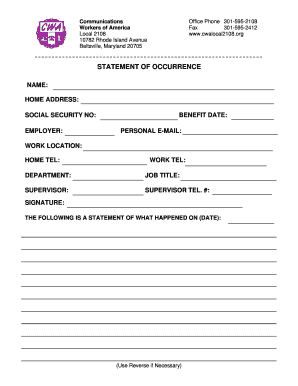
Cwa 2108 Form


What is the CWA 2108?
The CWA 2108 form is a specific document used in certain legal and administrative contexts. It is essential for individuals and businesses to understand its purpose and implications. The CWA stands for "Certified Water Authority," and the form is primarily used to certify compliance with water quality regulations. This form is particularly relevant for entities involved in water management and environmental compliance in the United States.
How to Use the CWA 2108
Using the CWA 2108 form involves several steps to ensure proper completion and submission. First, gather all necessary information regarding water quality and compliance status. Next, fill out the form accurately, providing details such as the name of the entity, contact information, and specific compliance metrics. It is crucial to review the completed form for accuracy before submission. Finally, submit the form through the designated channels, which may include online submission or mailing it to the appropriate regulatory body.
Steps to Complete the CWA 2108
Completing the CWA 2108 form requires careful attention to detail. Follow these steps:
- Collect all relevant data regarding your water quality and compliance status.
- Access the CWA 2108 form from the appropriate source.
- Fill in the required fields, ensuring all information is accurate and up-to-date.
- Double-check the form for any errors or omissions.
- Submit the completed form as directed by the regulatory authority.
Legal Use of the CWA 2108
The CWA 2108 form holds legal significance in demonstrating compliance with water quality standards. To ensure its legal validity, the form must be completed accurately and submitted according to established guidelines. Compliance with federal and state regulations is essential, as improper use or submission of the form may lead to legal repercussions. Understanding the legal framework surrounding the CWA 2108 is crucial for entities involved in water management.
Required Documents
When preparing to complete the CWA 2108 form, certain documents are typically required. These may include:
- Previous compliance reports related to water quality.
- Documentation of any water quality testing results.
- Records of any relevant permits or licenses.
- Contact information for responsible parties within the organization.
Form Submission Methods
The CWA 2108 form can be submitted through various methods, depending on the requirements of the regulatory authority. Common submission methods include:
- Online submission via the designated regulatory website.
- Mailing a hard copy of the completed form to the appropriate office.
- In-person submission at designated regulatory offices.
Penalties for Non-Compliance
Failure to properly complete and submit the CWA 2108 form can result in significant penalties. Non-compliance may lead to fines, legal action, or loss of permits related to water management. It is essential for individuals and businesses to adhere to the requirements associated with this form to avoid potential legal issues and ensure continued compliance with water quality regulations.
Quick guide on how to complete cwa 2108
Effortlessly Prepare Cwa 2108 on Any Device
Digital document management has become increasingly popular among businesses and individuals. It offers an excellent eco-friendly substitute for conventional printed and signed documents, allowing you to locate the necessary form and securely save it online. airSlate SignNow equips you with all the tools required to create, modify, and electronically sign your documents quickly and without delays. Manage Cwa 2108 on any device using the airSlate SignNow Android or iOS applications and enhance any document-related process today.
The Easiest Way to Modify and eSign Cwa 2108 Effortlessly
- Locate Cwa 2108 and click on Get Form to begin.
- Use the tools we provide to complete your document.
- Highlight important sections of the documents or redact sensitive information with tools specifically designed for that purpose by airSlate SignNow.
- Create your signature using the Sign tool, which takes moments and carries the same legal validity as a traditional ink signature.
- Review all the details and click on the Done button to save your changes.
- Choose how you would like to share your form: via email, text message (SMS), invitation link, or download it to your computer.
Say goodbye to lost or misplaced documents, tedious form searches, or mistakes that require new document copies to be printed. airSlate SignNow fulfills your document management needs in just a few clicks from any device you prefer. Modify and electronically sign Cwa 2108 and guarantee exceptional communication at any point of the document preparation process with airSlate SignNow.
Create this form in 5 minutes or less
Create this form in 5 minutes!
People also ask
-
What is a CWA form and how can airSlate SignNow help with it?
A CWA form is a document used for various administrative and compliance purposes. With airSlate SignNow, you can easily create, send, and electronically sign CWA forms, ensuring a seamless workflow and quick turnaround times for your documentation needs.
-
How does airSlate SignNow ensure the security of my CWA forms?
Security is a top priority at airSlate SignNow. We implement advanced encryption protocols and secure storage solutions to protect your CWA forms, ensuring that your sensitive information remains confidential and accessible only to authorized users.
-
What features does airSlate SignNow offer for managing CWA forms?
airSlate SignNow offers a variety of features for managing CWA forms, including customizable templates, automated workflows, and real-time tracking. These functionalities facilitate greater efficiency in handling documentation while reducing the potential for errors.
-
Is there a trial period for airSlate SignNow for CWA forms?
Yes, airSlate SignNow offers a free trial period which allows you to explore all features relevant to CWA forms without any commitment. This enables you to assess the platform's capabilities and determine how it fits your business needs.
-
Can I integrate airSlate SignNow with other tools for CWA forms?
Absolutely! airSlate SignNow offers seamless integrations with various applications, including CRM and project management tools. This allows you to streamline processes further and manage your CWA forms more effectively alongside your other business workflows.
-
What are the pricing plans for using airSlate SignNow for CWA forms?
airSlate SignNow provides flexible pricing plans that cater to various business sizes and needs. Whether you are an individual or a large organization, you can choose a plan that allows you to manage your CWA forms economically while enjoying all the necessary features.
-
How can I track the status of my CWA forms in airSlate SignNow?
Tracking the status of your CWA forms is straightforward with airSlate SignNow. The platform provides real-time notifications and a comprehensive dashboard where you can monitor the progress of each document, ensuring you are always up-to-date.
Get more for Cwa 2108
- Guarantor form for hire purchase
- Lesco 36 walk behind parts diagram form
- Driver exclusion letter template form
- Release information
- Editable certificate of appreciation template word form
- Sample letter to opt out sunday working form
- Hospital financial assistance program lima memorial form
- Practice plan template hockey canada form
Find out other Cwa 2108
- eSign Ohio High Tech Letter Of Intent Later
- eSign North Dakota High Tech Quitclaim Deed Secure
- eSign Nebraska Healthcare / Medical LLC Operating Agreement Simple
- eSign Nebraska Healthcare / Medical Limited Power Of Attorney Mobile
- eSign Rhode Island High Tech Promissory Note Template Simple
- How Do I eSign South Carolina High Tech Work Order
- eSign Texas High Tech Moving Checklist Myself
- eSign Texas High Tech Moving Checklist Secure
- Help Me With eSign New Hampshire Government Job Offer
- eSign Utah High Tech Warranty Deed Simple
- eSign Wisconsin High Tech Cease And Desist Letter Fast
- eSign New York Government Emergency Contact Form Online
- eSign North Carolina Government Notice To Quit Now
- eSign Oregon Government Business Plan Template Easy
- How Do I eSign Oklahoma Government Separation Agreement
- How Do I eSign Tennessee Healthcare / Medical Living Will
- eSign West Virginia Healthcare / Medical Forbearance Agreement Online
- eSign Alabama Insurance LLC Operating Agreement Easy
- How Can I eSign Alabama Insurance LLC Operating Agreement
- eSign Virginia Government POA Simple