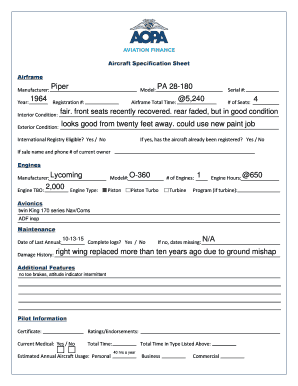
Aircraft Spec Sheet Form


What is the aircraft spec sheet?
The aircraft spec sheet is a comprehensive document that outlines the specifications and operational details of an aircraft. It serves as a crucial reference for manufacturers, operators, and regulatory bodies. This document typically includes information such as the aircraft's dimensions, weight, performance metrics, engine specifications, and safety features. By providing a clear overview of the aircraft's capabilities, the spec sheet facilitates informed decision-making in purchasing, leasing, or operating the aircraft.
How to use the aircraft spec sheet
Using the aircraft spec sheet effectively involves understanding its structure and the information it contains. Users should start by identifying the specific details relevant to their needs, such as performance data or maintenance requirements. This information can guide operational planning, compliance checks, and safety assessments. Additionally, the aircraft spec sheet can be utilized during inspections, appraisals, and when negotiating contracts, ensuring that all parties have a clear understanding of the aircraft's specifications.
Key elements of the aircraft spec sheet
Several key elements are essential to include in an aircraft spec sheet to ensure it is comprehensive and useful. These elements typically encompass:
- Aircraft model and manufacturer: Identifies the specific type of aircraft.
- Dimensions: Includes wingspan, length, and height.
- Weight specifications: Lists maximum takeoff weight and empty weight.
- Performance metrics: Covers cruising speed, range, and climb rate.
- Engine details: Provides information on engine type and thrust output.
- Safety features: Outlines safety systems and certifications.
Steps to complete the aircraft spec sheet
Completing the aircraft spec sheet involves several systematic steps to ensure accuracy and compliance. The process typically includes:
- Gathering data: Collect all relevant information regarding the aircraft's specifications.
- Organizing information: Structure the data logically, categorizing by type (e.g., dimensions, performance).
- Verification: Cross-check the details against official sources or manufacturer documentation to ensure accuracy.
- Final review: Conduct a thorough review of the completed document for any inconsistencies or missing information.
Legal use of the aircraft spec sheet
The legal use of the aircraft spec sheet is crucial for compliance with aviation regulations. It must adhere to standards set by relevant authorities, such as the Federal Aviation Administration (FAA). This ensures that the specifications provided are accurate and meet safety regulations. Additionally, when used in transactions, the aircraft spec sheet can serve as a legally binding document, provided it is signed and dated appropriately by all parties involved.
Examples of using the aircraft spec sheet
There are various scenarios where the aircraft spec sheet is utilized effectively. For instance, during aircraft sales, the spec sheet provides potential buyers with essential information for decision-making. In maintenance operations, the sheet serves as a reference for technicians to ensure compliance with operational standards. Furthermore, regulatory inspections often require the spec sheet to verify that the aircraft meets safety and performance criteria.
Quick guide on how to complete aircraft spec sheet
Complete Aircraft Spec Sheet effortlessly on any device
Digital document management has become increasingly popular among businesses and individuals. It offers an ideal eco-friendly alternative to traditional printed and signed documents, allowing you to access the correct form and securely store it online. airSlate SignNow equips you with all the necessary tools to create, modify, and eSign your documents swiftly without delays. Manage Aircraft Spec Sheet on any platform using airSlate SignNow's Android or iOS applications and enhance any document-related process today.
How to modify and eSign Aircraft Spec Sheet with ease
- Obtain Aircraft Spec Sheet and select Get Form to begin.
- Take advantage of the utilities we provide to complete your form.
- Emphasize important parts of the documents or redact sensitive information with tools designed by airSlate SignNow for this purpose.
- Create your signature using the Sign feature, which takes seconds and carries the same legal validity as a conventional ink signature.
- Review all the details and click on the Done button to save your modifications.
- Select your preferred delivery method for your form, whether by email, SMS, or invitation link, or download it to your computer.
Eliminate issues with lost or misplaced documents, tedious form searching, or mistakes that require reprinting new document copies. airSlate SignNow meets all your document management needs in just a few clicks from any device of your choice. Alter and eSign Aircraft Spec Sheet and ensure outstanding communication at every step of the form preparation process with airSlate SignNow.
Create this form in 5 minutes or less
Create this form in 5 minutes!
How to create an eSignature for the aircraft spec sheet
How to create an electronic signature for a PDF online
How to create an electronic signature for a PDF in Google Chrome
How to create an e-signature for signing PDFs in Gmail
How to create an e-signature right from your smartphone
How to create an e-signature for a PDF on iOS
How to create an e-signature for a PDF on Android
People also ask
-
What is an aircraft specification sheet?
An aircraft specification sheet is a detailed document that outlines the essential features and capabilities of an aircraft. It typically includes information on dimensions, weight, performance, and equipment specifications, making it a crucial tool for pilot training and aircraft operations.
-
How can airSlate SignNow help with creating an aircraft specification sheet?
airSlate SignNow streamlines the process of creating and signing aircraft specification sheets through its user-friendly electronic signature platform. Users can easily fill out templates, gather necessary approvals, and securely share the sheets with stakeholders, enhancing efficiency and collaboration.
-
Are there any costs associated with using airSlate SignNow for aircraft specification sheets?
Yes, airSlate SignNow offers flexible pricing plans that cater to various business needs. Each plan provides access to features that facilitate the creation and signing of documents, including aircraft specification sheets, at a cost-effective rate.
-
What features does airSlate SignNow offer for managing aircraft specification sheets?
airSlate SignNow provides a comprehensive set of features for managing aircraft specification sheets, including customizable templates, automated workflow processes, and multi-party signing capabilities. These tools help organizations streamline their document management and enhance accuracy.
-
Can airSlate SignNow be integrated with other software for aircraft specification sheets?
Absolutely! airSlate SignNow offers seamless integrations with various software applications, such as CRM systems and project management tools. This allows users to efficiently manage their aircraft specification sheets alongside other essential business processes.
-
Is airSlate SignNow secure for handling sensitive aircraft specification sheets?
Yes, airSlate SignNow prioritizes the security of all documents, including aircraft specification sheets. The platform uses advanced encryption and complies with industry standards to protect sensitive information from unauthorized access.
-
How does airSlate SignNow improve collaboration on aircraft specification sheets?
airSlate SignNow enhances collaboration by enabling multiple users to access, edit, and sign aircraft specification sheets simultaneously. Users can leave comments and track changes in real-time, facilitating clearer communication and faster decision-making.
Get more for Aircraft Spec Sheet
Find out other Aircraft Spec Sheet
- eSignature Maryland Real Estate Quitclaim Deed Secure
- eSignature Idaho Sports Rental Application Secure
- Help Me With eSignature Massachusetts Real Estate Quitclaim Deed
- eSignature Police Document Florida Easy
- eSignature Police Document Florida Safe
- How Can I eSignature Delaware Police Living Will
- eSignature Michigan Real Estate LLC Operating Agreement Mobile
- eSignature Georgia Police Last Will And Testament Simple
- How To eSignature Hawaii Police RFP
- Can I eSignature Minnesota Real Estate Warranty Deed
- How Do I eSignature Indiana Police Lease Agreement Form
- eSignature Police PPT Kansas Free
- How Can I eSignature Mississippi Real Estate Rental Lease Agreement
- How Do I eSignature Kentucky Police LLC Operating Agreement
- eSignature Kentucky Police Lease Termination Letter Now
- eSignature Montana Real Estate Quitclaim Deed Mobile
- eSignature Montana Real Estate Quitclaim Deed Fast
- eSignature Montana Real Estate Cease And Desist Letter Easy
- How Do I eSignature Nebraska Real Estate Lease Agreement
- eSignature Nebraska Real Estate Living Will Now