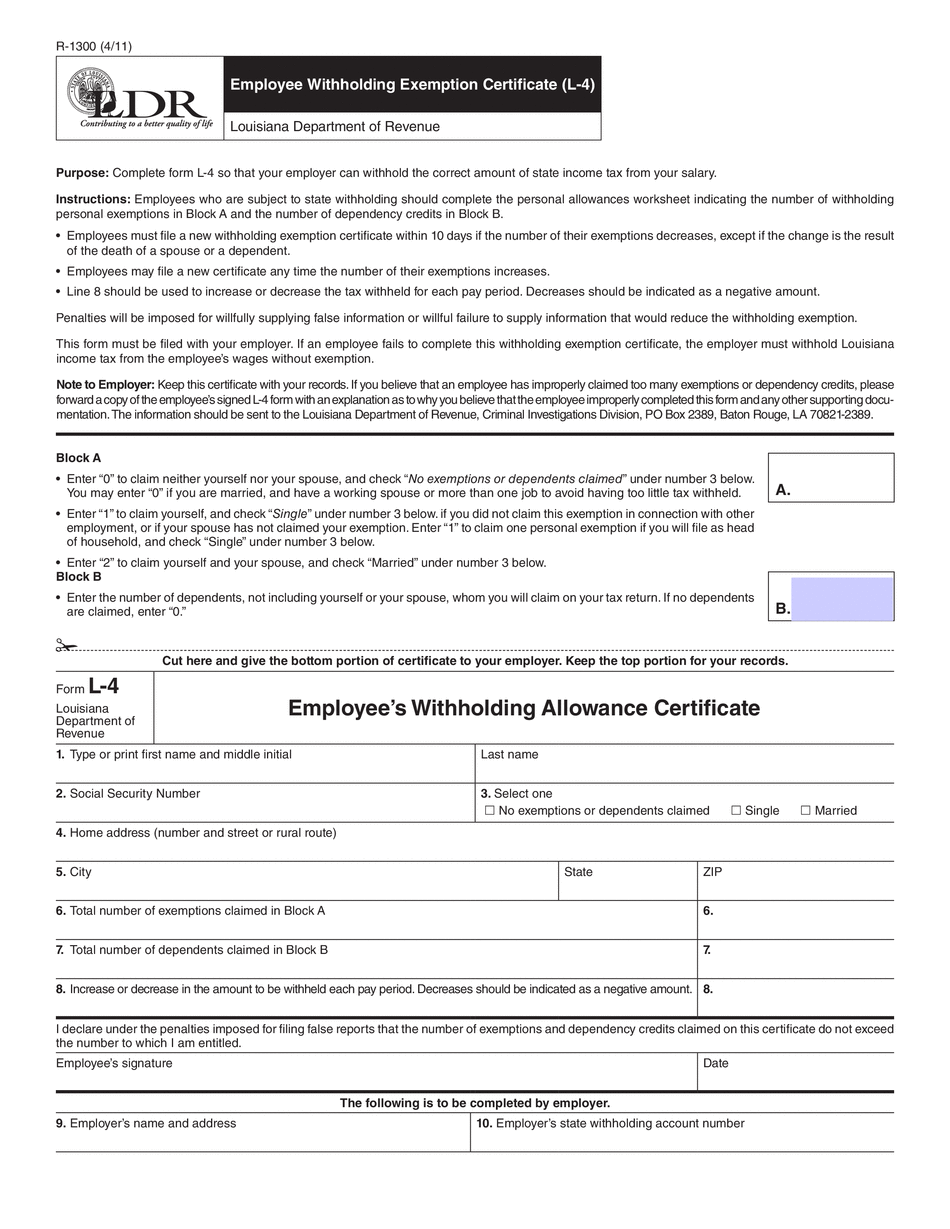
L4 Form


What is the L4 Form
The L4 form, also known as the Louisiana state tax exemption form, is a document used by individuals and businesses to claim exemptions from state income tax withholding. This form is particularly important for employees who qualify for certain exemptions based on their financial situation or status. By submitting the L4 form, taxpayers can ensure that the correct amount of tax is withheld from their paychecks, aligning with their tax obligations.
How to use the L4 Form
Using the L4 form involves a few straightforward steps. First, individuals must determine their eligibility for exemptions under Louisiana tax laws. Next, they should accurately fill out the form, providing necessary personal information and details regarding their exemption status. After completing the form, it must be submitted to the employer, who will then adjust the withholding amounts accordingly. It is essential to keep a copy of the submitted form for personal records.
Steps to complete the L4 Form
Completing the L4 form requires careful attention to detail. Here are the steps to follow:
- Gather necessary personal information, including your Social Security number and contact details.
- Review the eligibility criteria for exemptions to ensure you qualify.
- Fill out the form accurately, indicating the type of exemption you are claiming.
- Double-check all entries for accuracy to avoid delays in processing.
- Submit the completed form to your employer and retain a copy for your records.
Legal use of the L4 Form
The L4 form is legally binding when completed correctly and submitted in accordance with Louisiana state tax regulations. It is essential to ensure that the information provided is truthful and accurate, as any discrepancies may lead to penalties or issues with tax compliance. The form must be used within the guidelines set forth by the state to maintain its validity and effectiveness in claiming exemptions.
Filing Deadlines / Important Dates
Filing deadlines for the L4 form are crucial for ensuring compliance with state tax laws. Typically, employees should submit the form to their employers before the start of a new tax year or when their tax situation changes. It is advisable to check with the Louisiana Department of Revenue for any updates or changes to deadlines, as these can vary from year to year.
Required Documents
When completing the L4 form, certain documents may be required to support your claim for exemption. These can include:
- Proof of income, such as pay stubs or tax returns.
- Documentation of any applicable exemptions, like educational status or disability.
- Identification documents, including a driver's license or Social Security card.
Eligibility Criteria
To qualify for exemptions using the L4 form, individuals must meet specific criteria defined by the Louisiana Department of Revenue. Common eligibility factors include income level, filing status, and specific life circumstances, such as being a student or having dependents. It is important to review these criteria thoroughly to ensure that you meet the necessary qualifications before submitting the form.
Quick guide on how to complete l4 form
Complete L4 Form effortlessly on any device
Digital document management has gained traction among businesses and individuals. It offers an ideal environmentally friendly substitute to conventional printed and signed documents, as you can access the correct form and securely archive it online. airSlate SignNow equips you with all the tools necessary to create, adjust, and electronically sign your documents rapidly without delays. Handle L4 Form on any device using airSlate SignNow's Android or iOS applications and simplify any document-related procedure today.
How to adjust and electronically sign L4 Form with ease
- Find L4 Form and click Get Form to initiate.
- Make use of the tools we offer to complete your form.
- Emphasize relevant sections of your documents or redact sensitive information with tools that airSlate SignNow specifically offers for that purpose.
- Create your signature using the Sign feature, which takes mere seconds and holds the same legal value as a traditional handwritten signature.
- Verify the information and click on the Done button to save your changes.
- Select how you prefer to send your form, via email, SMS, or invitation link, or download it to your computer.
Eliminate concerns about lost or misplaced documents, tedious form navigation, or errors that necessitate printing new copies. airSlate SignNow addresses all your document management needs in just a few clicks from a device of your preference. Modify and electronically sign L4 Form and ensure effective communication at every step of the form preparation process with airSlate SignNow.
Create this form in 5 minutes or less
Create this form in 5 minutes!
People also ask
-
What is an L4 form and how can airSlate SignNow help?
An L4 form is a legal document often used for various administrative purposes. AirSlate SignNow simplifies the process of preparing, sending, and signing L4 forms, enabling businesses to manage their documentation efficiently and securely.
-
Is there a cost associated with using airSlate SignNow for L4 forms?
Yes, airSlate SignNow offers various pricing plans tailored to different business needs, including options for handling L4 forms. The pricing is competitive and designed to provide cost-effective solutions for businesses of all sizes.
-
What features does airSlate SignNow provide for L4 forms?
AirSlate SignNow offers robust features for managing L4 forms, including customizable templates, electronic signatures, and automated workflows. These features enhance productivity and streamline the document signing process.
-
How can airSlate SignNow benefit my business when dealing with L4 forms?
By using airSlate SignNow for L4 forms, your business can save time and reduce paper usage through digital signatures and electronic document management. This leads to improved efficiency and faster turnaround times for essential paperwork.
-
Are there integrations available for airSlate SignNow when using L4 forms?
Yes, airSlate SignNow integrates seamlessly with various applications and software, making it easy to incorporate L4 forms into your existing business workflows. These integrations help centralize your document management system and enhance productivity.
-
Can I customize my L4 forms in airSlate SignNow?
Absolutely! AirSlate SignNow allows you to customize your L4 forms to fit your specific requirements. You can add fields, logos, and instructions to ensure that your forms meet your business's exact needs.
-
Is airSlate SignNow secure for handling sensitive L4 forms?
Yes, airSlate SignNow prioritizes security, providing features such as encrypted signatures and secure storage for your L4 forms. This ensures that your sensitive information is protected and compliant with industry standards.
Get more for L4 Form
Find out other L4 Form
- Electronic signature North Carolina Day Care Contract Later
- Electronic signature Tennessee Medical Power of Attorney Template Simple
- Electronic signature California Medical Services Proposal Mobile
- How To Electronic signature West Virginia Pharmacy Services Agreement
- How Can I eSignature Kentucky Co-Branding Agreement
- How Can I Electronic signature Alabama Declaration of Trust Template
- How Do I Electronic signature Illinois Declaration of Trust Template
- Electronic signature Maryland Declaration of Trust Template Later
- How Can I Electronic signature Oklahoma Declaration of Trust Template
- Electronic signature Nevada Shareholder Agreement Template Easy
- Electronic signature Texas Shareholder Agreement Template Free
- Electronic signature Mississippi Redemption Agreement Online
- eSignature West Virginia Distribution Agreement Safe
- Electronic signature Nevada Equipment Rental Agreement Template Myself
- Can I Electronic signature Louisiana Construction Contract Template
- Can I eSignature Washington Engineering Proposal Template
- eSignature California Proforma Invoice Template Simple
- eSignature Georgia Proforma Invoice Template Myself
- eSignature Mississippi Proforma Invoice Template Safe
- eSignature Missouri Proforma Invoice Template Free