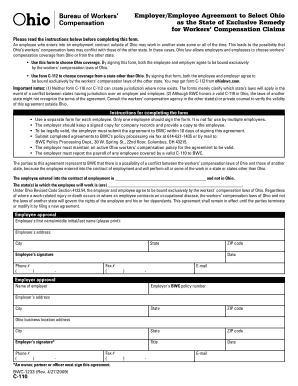
How to Fill Out Bwc 1233 2009


What is the BWC 1233 Form?
The BWC 1233 form, officially known as the "Employee's Claim for Compensation," is a critical document used in the workers' compensation process in the United States. This form is primarily utilized by employees who have sustained injuries or illnesses related to their work. It serves as a formal request for compensation benefits, allowing workers to report their injuries and seek necessary medical treatment and financial support. Understanding the purpose and components of the BWC 1233 form is essential for ensuring that claims are filed accurately and efficiently.
Steps to Complete the BWC 1233 Form
Filling out the BWC 1233 form requires careful attention to detail. Here are the key steps to ensure proper completion:
- Personal Information: Begin by entering your full name, address, and contact information. This section identifies you as the claimant.
- Employer Details: Provide the name and address of your employer. This information is crucial for processing your claim.
- Injury Description: Clearly describe the nature of your injury or illness, including how it occurred and the date of the incident. Be as specific as possible.
- Medical Treatment: Indicate any medical treatment you have received or plan to receive related to your injury. Include the names of healthcare providers and facilities.
- Signature: Sign and date the form to certify that the information provided is accurate and complete.
Legal Use of the BWC 1233 Form
The BWC 1233 form is legally binding once completed and submitted. It must adhere to specific legal requirements to ensure its validity. This includes providing accurate information, signing the form, and submitting it within the designated time frame. Failure to comply with these legal stipulations may result in delays or denials of your claim. It is essential to keep a copy of the completed form for your records and to track any correspondence related to your claim.
Required Documents for the BWC 1233 Form
When submitting the BWC 1233 form, certain documents may be required to support your claim. These typically include:
- Medical Records: Documentation of your injury and any treatments received.
- Employer's Report: A report from your employer regarding the incident and your employment status.
- Witness Statements: If applicable, statements from witnesses who can corroborate your account of the incident.
Gathering these documents in advance can streamline the claims process and improve the chances of a favorable outcome.
Form Submission Methods
The BWC 1233 form can be submitted through various methods, depending on your preference and the regulations in your state. Common submission methods include:
- Online Submission: Many states offer online portals where you can complete and submit the form electronically.
- Mail: You may also print the completed form and send it via postal mail to the appropriate workers' compensation office.
- In-Person: Some individuals prefer to submit the form in person at their local workers' compensation office.
Each submission method has its own advantages, so choose the one that best suits your needs.
State-Specific Rules for the BWC 1233 Form
Each state may have specific rules and regulations governing the use of the BWC 1233 form. It is important to familiarize yourself with your state's requirements, including:
- Filing Deadlines: Each state has a designated time frame within which the form must be submitted following an injury.
- Additional Documentation: Some states may require additional forms or documentation to accompany the BWC 1233.
- Contact Information: Ensure you know the correct office to send your form based on your location.
Understanding these state-specific rules can help prevent delays in your claim processing.
Quick guide on how to complete how to fill out bwc 1233
Complete How To Fill Out Bwc 1233 effortlessly on any device
Digital document management has become increasingly favored by businesses and individuals. It offers a perfect eco-friendly substitute for conventional printed and signed documents, as you can access the correct form and securely save it online. airSlate SignNow equips you with all the necessary tools to create, modify, and electronically sign your documents quickly without delays. Manage How To Fill Out Bwc 1233 on any device using airSlate SignNow's Android or iOS applications and streamline any document-related process today.
The simplest way to modify and electronically sign How To Fill Out Bwc 1233 without difficulty
- Find How To Fill Out Bwc 1233 and then click Get Form to begin.
- Use the tools we provide to fill out your form.
- Emphasize key sections of the documents or redact sensitive information with tools that airSlate SignNow offers specifically for that purpose.
- Create your signature with the Sign tool, which takes mere seconds and holds the same legal validity as a conventional wet ink signature.
- Review all the details and then click on the Done button to save your changes.
- Choose how you would like to send your form, whether by email, SMS, or invitation link, or download it to your computer.
Eliminate worries about lost or misplaced documents, tedious form searches, or mistakes that require printing new document copies. airSlate SignNow fulfills all your needs in document management with just a few clicks from any device you prefer. Adjust and electronically sign How To Fill Out Bwc 1233 and ensure excellent communication at any phase of your form preparation process with airSlate SignNow.
Create this form in 5 minutes or less
Find and fill out the correct how to fill out bwc 1233
Create this form in 5 minutes!
How to create an eSignature for the how to fill out bwc 1233
How to create an electronic signature for a PDF online
How to create an electronic signature for a PDF in Google Chrome
How to create an e-signature for signing PDFs in Gmail
How to create an e-signature right from your smartphone
How to create an e-signature for a PDF on iOS
How to create an e-signature for a PDF on Android
People also ask
-
What is BWC 1233 and why is it important?
BWC 1233 is a form used for filing workers' compensation claims in Ohio. Knowing how to fill out BWC 1233 correctly is crucial to ensure your claim is processed efficiently and accurately. Errors in this form can delay your compensation, making it vital to understand its components.
-
How does airSlate SignNow simplify filling out BWC 1233?
airSlate SignNow offers an intuitive interface that guides users through the process of filling out BWC 1233. With customizable templates and easy-to-navigate features, users can quickly complete the necessary fields and ensure all required information is included, saving time and reducing errors.
-
What are the pricing options for using airSlate SignNow for BWC 1233?
airSlate SignNow offers various pricing plans designed to meet the needs of businesses of all sizes. Users can select a plan that fits their budget while benefiting from the full suite of features, including tools to help with how to fill out BWC 1233 effectively.
-
Does airSlate SignNow provide any tutorials for filling out BWC 1233?
Yes, airSlate SignNow provides a comprehensive library of resources, including tutorials specifically focused on how to fill out BWC 1233. These guides walk users through each step, ensuring that you not only fill out the form correctly but also understand its purpose and details.
-
Can I integrate airSlate SignNow with other software to manage BWC 1233 forms?
Absolutely! airSlate SignNow seamlessly integrates with various software platforms, allowing users to manage documents and data efficiently. By integrating with other tools, you can streamline the process of how to fill out BWC 1233 along with other necessary documentation.
-
What are the benefits of using airSlate SignNow for BWC 1233 forms?
Using airSlate SignNow for BWC 1233 forms offers numerous benefits, including signNow time savings and enhanced accuracy. The platform allows easy eSigning and provides secure document storage, ensuring your forms are both completed swiftly and safely.
-
Is it easy to eSign BWC 1233 forms using airSlate SignNow?
Yes, eSigning BWC 1233 forms using airSlate SignNow is incredibly easy. The platform simplifies the signing process by allowing users to sign documents digitally, eliminating the need for printing, scanning, or faxing, and making it easier to navigate how to fill out BWC 1233.
Get more for How To Fill Out Bwc 1233
Find out other How To Fill Out Bwc 1233
- How Can I eSign Hawaii Legal Moving Checklist
- eSign Hawaii Legal Profit And Loss Statement Online
- eSign Hawaii Legal Profit And Loss Statement Computer
- eSign Hawaii Legal Profit And Loss Statement Now
- How Can I eSign Hawaii Legal Profit And Loss Statement
- Can I eSign Hawaii Legal Profit And Loss Statement
- How To eSign Idaho Legal Rental Application
- How To eSign Michigan Life Sciences LLC Operating Agreement
- eSign Minnesota Life Sciences Lease Template Later
- eSign South Carolina Insurance Job Description Template Now
- eSign Indiana Legal Rental Application Free
- How To eSign Indiana Legal Residential Lease Agreement
- eSign Iowa Legal Separation Agreement Easy
- How To eSign New Jersey Life Sciences LLC Operating Agreement
- eSign Tennessee Insurance Rental Lease Agreement Later
- eSign Texas Insurance Affidavit Of Heirship Myself
- Help Me With eSign Kentucky Legal Quitclaim Deed
- eSign Louisiana Legal Limited Power Of Attorney Online
- How Can I eSign Maine Legal NDA
- eSign Maryland Legal LLC Operating Agreement Safe