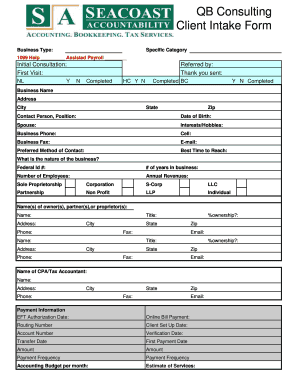
Consulting Client Intake Form Template


What is the Consulting Client Intake Form Template
The consulting client intake form template is a structured document designed to gather essential information from clients before initiating a consulting relationship. This form typically includes sections for personal details, business information, project requirements, and specific goals the client wishes to achieve. By using this template, consultants can ensure they have a comprehensive understanding of their clients' needs, facilitating a smoother engagement process.
Key elements of the Consulting Client Intake Form Template
Several critical components are essential to include in a consulting client intake form template. These elements help create a clear picture of the client's expectations and requirements:
- Client Information: Basic details such as name, contact information, and business name.
- Project Overview: A brief description of the project or service the client is seeking.
- Goals and Objectives: Specific outcomes the client hopes to achieve through the consulting engagement.
- Budget Information: Any financial constraints or budget expectations for the consulting services.
- Timeline: Desired start and end dates for the project.
How to use the Consulting Client Intake Form Template
Using the consulting client intake form template is straightforward. Start by customizing the template to fit your consulting practice's specific needs. Ensure that all relevant sections are included and that the language is clear and accessible. Once tailored, share the form with clients through digital means, allowing them to fill it out at their convenience. After receiving the completed form, review the information carefully to prepare for your initial consultation.
Steps to complete the Consulting Client Intake Form Template
Completing the consulting client intake form template involves several steps:
- Review the Form: Familiarize yourself with the sections and questions included in the template.
- Gather Information: Collect all necessary details about your business and project before starting to fill out the form.
- Fill Out the Form: Provide accurate and thorough responses to each section, ensuring clarity and completeness.
- Review Your Responses: Double-check the information for accuracy and completeness before submission.
- Submit the Form: Send the completed form back to the consultant as instructed, ensuring it is done in a secure manner.
Legal use of the Consulting Client Intake Form Template
The legal validity of the consulting client intake form template is crucial for ensuring that both parties are protected. To be considered legally binding, the form must comply with relevant eSignature laws, such as the ESIGN Act and UETA. Additionally, using a reliable electronic signature platform can provide a digital certificate that verifies the authenticity of the signatures and the document itself. This compliance helps mitigate risks and ensures that the consulting agreement is enforceable in a court of law.
Examples of using the Consulting Client Intake Form Template
Utilizing the consulting client intake form template can vary based on the consulting field. Here are a few examples:
- Business Consulting: A consultant may use the form to understand a client's operational challenges and strategic goals.
- Marketing Consulting: The template can help gather information on a client's target audience and marketing objectives.
- Financial Consulting: Financial consultants may use the form to collect data on a client's financial status and investment goals.
Quick guide on how to complete consulting client intake form template
Finish Consulting Client Intake Form Template effortlessly on any gadget
Digital document management has gained traction among businesses and individuals. It offers an ideal eco-friendly substitute for conventional printed and signed documents, as you can obtain the correct form and securely store it online. airSlate SignNow provides you with all the tools necessary to create, modify, and eSign your files quickly without delays. Manage Consulting Client Intake Form Template on any device using airSlate SignNow Android or iOS applications and enhance any document-related task today.
The easiest way to modify and eSign Consulting Client Intake Form Template without effort
- Find Consulting Client Intake Form Template and click Get Form to begin.
- Utilize the tools we offer to complete your form.
- Highlight important sections of the documents or mask sensitive information with the tools that airSlate SignNow provides specifically for that purpose.
- Create your signature using the Sign feature, which takes moments and carries the same legal validity as a traditional ink signature.
- Review the information and click on the Done button to save your modifications.
- Choose how you wish to send your form, via email, SMS, or invitation link, or download it to your computer.
Eliminate concerns about lost or misplaced documents, tedious form searching, or errors that necessitate printing new document copies. airSlate SignNow meets your document management needs in just a few clicks from any chosen device. Modify and eSign Consulting Client Intake Form Template and guarantee outstanding communication at every stage of the document preparation process with airSlate SignNow.
Create this form in 5 minutes or less
Create this form in 5 minutes!
People also ask
-
What is a business consulting intake form?
A business consulting intake form is a structured document that helps consultants gather essential information from clients before initiating a consulting project. This form typically includes questions about the client's needs, goals, and challenges, ensuring that consultants can provide tailored advice and solutions.
-
How can airSlate SignNow help with creating a business consulting intake form?
airSlate SignNow offers customizable templates that allow you to create a business consulting intake form easily. You can tailor the form to your specific needs, ensuring that you capture all relevant information from clients efficiently and effectively.
-
Are there any costs associated with using the business consulting intake form on airSlate SignNow?
Using airSlate SignNow for your business consulting intake form comes with various pricing plans that cater to businesses of all sizes. You can choose a plan that fits your budget while accessing all the essential features required for document management and eSigning.
-
What features does the airSlate SignNow platform offer for managing a business consulting intake form?
The airSlate SignNow platform provides features such as eSigning, document templates, and workflow automation, which can signNowly enhance how you manage your business consulting intake form. With these features, you can streamline the data collection process and ensure timely responses from clients.
-
Can I integrate airSlate SignNow with other tools for my business consulting intake form?
Yes, airSlate SignNow offers a range of integrations with popular software such as CRMs, project management tools, and other productivity applications. This ensures that the data collected via your business consulting intake form can seamlessly flow into your existing systems for a more efficient workflow.
-
What are the benefits of using a business consulting intake form?
A business consulting intake form helps you gather crucial data upfront, which saves time and enhances communication with clients. By using airSlate SignNow, you can ensure the form is completed accurately, allowing for a more focused approach to addressing client needs from the very beginning.
-
Is airSlate SignNow secure for handling sensitive information collected through the business consulting intake form?
Absolutely! airSlate SignNow prioritizes data security with robust encryption and compliance measures to ensure that information collected through your business consulting intake form is protected. Clients can trust that their sensitive information is handled securely throughout the entire signing process.
Get more for Consulting Client Intake Form Template
- Aspiration bank statement pdf form
- Loan confirmation format in excel
- Stop bang questionnaire printable 29034458 form
- Lesson 6 extra practice add linear expressions answer key form
- Declaration of professional practices and procedures for behavior analysts form
- Self declaration form to be filled by all international passengers
- Ea 263 employment verificationdoc co washington mn form
- Cmta application for permit to be on railroad right of way capmetro form
Find out other Consulting Client Intake Form Template
- How Can I Electronic signature Iowa Car Dealer Promissory Note Template
- Electronic signature Iowa Car Dealer Limited Power Of Attorney Myself
- Electronic signature Iowa Car Dealer Limited Power Of Attorney Fast
- How Do I Electronic signature Iowa Car Dealer Limited Power Of Attorney
- Electronic signature Kentucky Car Dealer LLC Operating Agreement Safe
- Electronic signature Louisiana Car Dealer Lease Template Now
- Electronic signature Maine Car Dealer Promissory Note Template Later
- Electronic signature Maryland Car Dealer POA Now
- Electronic signature Oklahoma Banking Affidavit Of Heirship Mobile
- Electronic signature Oklahoma Banking Separation Agreement Myself
- Electronic signature Hawaii Business Operations Permission Slip Free
- How Do I Electronic signature Hawaii Business Operations Forbearance Agreement
- Electronic signature Massachusetts Car Dealer Operating Agreement Free
- How To Electronic signature Minnesota Car Dealer Credit Memo
- Electronic signature Mississippi Car Dealer IOU Now
- Electronic signature New Hampshire Car Dealer NDA Now
- Help Me With Electronic signature New Hampshire Car Dealer Warranty Deed
- Electronic signature New Hampshire Car Dealer IOU Simple
- Electronic signature Indiana Business Operations Limited Power Of Attorney Online
- Electronic signature Iowa Business Operations Resignation Letter Online