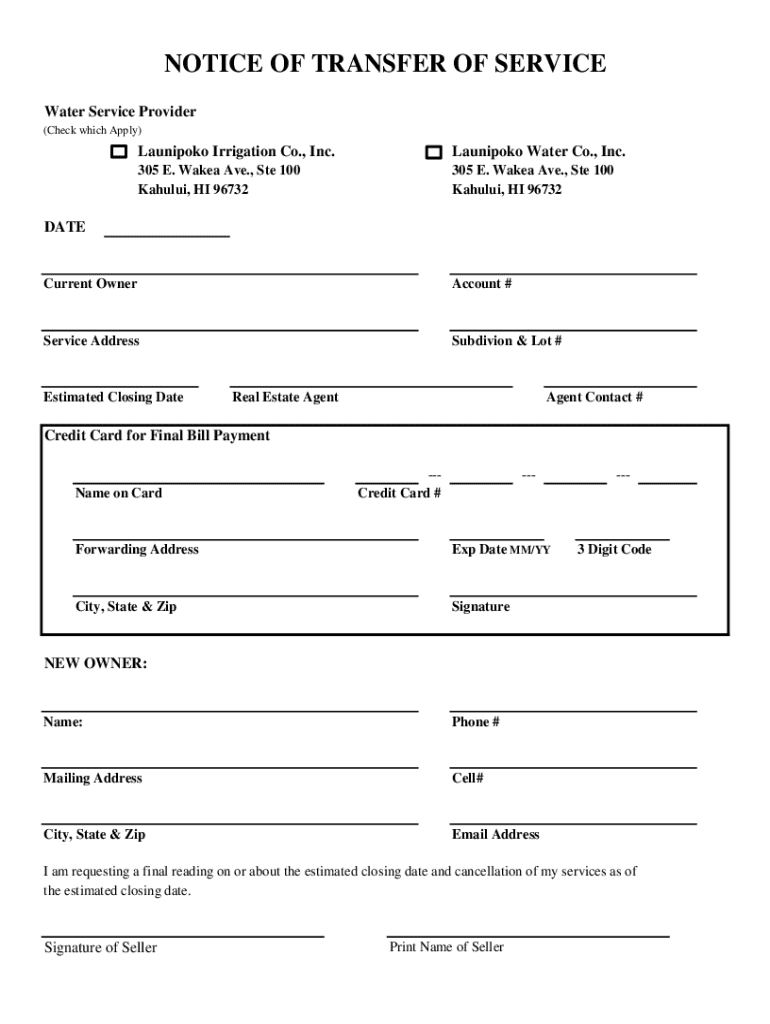
DWS Water Service Request 2020-2026


What is the DWS Water Service Request
The DWS Water Service Request is a formal document used by residents to report issues related to water services. This may include problems such as leaks, water quality concerns, or service interruptions. The request is typically submitted to the local water authority or utility provider, ensuring that the appropriate actions are taken to address the reported issues. This form plays a crucial role in maintaining the quality and reliability of water services in communities across the United States.
How to use the DWS Water Service Request
To use the DWS Water Service Request effectively, residents should first identify the specific issue they are experiencing with their water service. Once the problem is clear, they can obtain the form from their local water authority's website or office. After filling out the necessary information, including personal details and a description of the issue, the completed form can be submitted online, by mail, or in person, depending on the options provided by the local utility provider.
Steps to complete the DWS Water Service Request
Completing the DWS Water Service Request involves several straightforward steps:
- Identify the specific water issue you are facing.
- Obtain the DWS Water Service Request form from your local water authority.
- Fill out the form with accurate personal information and a detailed description of the problem.
- Review the information for accuracy.
- Submit the form through the preferred method: online, by mail, or in person.
Key elements of the DWS Water Service Request
The DWS Water Service Request includes several key elements that are essential for processing the request efficiently. These elements typically consist of:
- Personal Information: Name, address, and contact details of the requester.
- Issue Description: A clear and concise explanation of the water-related problem.
- Location Details: Specific information about where the issue is occurring, such as street address or nearest landmark.
- Date of Occurrence: When the issue was first noticed.
Form Submission Methods
The DWS Water Service Request can usually be submitted through various methods, making it accessible for all residents. Common submission methods include:
- Online Submission: Many local water authorities offer an online portal for submitting requests.
- Mail: Residents can print the completed form and send it to the designated address.
- In-Person: Some may prefer to deliver the form directly to their local water authority office.
Legal use of the DWS Water Service Request
The DWS Water Service Request is a legally recognized document that allows residents to formally report issues to their water service provider. Submitting this form ensures that the utility company is aware of the problem and is obligated to respond appropriately. It is important for residents to provide truthful and accurate information, as false reporting can lead to legal consequences.
Quick guide on how to complete dws water service request
Complete DWS Water Service Request effortlessly on any device
Online document management has become favored by businesses and individuals alike. It offers an ideal environmentally friendly alternative to conventional printed and signed papers, as you can find the appropriate form and securely store it online. airSlate SignNow provides all the tools necessary to create, edit, and eSign your documents swiftly without delays. Manage DWS Water Service Request on any device using airSlate SignNow's Android or iOS applications and simplify any document-based task today.
The easiest way to edit and eSign DWS Water Service Request with ease
- Obtain DWS Water Service Request and then click Get Form to begin.
- Utilize the resources we offer to fill out your form.
- Emphasize important sections of the documents or redact confidential information with tools that airSlate SignNow specifically offers for that purpose.
- Create your eSignature using the Sign tool, which takes mere seconds and holds the same legal validity as a standard handwritten signature.
- Review all the details and then click on the Done button to save your modifications.
- Select how you wish to send your form, via email, SMS, or invitation link, or download it to your computer.
Forget about lost or misplaced files, tedious form searching, or mistakes that necessitate printing new document copies. airSlate SignNow meets your document management needs in just a few clicks from any device you prefer. Edit and eSign DWS Water Service Request and ensure excellent communication at any stage of the form preparation process with airSlate SignNow.
Create this form in 5 minutes or less
Find and fill out the correct dws water service request
Create this form in 5 minutes!
How to create an eSignature for the dws water service request
How to create an electronic signature for a PDF online
How to create an electronic signature for a PDF in Google Chrome
How to create an e-signature for signing PDFs in Gmail
How to create an e-signature right from your smartphone
How to create an e-signature for a PDF on iOS
How to create an e-signature for a PDF on Android
People also ask
-
What is a DWS Water Service Request?
A DWS Water Service Request is a streamlined process that allows customers to request water services efficiently. With airSlate SignNow, you can easily create and send these requests for prompt attention and resolution. This ensures that your water service needs are addressed quickly and effectively.
-
How does airSlate SignNow facilitate DWS Water Service Requests?
airSlate SignNow simplifies the DWS Water Service Request process by providing an intuitive platform for document creation and electronic signatures. Users can fill out service requests online, ensuring accuracy and reducing processing time. This enhances communication between customers and service providers.
-
What are the pricing options for using airSlate SignNow for DWS Water Service Requests?
airSlate SignNow offers flexible pricing plans tailored to meet the needs of businesses handling DWS Water Service Requests. Whether you are a small business or a large organization, you can find a plan that fits your budget while providing essential features for efficient document management.
-
What features does airSlate SignNow offer for DWS Water Service Requests?
Key features of airSlate SignNow for DWS Water Service Requests include customizable templates, electronic signatures, and real-time tracking of document status. These features ensure that your requests are processed smoothly and that you can monitor their progress at any time.
-
What are the benefits of using airSlate SignNow for DWS Water Service Requests?
Using airSlate SignNow for DWS Water Service Requests offers numerous benefits, including increased efficiency, reduced paperwork, and faster response times. By digitizing the request process, businesses can save time and resources while improving customer satisfaction.
-
Can airSlate SignNow integrate with other software for DWS Water Service Requests?
Yes, airSlate SignNow can seamlessly integrate with various software applications to enhance the DWS Water Service Request process. This allows businesses to connect their existing systems, ensuring a smooth workflow and better data management across platforms.
-
Is airSlate SignNow secure for handling DWS Water Service Requests?
Absolutely! airSlate SignNow prioritizes security and compliance, ensuring that all DWS Water Service Requests are handled with the highest level of data protection. With features like encryption and secure access controls, you can trust that your information is safe.
Get more for DWS Water Service Request
Find out other DWS Water Service Request
- Sign California Government Job Offer Now
- How Do I Sign Colorado Government Cease And Desist Letter
- How To Sign Connecticut Government LLC Operating Agreement
- How Can I Sign Delaware Government Residential Lease Agreement
- Sign Florida Government Cease And Desist Letter Online
- Sign Georgia Government Separation Agreement Simple
- Sign Kansas Government LLC Operating Agreement Secure
- How Can I Sign Indiana Government POA
- Sign Maryland Government Quitclaim Deed Safe
- Sign Louisiana Government Warranty Deed Easy
- Sign Government Presentation Massachusetts Secure
- How Can I Sign Louisiana Government Quitclaim Deed
- Help Me With Sign Michigan Government LLC Operating Agreement
- How Do I Sign Minnesota Government Quitclaim Deed
- Sign Minnesota Government Affidavit Of Heirship Simple
- Sign Missouri Government Promissory Note Template Fast
- Can I Sign Missouri Government Promissory Note Template
- Sign Nevada Government Promissory Note Template Simple
- How To Sign New Mexico Government Warranty Deed
- Help Me With Sign North Dakota Government Quitclaim Deed