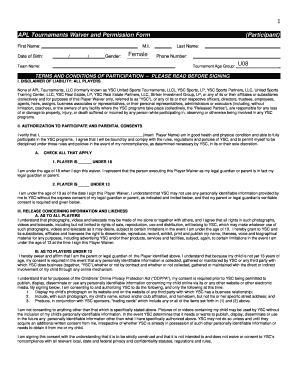
Apl Tournament Waiver Form


What is the Apl Tournament Waiver Form
The Apl Tournament Waiver Form is a legal document designed to protect organizers and participants in tournament settings. This form typically outlines the risks associated with participation, ensuring that participants acknowledge and accept these risks. By signing the waiver, participants agree not to hold the organizers liable for any injuries or damages that may occur during the event. This form is crucial for maintaining safety and legal compliance in sporting and tournament environments.
How to use the Apl Tournament Waiver Form
Using the Apl Tournament Waiver Form involves several straightforward steps. First, ensure that the form is properly filled out with accurate participant information, including names and contact details. Next, participants should read the waiver carefully to understand the risks involved. Once they are informed, participants can sign the form, either digitally or in print. It is essential to keep a copy of the signed waiver for both the participant's and the organizer's records, as this serves as proof of acknowledgment of the risks involved.
Steps to complete the Apl Tournament Waiver Form
Completing the Apl Tournament Waiver Form involves a few key steps:
- Download or access the form through the designated platform.
- Fill in the required fields, including participant details and event information.
- Read the terms and conditions outlined in the waiver.
- Sign the form, ensuring that all signatures are dated.
- Submit the completed form as instructed, either electronically or in person.
Legal use of the Apl Tournament Waiver Form
The legal use of the Apl Tournament Waiver Form is critical for ensuring that it holds up in court if necessary. To be legally binding, the form must be clear, concise, and contain specific language that outlines the risks involved. It should also include a section where participants can voluntarily acknowledge these risks and waive their rights to sue the organizers. Compliance with local and federal laws, such as those governing eSignatures, is also essential to validate the form's legality.
Key elements of the Apl Tournament Waiver Form
Several key elements must be included in the Apl Tournament Waiver Form to ensure its effectiveness:
- Participant Information: Full name, contact details, and any relevant medical information.
- Event Details: Description of the tournament, dates, and location.
- Risk Acknowledgment: A clear statement outlining the risks associated with participation.
- Liability Waiver: Language that releases the organizers from liability for injuries or damages.
- Signature Section: Space for the participant's signature and date, confirming their understanding and acceptance.
State-specific rules for the Apl Tournament Waiver Form
State-specific rules can significantly impact how the Apl Tournament Waiver Form is structured and enforced. Different states may have varying legal requirements regarding waivers, including specific language that must be included or additional disclosures that must be made. It is important for organizers to consult legal counsel or local regulations to ensure that their waivers comply with state laws. This helps protect against potential legal challenges and ensures that the waiver is enforceable in the respective jurisdiction.
Quick guide on how to complete apl tournament waiver form
Complete Apl Tournament Waiver Form effortlessly on any device
Digital document management has become popular among businesses and individuals. It offers an ideal eco-friendly substitute for traditional printed and signed documents, as you can easily access the necessary form and securely save it online. airSlate SignNow provides you with all the tools required to create, edit, and eSign your documents swiftly without delays. Manage Apl Tournament Waiver Form on any device using airSlate SignNow Android or iOS applications and enhance any document-related process today.
How to modify and eSign Apl Tournament Waiver Form with ease
- Find Apl Tournament Waiver Form and click Get Form to begin.
- Use the tools we offer to complete your document.
- Emphasize relevant sections of the documents or obscure sensitive information with tools that airSlate SignNow provides specifically for that purpose.
- Create your signature using the Sign tool, which takes mere seconds and holds the same legal validity as a traditional wet ink signature.
- Review the information and click the Done button to save your modifications.
- Choose how you wish to submit your form, via email, SMS, or invite link, or download it to your computer.
Eliminate the hassle of lost or misplaced files, tedious document searching, or errors that require reprinting new copies. airSlate SignNow meets all your document management needs in just a few clicks from any device you prefer. Modify and eSign Apl Tournament Waiver Form and guarantee exceptional communication throughout your form preparation process with airSlate SignNow.
Create this form in 5 minutes or less
Create this form in 5 minutes!
People also ask
-
What is the apl tournament waiver form?
The apl tournament waiver form is a document designed to protect event organizers and participants during tournaments. It outlines the risks associated with the tournament and requires participants to acknowledge and accept those risks. Using the apl tournament waiver form helps ensure all parties understand their responsibilities.
-
How can I create an apl tournament waiver form using airSlate SignNow?
With airSlate SignNow, creating an apl tournament waiver form is quick and straightforward. You can begin by using our customizable templates or creating your own from scratch. Simply add the necessary fields and sections relevant to your tournament, and your form will be ready to use.
-
Is there a cost associated with using the apl tournament waiver form?
AirSlate SignNow offers competitive pricing plans for using the apl tournament waiver form and other document management features. You can choose a plan that fits your budget, whether you’re an individual organizer or part of a larger organization. With cost-effective solutions, you gain access to a range of tools to streamline your tournament processes.
-
What are the key features of the apl tournament waiver form in airSlate SignNow?
The apl tournament waiver form in airSlate SignNow includes features such as customizable fields, eSignature capabilities, and secure storage. These tools make it easy for participants to sign the waiver electronically and for organizers to manage all the collected documents efficiently. The platform also offers real-time tracking to monitor document status.
-
How does the apl tournament waiver form benefit event organizers?
Using the apl tournament waiver form can signNowly benefit event organizers by minimizing liability and ensuring compliance with regulations. It provides a clear record that participants have acknowledged the risks involved in the tournament. Additionally, it saves time and resources, allowing organizers to focus on more important aspects of event planning.
-
Can I integrate the apl tournament waiver form with other tools?
Yes, airSlate SignNow allows integration with various tools and applications to enhance your workflow. You can integrate the apl tournament waiver form with CRM systems, payment processors, and other cloud services. This capability helps streamline your event management processes and improves overall efficiency.
-
Is the apl tournament waiver form secure?
Absolutely! The apl tournament waiver form created through airSlate SignNow is secure and compliant with industry standards. All signed documents are encrypted and stored in secure cloud servers, ensuring that your participants' information is protected against unauthorized access.
Get more for Apl Tournament Waiver Form
Find out other Apl Tournament Waiver Form
- Help Me With eSignature Michigan High Tech Emergency Contact Form
- eSignature Louisiana Insurance Rental Application Later
- eSignature Maryland Insurance Contract Safe
- eSignature Massachusetts Insurance Lease Termination Letter Free
- eSignature Nebraska High Tech Rental Application Now
- How Do I eSignature Mississippi Insurance Separation Agreement
- Help Me With eSignature Missouri Insurance Profit And Loss Statement
- eSignature New Hampshire High Tech Lease Agreement Template Mobile
- eSignature Montana Insurance Lease Agreement Template Online
- eSignature New Hampshire High Tech Lease Agreement Template Free
- How To eSignature Montana Insurance Emergency Contact Form
- eSignature New Jersey High Tech Executive Summary Template Free
- eSignature Oklahoma Insurance Warranty Deed Safe
- eSignature Pennsylvania High Tech Bill Of Lading Safe
- eSignature Washington Insurance Work Order Fast
- eSignature Utah High Tech Warranty Deed Free
- How Do I eSignature Utah High Tech Warranty Deed
- eSignature Arkansas Legal Affidavit Of Heirship Fast
- Help Me With eSignature Colorado Legal Cease And Desist Letter
- How To eSignature Connecticut Legal LLC Operating Agreement