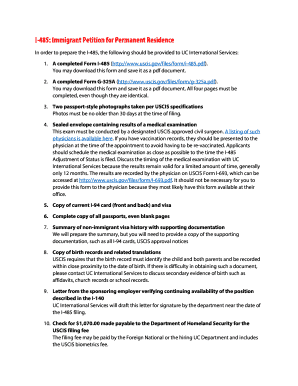
Uscis I 485 PDF Form


What is the USCIS I-485 PDF?
The USCIS I-485 form, officially known as the Application to Register Permanent Residence or Adjust Status, is a crucial document for individuals seeking to become lawful permanent residents in the United States. This form is essential for those who are eligible to adjust their status while remaining in the U.S. The I-485 PDF contains various sections that require detailed personal information, including the applicant's name, address, immigration history, and the basis for eligibility. Understanding the I-485 form is vital for ensuring a smooth application process.
Steps to Complete the USCIS I-485 PDF
Completing the USCIS I-485 PDF involves several important steps. First, it is essential to gather all necessary documents, such as proof of identity, immigration status, and any supporting evidence related to the application. Next, fill out the form accurately, ensuring that all information is correct and complete. After completing the form, review it thoroughly to avoid any mistakes that could delay processing. Finally, submit the I-485 PDF along with the required fees and supporting documents to the appropriate USCIS office.
Required Documents for the USCIS I-485 PDF
When submitting the USCIS I-485 PDF, applicants must include several required documents to support their application. These documents typically include:
- A copy of the applicant's passport biographic page
- A copy of the applicant's current immigration status document (e.g., visa, I-94)
- Two passport-style photos
- Form I-864, Affidavit of Support, if applicable
- Medical examination results (Form I-693)
Ensuring that all required documents are included can significantly impact the success of the application process.
Form Submission Methods for the USCIS I-485 PDF
The USCIS I-485 PDF can be submitted through various methods, depending on the applicant's preference and circumstances. The primary submission methods include:
- Online submission through the USCIS website, which allows for immediate processing and tracking
- Mailing the completed form and supporting documents to the designated USCIS address
- In-person submission at a local USCIS office, which may be required in specific situations
Each method has its advantages, and applicants should choose the one that best fits their needs.
Eligibility Criteria for the USCIS I-485 PDF
To successfully file the USCIS I-485 PDF, applicants must meet specific eligibility criteria. Generally, individuals must be in the U.S. legally and have an approved immigrant petition or qualify for adjustment of status under certain categories, such as family relationships or employment. Additionally, applicants must not have any disqualifying factors, such as criminal convictions or immigration violations. Understanding these criteria is essential for determining eligibility before submitting the application.
Legal Use of the USCIS I-485 PDF
The legal use of the USCIS I-485 PDF is governed by U.S. immigration laws. It is important for applicants to ensure that the information provided is truthful and accurate, as any misrepresentation can lead to severe penalties, including denial of the application or future immigration benefits. Additionally, applicants should be aware of the legal implications of their status and the requirements for maintaining lawful residency once approved. Consulting with an immigration attorney can provide valuable guidance in navigating these legal aspects.
Quick guide on how to complete uscis i 485 pdf
Complete Uscis I 485 Pdf effortlessly on any device
Virtual document management has become increasingly popular among businesses and individuals. It offers an ideal eco-friendly alternative to traditional printed and signed documents, as you can easily locate the necessary form and securely store it online. airSlate SignNow equips you with all the tools required to create, modify, and electronically sign your documents rapidly without delays. Manage Uscis I 485 Pdf on any platform with airSlate SignNow's Android or iOS applications and streamline any document-related process today.
How to modify and electronically sign Uscis I 485 Pdf with ease
- Locate Uscis I 485 Pdf and click Obtain Form to begin.
- Utilize the tools we offer to complete your form.
- Emphasize pertinent sections of your documents or obscure confidential information with tools that airSlate SignNow offers specifically for that purpose.
- Create your electronic signature using the Sign feature, which takes mere seconds and holds the same legal validity as a conventional handwritten signature.
- Review the details and click the Complete button to save your modifications.
- Select how you wish to send your form, whether by email, text message (SMS), or invitation link, or download it to your computer.
Say goodbye to lost or misplaced files, tedious form searching, or mistakes that necessitate printing new document copies. airSlate SignNow fulfills your document management needs within a few clicks from any device you prefer. Edit and electronically sign Uscis I 485 Pdf and ensure effective communication at every stage of the form preparation process with airSlate SignNow.
Create this form in 5 minutes or less
Create this form in 5 minutes!
People also ask
-
What are the USCIS I-485 instructions?
The USCIS I-485 instructions provide detailed guidelines on how to adjust your immigration status in the United States. These instructions include information on eligibility, documentation, fees, and the submission process. Understanding the USCIS I-485 instructions is crucial for ensuring a smooth application experience.
-
How can airSlate SignNow help with completing USCIS I-485 instructions?
airSlate SignNow streamlines the process of completing USCIS I-485 instructions by providing an intuitive platform for filling out forms electronically. You can easily access and complete necessary documents, reducing the risk of errors and delays. Our solution enhances your efficiency when following USCIS I-485 instructions.
-
What features does airSlate SignNow offer for managing USCIS I-485 documentation?
airSlate SignNow offers features including eSigning, form templates, and cloud storage to effectively manage your USCIS I-485 documentation. These tools ensure that your documents are securely stored and easily accessible, all while allowing for seamless collaboration with legal advisors or family members. Leveraging these features helps you adhere to USCIS I-485 instructions with minimal hassle.
-
Is there a cost associated with using airSlate SignNow for USCIS I-485 instructions?
Yes, there is a cost associated with using airSlate SignNow, but our pricing is competitive and designed to be cost-effective for individuals and businesses alike. Subscribing to our service grants you access to a suite of features that simplify the application process, including those for USCIS I-485 instructions. We offer different plans to accommodate various needs and budgets.
-
Can I integrate airSlate SignNow with other software for USCIS I-485 instructions?
Absolutely! airSlate SignNow offers integrations with various platforms to enhance your experience when managing USCIS I-485 instructions. You can connect with popular tools to streamline your document workflows, making the process more efficient and effective. This flexibility helps ensure you stay organized as you navigate USCIS I-485 instructions.
-
What are the benefits of using airSlate SignNow for USCIS I-485 documentation?
Using airSlate SignNow to handle your USCIS I-485 documentation offers several benefits, including increased efficiency, reduced errors, and enhanced security. Our user-friendly platform allows you to complete forms quickly and securely, simplifying the complex process outlined in USCIS I-485 instructions. These advantages can greatly reduce stress and increase your chances of a successful application.
-
How secure is airSlate SignNow for storing USCIS I-485 documents?
airSlate SignNow takes security seriously, employing advanced encryption methods to protect all USCIS I-485 documents stored on our platform. Your information is secure, ensuring compliance with privacy laws and regulations while managing sensitive immigration paperwork. You can trust that your USCIS I-485 instructions and associated documents are in safe hands.
Get more for Uscis I 485 Pdf
Find out other Uscis I 485 Pdf
- eSign Arkansas Doctors LLC Operating Agreement Free
- eSign Hawaii Construction Lease Agreement Mobile
- Help Me With eSign Hawaii Construction LLC Operating Agreement
- eSign Hawaii Construction Work Order Myself
- eSign Delaware Doctors Quitclaim Deed Free
- eSign Colorado Doctors Operating Agreement Computer
- Help Me With eSign Florida Doctors Lease Termination Letter
- eSign Florida Doctors Lease Termination Letter Myself
- eSign Hawaii Doctors Claim Later
- eSign Idaho Construction Arbitration Agreement Easy
- eSign Iowa Construction Quitclaim Deed Now
- How Do I eSign Iowa Construction Quitclaim Deed
- eSign Louisiana Doctors Letter Of Intent Fast
- eSign Maine Doctors Promissory Note Template Easy
- eSign Kentucky Construction Claim Online
- How Can I eSign Maine Construction Quitclaim Deed
- eSign Colorado Education Promissory Note Template Easy
- eSign North Dakota Doctors Affidavit Of Heirship Now
- eSign Oklahoma Doctors Arbitration Agreement Online
- eSign Oklahoma Doctors Forbearance Agreement Online