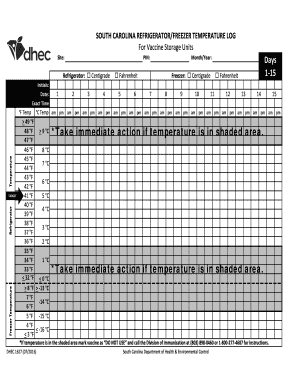
Dhec Refrigerator Temperature Log Form


What is the DHEC Refrigerator Temperature Log?
The DHEC refrigerator temperature log is a crucial document used to record the temperatures of refrigerators, particularly in settings such as healthcare facilities, food service operations, and laboratories. This log ensures that temperatures remain within safe limits to safeguard perishable items and maintain compliance with health regulations. It typically records temperatures at regular intervals, providing a reliable history that can be reviewed for compliance and safety audits.
How to Use the DHEC Refrigerator Temperature Log
Using the DHEC refrigerator temperature log involves several straightforward steps. First, ensure that the log is accessible near the refrigerator. Record the temperature at designated intervals, usually at least twice daily. It is essential to note the date and time of each reading, along with any observations regarding the refrigerator's performance. If temperatures fall outside the acceptable range, document corrective actions taken. This log not only helps in maintaining compliance but also serves as a vital record during inspections.
Steps to Complete the DHEC Refrigerator Temperature Log
Completing the DHEC refrigerator temperature log requires attention to detail. Begin by entering the current date and time at the top of the log. Next, measure the refrigerator's temperature using a calibrated thermometer. Record this temperature in the designated section of the log. If the temperature is outside the recommended range, make a note of it and describe any immediate actions taken, such as adjusting the thermostat or checking for malfunctions. Finally, ensure that the log is signed by the person responsible for monitoring the refrigerator.
Legal Use of the DHEC Refrigerator Temperature Log
The legal use of the DHEC refrigerator temperature log is essential for compliance with state health regulations. This log serves as a documented record that can be requested during inspections by health authorities. To be considered legally valid, the log must be filled out accurately and consistently. Additionally, electronic versions of the log must comply with relevant eSignature laws, ensuring that all entries are verifiable and secure.
Key Elements of the DHEC Refrigerator Temperature Log
Key elements of the DHEC refrigerator temperature log include the date, time, recorded temperature, and signatures of the personnel responsible for monitoring. It is also important to include any notes regarding unusual occurrences, such as equipment malfunctions or temperature fluctuations. These elements collectively provide a comprehensive overview of the refrigerator's performance and help ensure compliance with health standards.
State-Specific Rules for the DHEC Refrigerator Temperature Log
State-specific rules regarding the DHEC refrigerator temperature log may vary, particularly concerning the frequency of temperature checks and the acceptable temperature ranges. In South Carolina, for instance, the Department of Health and Environmental Control (DHEC) mandates that logs be maintained for a specified duration and be readily available for inspection. Familiarizing oneself with these regulations is crucial for compliance and to avoid potential penalties.
Quick guide on how to complete dhec refrigerator temperature log
Prepare Dhec Refrigerator Temperature Log easily on any gadget
Online document administration has gained traction among companies and individuals. It serves as an ideal environmentally friendly substitute for conventional printed and signed documents, allowing you to locate the right form and securely keep it online. airSlate SignNow equips you with all the necessary tools to create, modify, and eSign your documents quickly without any delays. Manage Dhec Refrigerator Temperature Log on any gadget with airSlate SignNow Android or iOS applications and enhance any document-oriented procedure today.
How to change and eSign Dhec Refrigerator Temperature Log effortlessly
- Locate Dhec Refrigerator Temperature Log and click Get Form to begin.
- Utilize the tools we offer to fill out your form.
- Emphasize signNow sections of your documents or black out sensitive information with tools that airSlate SignNow specifically provides for that purpose.
- Create your eSignature with the Sign feature, which takes seconds and carries the same legal validity as a traditional wet ink signature.
- Review all the details and click on the Done button to save your updates.
- Select your preferred method to share your form, whether by email, text message (SMS), or invitation link, or download it to your computer.
Eliminate concerns about lost or misplaced documents, tedious form searching, or errors that require printing new document copies. airSlate SignNow meets your document management needs in just a few clicks from your preferred device. Alter and eSign Dhec Refrigerator Temperature Log to ensure exceptional communication at every step of the form completion process with airSlate SignNow.
Create this form in 5 minutes or less
Create this form in 5 minutes!
People also ask
-
What is the average south carolina temperature throughout the year?
The average south carolina temperature varies by season, with summers signNowing highs of 90°F or more and winters averaging around 40°F. Understanding these temperature trends can help businesses plan outdoor events and manage logistics more effectively.
-
How does the south carolina temperature affect document turnaround time?
Extreme south carolina temperatures can impact operations, particularly for outdoor activities. If your business relies on timely document signing outdoors, the heat can cause delays, emphasizing the importance of using airSlate SignNow for efficient eSigning from anywhere.
-
What features does airSlate SignNow offer related to south carolina temperature considerations?
AirSlate SignNow offers features that enable businesses to send, sign, and manage documents electronically, which can be crucial in ensuring timely processing regardless of south carolina temperature fluctuations. This means you can operate smoothly even during extreme weather conditions.
-
Is airSlate SignNow cost-effective during seasonal variations in south carolina temperature?
Yes, airSlate SignNow provides a cost-effective solution that adapts to seasonal demands influenced by south carolina temperature. With flexible pricing plans, businesses can scale their document management needs without incurring high costs during peak seasons.
-
What benefits does airSlate SignNow bring for handling documents in varying south carolina temperature conditions?
AirSlate SignNow allows businesses to manage documents remotely, minimizing delays caused by adverse south carolina temperature. This ensures that document workflows remain uninterrupted, no matter the weather.
-
How can airSlate SignNow integrate with other tools considering south carolina temperature challenges?
AirSlate SignNow easily integrates with various business applications to optimize workflows. During fluctuating south carolina temperatures, these integrations help maintain operational efficiency, enabling seamless communication and document sharing.
-
What are the best practices for document eSigning in relation to south carolina temperature?
To ensure swift document signing during extreme south carolina temperature, use airSlate SignNow to streamline the process digitally. Avoid paper documents that can be affected by humidity or heat, and embrace eSigning for a hassle-free experience.
Get more for Dhec Refrigerator Temperature Log
Find out other Dhec Refrigerator Temperature Log
- Sign Police Word Missouri Computer
- Sign Missouri Police Resignation Letter Fast
- Sign Ohio Police Promissory Note Template Easy
- Sign Alabama Courts Affidavit Of Heirship Simple
- How To Sign Arizona Courts Residential Lease Agreement
- How Do I Sign Arizona Courts Residential Lease Agreement
- Help Me With Sign Arizona Courts Residential Lease Agreement
- How Can I Sign Arizona Courts Residential Lease Agreement
- Sign Colorado Courts LLC Operating Agreement Mobile
- Sign Connecticut Courts Living Will Computer
- How Do I Sign Connecticut Courts Quitclaim Deed
- eSign Colorado Banking Rental Application Online
- Can I eSign Colorado Banking Medical History
- eSign Connecticut Banking Quitclaim Deed Free
- eSign Connecticut Banking Business Associate Agreement Secure
- Sign Georgia Courts Moving Checklist Simple
- Sign Georgia Courts IOU Mobile
- How Can I Sign Georgia Courts Lease Termination Letter
- eSign Hawaii Banking Agreement Simple
- eSign Hawaii Banking Rental Application Computer