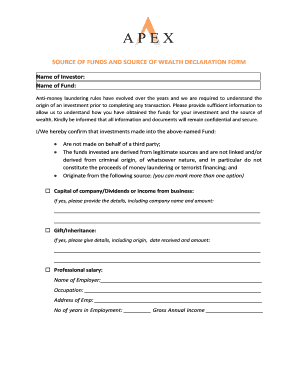
Source of Wealth Template Form


What is the Source of Wealth Template
The source of wealth template is a formal document that outlines the origins of an individual's or entity's financial resources. This declaration is often required by financial institutions, regulatory bodies, and legal entities to ensure compliance with anti-money laundering regulations and to verify the legitimacy of funds. The template typically includes details such as income sources, asset types, and any relevant financial transactions that contribute to the overall wealth. It serves as a crucial tool for transparency in financial dealings.
How to Use the Source of Wealth Template
Using the source of wealth template involves several straightforward steps. First, gather all necessary financial documentation, including bank statements, tax returns, and proof of income. Next, fill out the template by clearly detailing each source of wealth, ensuring that all information is accurate and supported by the gathered documents. After completing the template, review it for completeness and accuracy before submitting it to the requesting party. Utilizing a digital platform can streamline this process, allowing for easy editing and secure submission.
Steps to Complete the Source of Wealth Template
Completing the source of wealth template requires careful attention to detail. Follow these steps to ensure accuracy:
- Collect all relevant financial documents, such as pay stubs, investment statements, and property deeds.
- Begin filling out the template by listing each source of income, including salaries, dividends, and business profits.
- Provide supporting documentation for each source, ensuring that the information aligns with the figures reported.
- Double-check all entries for accuracy and completeness, correcting any discrepancies.
- Sign and date the form to validate the declaration, ensuring compliance with any legal requirements.
Legal Use of the Source of Wealth Template
The source of wealth template is legally binding when completed accurately and submitted to the appropriate entities. It must comply with relevant regulations, such as the Bank Secrecy Act and the USA PATRIOT Act, which require financial institutions to verify the legitimacy of funds. Failure to provide a truthful declaration can result in legal consequences, including fines or criminal charges. Therefore, it is essential to ensure that all information provided is accurate and supported by documentation.
Key Elements of the Source of Wealth Template
Several key elements should be included in the source of wealth template to ensure its effectiveness and compliance:
- Personal Information: Include full name, address, and contact details.
- Income Sources: Clearly outline all sources of income, such as employment, investments, and business revenues.
- Asset Details: Provide information on significant assets, including real estate, vehicles, and savings accounts.
- Supporting Documentation: Attach relevant documents that verify the sources of wealth, such as tax returns and bank statements.
Examples of Using the Source of Wealth Template
The source of wealth template can be utilized in various scenarios, including:
- When applying for a mortgage, lenders may require a declaration to assess the borrower's financial stability.
- Investment firms often request this information to comply with regulations and ensure funds are sourced legitimately.
- Individuals seeking high-value insurance policies may need to provide a source of wealth declaration to validate their financial background.
Quick guide on how to complete source of wealth template
Complete Source Of Wealth Template effortlessly on any device
Managing documents online has become increasingly popular among businesses and individuals alike. It offers an ideal eco-friendly substitute for conventional printed and signed paperwork, as you can easily locate the required form and securely save it online. airSlate SignNow provides all the tools necessary to create, modify, and electronically sign your documents promptly without any holds. Manage Source Of Wealth Template on any device using the airSlate SignNow Android or iOS applications and enhance any document-related process today.
How to modify and electronically sign Source Of Wealth Template with ease
- Locate Source Of Wealth Template and then click Get Form to begin.
- Utilize the tools we offer to complete your form.
- Emphasize crucial sections of the documents or redact sensitive information using the tools that airSlate SignNow offers specifically for this purpose.
- Generate your eSignature with the Sign tool, which takes moments and holds the same legal validity as a traditional wet ink signature.
- Verify the details and then click the Done button to save your changes.
- Select your preferred method of delivery for your form, whether through email, SMS, an invitation link, or download it to your computer.
Say goodbye to lost or misplaced documents, tedious form searching, or errors that require printing new document copies. airSlate SignNow addresses your document management needs in just a few clicks from any device you choose. Modify and electronically sign Source Of Wealth Template and ensure effective communication at every step of the form preparation process with airSlate SignNow.
Create this form in 5 minutes or less
Create this form in 5 minutes!
How to create an eSignature for the source of wealth template
How to create an electronic signature for a PDF online
How to create an electronic signature for a PDF in Google Chrome
How to create an e-signature for signing PDFs in Gmail
How to create an e-signature right from your smartphone
How to create an e-signature for a PDF on iOS
How to create an e-signature for a PDF on Android
People also ask
-
What is a declaration of wealth and why do I need it?
A declaration of wealth is a formal statement outlining an individual's or entity's assets and liabilities. It is essential for financial transparency, especially when applying for loans or engaging in signNow transactions. Using airSlate SignNow, you can efficiently create and eSign your declaration of wealth to streamline these processes.
-
How does airSlate SignNow simplify the declaration of wealth process?
With airSlate SignNow, creating a declaration of wealth is straightforward. Our platform allows you to customize templates, collect necessary information, and eSign documents securely. This eliminates the hassle of traditional paperwork, making the process faster and more efficient.
-
Can I integrate airSlate SignNow with my existing financial software for my declaration of wealth?
Yes, airSlate SignNow offers integration capabilities with various financial software. This allows you to easily import data into your declaration of wealth without manual entry, saving you valuable time and reducing errors. Check our integrations page to see all compatible platforms.
-
What are the pricing options for using airSlate SignNow for my declaration of wealth?
airSlate SignNow offers flexible pricing plans to suit different business needs. Whether you're a small business or a large organization, you can find a plan that fits your budget while providing the necessary features for creating and managing a declaration of wealth. Visit our pricing page for detailed information.
-
Is airSlate SignNow legally compliant for signing a declaration of wealth?
Absolutely! airSlate SignNow complies with eSignature laws, ensuring that your declaration of wealth is legally binding. Our platform adheres to industry standards to provide you with a secure method to eSign documents, giving you peace of mind that your agreements are valid.
-
What are the benefits of using airSlate SignNow for my declaration of wealth?
Using airSlate SignNow for your declaration of wealth offers numerous benefits, including increased efficiency, reduced paperwork, and enhanced security. You'll save time with our intuitive eSigning process while ensuring your data remains protected. Additionally, our templates can help you maintain consistency across all your documents.
-
How secure is my data when I create a declaration of wealth with airSlate SignNow?
Security is a top priority at airSlate SignNow. We implement advanced encryption and follow strict security protocols to protect your data when generating and eSigning your declaration of wealth. You can rest assured that your sensitive information is kept safe from unauthorized access.
Get more for Source Of Wealth Template
- Court initiated guardianship information letter travis county texas co travis tx
- Service request form the official web site of travis county co travis tx
- Maryland dhmh certificate form
- Lgpc application form
- Omb number 3208 0182 pdf form
- Navpers 1070 884 form
- Navy new construction screening form
- Passenger reservation request form
Find out other Source Of Wealth Template
- Electronic signature Illinois Real Estate Affidavit Of Heirship Easy
- How To Electronic signature Indiana Real Estate Quitclaim Deed
- Electronic signature North Carolina Plumbing Business Letter Template Easy
- Electronic signature Kansas Real Estate Residential Lease Agreement Simple
- How Can I Electronic signature North Carolina Plumbing Promissory Note Template
- Electronic signature North Dakota Plumbing Emergency Contact Form Mobile
- Electronic signature North Dakota Plumbing Emergency Contact Form Easy
- Electronic signature Rhode Island Plumbing Business Plan Template Later
- Electronic signature Louisiana Real Estate Quitclaim Deed Now
- Electronic signature Louisiana Real Estate Quitclaim Deed Secure
- How Can I Electronic signature South Dakota Plumbing Emergency Contact Form
- Electronic signature South Dakota Plumbing Emergency Contact Form Myself
- Electronic signature Maryland Real Estate LLC Operating Agreement Free
- Electronic signature Texas Plumbing Quitclaim Deed Secure
- Electronic signature Utah Plumbing Last Will And Testament Free
- Electronic signature Washington Plumbing Business Plan Template Safe
- Can I Electronic signature Vermont Plumbing Affidavit Of Heirship
- Electronic signature Michigan Real Estate LLC Operating Agreement Easy
- Electronic signature West Virginia Plumbing Memorandum Of Understanding Simple
- Electronic signature Sports PDF Alaska Fast