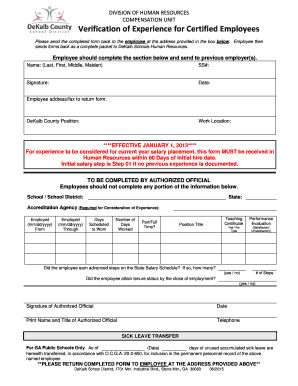
Verification of Experience Form for Certified Employees 2015-2026


What is the verification of experience form for certified employees?
The verification of experience form for certified employees is a crucial document used to validate an individual's professional background and qualifications within educational institutions. This form is typically required by school districts, including DeKalb County Schools, to confirm that a candidate possesses the necessary experience and credentials for a specific role. It serves as a formal request for verification from previous employers or educational institutions, ensuring that all provided information is accurate and trustworthy.
Steps to complete the verification of experience form for certified employees
Completing the verification of experience form involves several key steps to ensure accuracy and compliance. Begin by gathering all necessary personal information, including your full name, contact details, and employment history. Next, provide specific details about your previous employment, such as job titles, dates of employment, and responsibilities. It is essential to include the names and contact information of supervisors or administrators who can verify your experience. Once the form is filled out, review it for any errors or omissions before submission.
Legal use of the verification of experience form for certified employees
The legal use of the verification of experience form is governed by various regulations that ensure its validity and enforceability. It must adhere to the guidelines set forth by the Family Educational Rights and Privacy Act (FERPA) and other relevant privacy laws. These regulations protect the confidentiality of the information shared within the form, ensuring that it is only disclosed to authorized parties. Additionally, the form must be signed by the employee and the verifying authority to establish its legal standing.
Key elements of the verification of experience form for certified employees
Several key elements must be included in the verification of experience form to ensure its effectiveness. These elements typically consist of:
- Personal Information: Full name, contact information, and social security number.
- Employment History: Detailed accounts of previous positions held, including job titles and responsibilities.
- Verification Contacts: Names and contact details of supervisors or administrators who can confirm the experience.
- Signatures: Required signatures from both the employee and the verifying authority to validate the form.
How to obtain the verification of experience form for certified employees
To obtain the verification of experience form for certified employees, individuals can typically access it through their school district's human resources department or official website. In the case of DeKalb County Schools, the form may be available online as a downloadable PDF or as an electronic submission option. It is advisable to check with the district for specific instructions on how to access and submit the form, ensuring that all requirements are met.
Form submission methods for the verification of experience form
The verification of experience form can be submitted through various methods, depending on the preferences of the school district. Common submission methods include:
- Online Submission: Many districts offer a secure online portal for electronic submission, which can expedite the verification process.
- Mail: The form can be printed and mailed to the appropriate department within the school district.
- In-Person: Individuals may also choose to deliver the form in person to the designated office for immediate processing.
Quick guide on how to complete verification of experience form for certified employees
Finish Verification Of Experience Form For Certified Employees effortlessly on any device
Digital document management has gained immense popularity among businesses and individuals. It serves as a perfect eco-friendly alternative to conventional printed and signed documents, as you can access the necessary form and securely store it online. airSlate SignNow provides all the tools you require to create, modify, and eSign your documents swiftly without any hold-ups. Manage Verification Of Experience Form For Certified Employees on any device using the airSlate SignNow Android or iOS applications and streamline any document-related process today.
The easiest way to modify and eSign Verification Of Experience Form For Certified Employees without hassle
- Find Verification Of Experience Form For Certified Employees and click on Get Form to begin.
- Utilize the tools we offer to finalize your document.
- Emphasize important sections of the documents or redact sensitive information with tools that airSlate SignNow provides specifically for that purpose.
- Create your eSignature using the Sign tool, which takes seconds and holds the same legal validity as a conventional wet ink signature.
- Confirm the details and click on the Done button to save your modifications.
- Select how you wish to send your form, either via email, text message (SMS), invitation link, or download it to your computer.
Wave goodbye to lost or misplaced documents, tedious form navigation, or errors that require printing new document copies. airSlate SignNow fulfills your document management needs in just a few clicks from any device of your choice. Edit and eSign Verification Of Experience Form For Certified Employees and guarantee excellent communication at any point of the form preparation process with airSlate SignNow.
Create this form in 5 minutes or less
Find and fill out the correct verification of experience form for certified employees
Create this form in 5 minutes!
People also ask
-
What is the purpose of Dekalb County Schools Annual Verification?
The Dekalb County Schools Annual Verification is designed to ensure that all student information is current and accurate. This process helps schools maintain up-to-date records, which is crucial for ensuring compliance and providing necessary support to students and families.
-
How can airSlate SignNow assist with Dekalb County Schools Annual Verification?
airSlate SignNow streamlines the Dekalb County Schools Annual Verification process by allowing schools to easily send and e-sign verification documents. This efficient solution minimizes paperwork, reduces processing time, and ensures that parents and guardians can quickly verify their information online.
-
Are there any costs associated with using airSlate SignNow for Dekalb County Schools Annual Verification?
Yes, airSlate SignNow offers a cost-effective pricing model that varies based on the needs of the school or district. Schools can choose from different plans that provide access to features specifically designed to enhance the Dekalb County Schools Annual Verification process, ensuring that they get the best value.
-
What features does airSlate SignNow offer for Dekalb County Schools Annual Verification?
airSlate SignNow includes features like document templates, e-signatures, automated reminders, and tracking tools that enhance the Dekalb County Schools Annual Verification process. These features simplify document management and help schools maintain efficient workflows.
-
How does airSlate SignNow ensure the security of documents in Dekalb County Schools Annual Verification?
Security is a top priority for airSlate SignNow. The platform uses advanced encryption and follows best practices to ensure that all documents involved in the Dekalb County Schools Annual Verification remain protected and confidential, giving schools and parents peace of mind.
-
Can airSlate SignNow integrate with other school management systems for Dekalb County Schools Annual Verification?
Yes, airSlate SignNow can seamlessly integrate with various school management systems, which enhances the Dekalb County Schools Annual Verification process. This integration allows for easier data transfer and ensures that all necessary information is readily accessible.
-
What benefits can schools expect from using airSlate SignNow during the Dekalb County Schools Annual Verification?
Schools can expect increased efficiency and reduced administrative burden when using airSlate SignNow for the Dekalb County Schools Annual Verification. The platform allows for faster processing, better document tracking, and improved communication with parents.
Get more for Verification Of Experience Form For Certified Employees
Find out other Verification Of Experience Form For Certified Employees
- How Do I eSign New Mexico Healthcare / Medical Word
- How To eSign Washington High Tech Presentation
- Help Me With eSign Vermont Healthcare / Medical PPT
- How To eSign Arizona Lawers PDF
- How To eSign Utah Government Word
- How Can I eSign Connecticut Lawers Presentation
- Help Me With eSign Hawaii Lawers Word
- How Can I eSign Hawaii Lawers Document
- How To eSign Hawaii Lawers PPT
- Help Me With eSign Hawaii Insurance PPT
- Help Me With eSign Idaho Insurance Presentation
- Can I eSign Indiana Insurance Form
- How To eSign Maryland Insurance PPT
- Can I eSign Arkansas Life Sciences PDF
- How Can I eSign Arkansas Life Sciences PDF
- Can I eSign Connecticut Legal Form
- How Do I eSign Connecticut Legal Form
- How Do I eSign Hawaii Life Sciences Word
- Can I eSign Hawaii Life Sciences Word
- How Do I eSign Hawaii Life Sciences Document