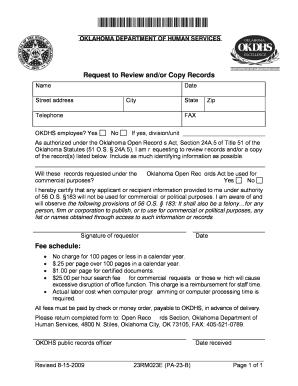
2009-2026 Form


What is the Form 23RM023E PA 23 B Oklahoma Department Of Human Okdhs
The Form 23RM023E PA 23 B is a document utilized by the Oklahoma Department of Human Services (OKDHS) for various administrative purposes. This form is essential for individuals or entities seeking assistance or services related to human services in Oklahoma. It serves as a formal request for specific benefits or support, ensuring that applicants provide necessary information for eligibility assessment.
How to use the Form 23RM023E PA 23 B Oklahoma Department Of Human Okdhs
Using the Form 23RM023E PA 23 B involves filling out the required sections accurately and completely. Applicants must provide personal information, including their name, address, and relevant details related to the services requested. Once completed, the form should be submitted according to the guidelines provided by the OKDHS, ensuring that all necessary documentation accompanies the application.
Steps to complete the Form 23RM023E PA 23 B Oklahoma Department Of Human Okdhs
Completing the Form 23RM023E PA 23 B involves several key steps:
- Gather necessary personal information and documents.
- Carefully read the instructions provided with the form.
- Fill in all required fields, ensuring accuracy.
- Review the completed form for any errors or omissions.
- Submit the form as directed, either online, by mail, or in person.
Legal use of the Form 23RM023E PA 23 B Oklahoma Department Of Human Okdhs
The legal use of the Form 23RM023E PA 23 B is crucial for ensuring that applicants receive the benefits or services they seek. This form must be filled out in compliance with state regulations, and any false information may lead to penalties. It is important to understand that submitting this form signifies a request for assistance, which may be legally binding once accepted by the OKDHS.
Key elements of the Form 23RM023E PA 23 B Oklahoma Department Of Human Okdhs
Key elements of the Form 23RM023E PA 23 B include:
- Applicant's personal information.
- Details regarding the specific services requested.
- Signature and date of submission.
- Any additional documentation required for processing.
State-specific rules for the Form 23RM023E PA 23 B Oklahoma Department Of Human Okdhs
Each state has specific rules governing the use of forms like the 23RM023E PA 23 B. In Oklahoma, applicants must adhere to the guidelines set forth by the OKDHS, which may include deadlines for submission, eligibility criteria, and required supporting documents. Familiarity with these state-specific rules can significantly impact the success of the application process.
Quick guide on how to complete form 23rm023e pa 23 b oklahoma department of human okdhs
Effortlessly Prepare [SKS] on Any Device
Digital document management has become increasingly popular among businesses and individuals. It offers an ideal eco-friendly substitute for conventional printed and signed documents, allowing you to obtain the appropriate form and securely archive it online. airSlate SignNow equips you with all the resources necessary to create, modify, and electronically sign your documents promptly without holdups. Manage [SKS] on any device using airSlate SignNow's Android or iOS applications and simplify any document-related process today.
The easiest way to modify and electronically sign [SKS] effortlessly
- Find [SKS] and click on Get Form to begin.
- Utilize the tools we provide to complete your form.
- Emphasize important sections of the documents or obscure sensitive information with tools that airSlate SignNow offers specifically for that reason.
- Generate your signature using the Sign tool, which takes mere seconds and carries the same legal validity as a conventional handwritten signature.
- Review all the details and click on the Done button to save your modifications.
- Decide how you wish to send your form, via email, text message (SMS), invite link, or download it to your computer.
Say goodbye to lost or misfiled documents, tedious form searches, or mistakes that necessitate printing new copies. airSlate SignNow fulfills your document management needs with just a few clicks from your chosen device. Edit and electronically sign [SKS] to ensure excellent communication at every stage of your form preparation process with airSlate SignNow.
Create this form in 5 minutes or less
Find and fill out the correct form 23rm023e pa 23 b oklahoma department of human okdhs
Related searches to Form 23RM023E PA 23 B Oklahoma Department Of Human Okdhs
Create this form in 5 minutes!
How to create an eSignature for the form 23rm023e pa 23 b oklahoma department of human okdhs
How to create an electronic signature for a PDF online
How to create an electronic signature for a PDF in Google Chrome
How to create an e-signature for signing PDFs in Gmail
How to create an e-signature right from your smartphone
How to create an e-signature for a PDF on iOS
How to create an e-signature for a PDF on Android
People also ask
-
What is Form 23RM023E PA 23 B Oklahoma Department Of Human Okdhs?
Form 23RM023E PA 23 B Oklahoma Department Of Human Okdhs is an essential document used to facilitate human services processes in Oklahoma. This form allows individuals to apply for various programs and services offered by the Oklahoma Department of Human Services. Understanding this form can help streamline your application experience.
-
How can airSlate SignNow help with Form 23RM023E PA 23 B Oklahoma Department Of Human Okdhs?
airSlate SignNow provides a user-friendly platform for sending, receiving, and eSigning Form 23RM023E PA 23 B Oklahoma Department Of Human Okdhs. Our solution ensures that the document can be completed quickly and securely, improving efficiency in your applications. With our service, you can also track the document’s status in real-time.
-
Is airSlate SignNow a cost-effective solution for managing Form 23RM023E PA 23 B Oklahoma Department Of Human Okdhs?
Yes, airSlate SignNow offers competitive pricing plans that cater to various needs, making it an affordable option for managing Form 23RM023E PA 23 B Oklahoma Department Of Human Okdhs. Our plans include features that provide excellent value, including unlimited eSigning capabilities and document storage. You can choose the plan that fits your budget and requirements.
-
What features does airSlate SignNow offer for Form 23RM023E PA 23 B Oklahoma Department Of Human Okdhs?
airSlate SignNow comes equipped with features ideal for managing Form 23RM023E PA 23 B Oklahoma Department Of Human Okdhs, such as customizable templates, automated workflows, and secure cloud storage. These features help simplify the process, ensuring you can handle your documents efficiently and securely. Plus, the platform is designed for ease of use, even for those unfamiliar with technology.
-
Can I integrate airSlate SignNow with other tools for Form 23RM023E PA 23 B Oklahoma Department Of Human Okdhs?
Absolutely! airSlate SignNow offers integration with multiple third-party applications to enhance your workflow when dealing with Form 23RM023E PA 23 B Oklahoma Department Of Human Okdhs. You can seamlessly connect it with CRM systems, cloud storage, and project management tools to streamline your document processes. This integration capability ensures that your documentation needs are met without interrupting your existing workflows.
-
Is it easy to use airSlate SignNow for completing Form 23RM023E PA 23 B Oklahoma Department Of Human Okdhs?
Yes, airSlate SignNow is designed with user convenience in mind, making it easy to complete Form 23RM023E PA 23 B Oklahoma Department Of Human Okdhs. The intuitive interface allows users to navigate the platform effortlessly, even if they lack technical expertise. With easy access to resources and support, you can complete your forms with confidence.
-
What are the benefits of using airSlate SignNow for Form 23RM023E PA 23 B Oklahoma Department Of Human Okdhs?
Using airSlate SignNow for Form 23RM023E PA 23 B Oklahoma Department Of Human Okdhs offers several benefits, including faster processing times, enhanced security, and easy tracking of document status. You can minimize paperwork and reduce the risk of errors, ultimately leading to a smoother experience. By streamlining your processes, you can focus more on your essential tasks.
Get more for Form 23RM023E PA 23 B Oklahoma Department Of Human Okdhs
- Nc will testament 497317328 form
- Legal last will and testament form for married person with minor children north carolina
- Nc will form
- Legal last will and testament form for married person with adult and minor children from prior marriage north carolina
- Legal last will and testament form for married person with adult and minor children north carolina
- Mutual wills package with last wills and testaments for married couple with adult and minor children north carolina form
- North carolina widow form
- Legal last will and testament form for widow or widower with minor children north carolina
Find out other Form 23RM023E PA 23 B Oklahoma Department Of Human Okdhs
- Help Me With eSignature Tennessee Banking PDF
- How Can I eSignature Virginia Banking PPT
- How Can I eSignature Virginia Banking PPT
- Can I eSignature Washington Banking Word
- Can I eSignature Mississippi Business Operations Document
- How To eSignature Missouri Car Dealer Document
- How Can I eSignature Missouri Business Operations PPT
- How Can I eSignature Montana Car Dealer Document
- Help Me With eSignature Kentucky Charity Form
- How Do I eSignature Michigan Charity Presentation
- How Do I eSignature Pennsylvania Car Dealer Document
- How To eSignature Pennsylvania Charity Presentation
- Can I eSignature Utah Charity Document
- How Do I eSignature Utah Car Dealer Presentation
- Help Me With eSignature Wyoming Charity Presentation
- How To eSignature Wyoming Car Dealer PPT
- How To eSignature Colorado Construction PPT
- How To eSignature New Jersey Construction PDF
- How To eSignature New York Construction Presentation
- How To eSignature Wisconsin Construction Document