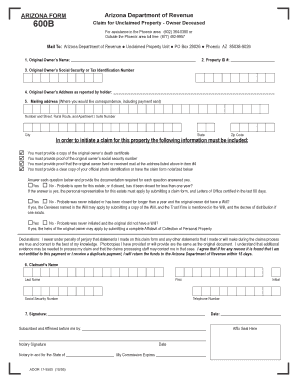
Claim Unclaimed Property Deceased Form


What is the Arizona Form 600B?
The Arizona Form 600B is a specific document used for claiming unclaimed property belonging to a deceased individual. This form allows heirs or beneficiaries to assert their rights to assets that have been reported as unclaimed by financial institutions or other entities. It is essential for individuals looking to recover property that may have been overlooked due to the passing of a loved one.
Steps to Complete the Arizona Form 600B
Filling out the Arizona Form 600B involves several key steps to ensure accuracy and compliance with state regulations. Begin by gathering necessary information about the deceased, including their full name, date of birth, and last known address. Next, provide details about the unclaimed property, such as the type of asset and the institution holding it. Finally, sign and date the form, ensuring that all information is correct before submission.
Required Documents for the Arizona Form 600B
To successfully file the Arizona Form 600B, certain documents are required. These typically include:
- A copy of the death certificate of the deceased individual.
- Proof of your relationship to the deceased, such as a will or trust document.
- Any documentation related to the unclaimed property, including account statements or correspondence from the holding institution.
Having these documents ready will streamline the process and help avoid delays in processing your claim.
Legal Use of the Arizona Form 600B
The Arizona Form 600B is legally binding and must be completed in accordance with state laws governing unclaimed property. It is crucial to provide accurate information and adhere to the guidelines set forth by the Arizona Department of Revenue. Failure to comply with these regulations may result in the rejection of your claim or potential legal issues.
Form Submission Methods for the Arizona Form 600B
The Arizona Form 600B can be submitted through various methods to accommodate different preferences. Individuals may choose to file the form online through the Arizona Department of Revenue's website, submit it via mail, or deliver it in person at designated offices. Each method has its own processing times and requirements, so it is advisable to check the specific guidelines for the chosen submission method.
Eligibility Criteria for the Arizona Form 600B
To be eligible to use the Arizona Form 600B, you must be a legal heir or beneficiary of the deceased individual. This means you should have documentation proving your relationship to the deceased, such as a birth certificate or legal will. Additionally, the property you are claiming must be listed as unclaimed with the appropriate financial institution or agency.
Quick guide on how to complete claim unclaimed property deceased
Complete Claim Unclaimed Property Deceased effortlessly on any device
Digital document management has become favored by businesses and individuals alike. It offers an ideal environmentally friendly substitute for conventional printed and signed paperwork, as you can easily locate the correct form and securely save it online. airSlate SignNow equips you with all the tools necessary to create, edit, and eSign your documents swiftly without delays. Manage Claim Unclaimed Property Deceased on any device using airSlate SignNow's Android or iOS applications and simplify any document-related process today.
How to edit and eSign Claim Unclaimed Property Deceased without hassle
- Obtain Claim Unclaimed Property Deceased and click Get Form to begin.
- Utilize the tools we provide to complete your document.
- Emphasize important sections of the documents or redact sensitive information with tools specifically designed by airSlate SignNow for that purpose.
- Create your eSignature using the Sign tool, which takes mere seconds and holds the same legal validity as a traditional handwritten signature.
- Review all the information and click the Done button to save your changes.
- Choose your preferred delivery method for your form, whether by email, SMS, or invite link, or download it to your computer.
Forget about lost or misplaced documents, tedious form searching, or errors that require printing new document copies. airSlate SignNow meets your document management needs in just a few clicks from any device you choose. Edit and eSign Claim Unclaimed Property Deceased to ensure excellent communication at any stage of the form preparation process with airSlate SignNow.
Create this form in 5 minutes or less
Create this form in 5 minutes!
People also ask
-
What is the Arizona Form 600B?
The Arizona Form 600B is a crucial document used for reporting business income and expenses in Arizona. It is essential for compliance with state tax laws and plays a signNow role in ensuring accurate tax reporting. airSlate SignNow can facilitate the eSigning of the Arizona Form 600B, making it easier for businesses to manage their documentation.
-
How does airSlate SignNow help with the Arizona Form 600B?
airSlate SignNow offers a streamlined solution for sending and eSigning the Arizona Form 600B. With its user-friendly interface, businesses can quickly prepare, sign, and share this important document without the hassle of printing or scanning. This efficiency saves time and increases productivity, especially during tax season.
-
Is there a cost associated with using airSlate SignNow for the Arizona Form 600B?
Yes, airSlate SignNow provides various pricing plans tailored to fit different business needs when handling documents like the Arizona Form 600B. These plans are designed to offer cost-effective solutions that empower businesses to manage their electronic signatures and documents. You can choose a plan that best suits your requirements for eSigning the Arizona Form 600B.
-
What features does airSlate SignNow offer for managing the Arizona Form 600B?
airSlate SignNow comes equipped with essential features for managing documents such as the Arizona Form 600B. Users can create templates, set signing orders, and add custom fields to ensure all necessary information is captured. Moreover, automated reminders help ensure timely completion of signatures and filings.
-
Can airSlate SignNow integrate with accounting software for the Arizona Form 600B?
Yes, airSlate SignNow seamlessly integrates with various accounting software solutions, making it easier to manage documents like the Arizona Form 600B. This integration allows businesses to synchronize data and improve overall workflow efficiency. By linking your accounting tools, you can ensure accurate information is used when completing the Arizona Form 600B.
-
What are the benefits of using airSlate SignNow for the Arizona Form 600B?
Using airSlate SignNow for the Arizona Form 600B offers numerous benefits, including increased efficiency, enhanced security, and compliance with state regulations. The platform simplifies the signing process, eliminates paperwork, and reduces errors associated with manual entries. With features that facilitate collaboration, businesses can effectively manage their submissions of the Arizona Form 600B.
-
Is it easy to eSign the Arizona Form 600B on airSlate SignNow?
Absolutely! eSigning the Arizona Form 600B on airSlate SignNow is designed to be straightforward and user-friendly. Users can sign documents quickly on any device, ensuring that their forms are completed and submitted without delay. The platform guides you through the signing process, making it accessible for everyone, regardless of technical skill.
Get more for Claim Unclaimed Property Deceased
- Entry level driver training certificate form
- Souvenir advertisement sample form
- Alliance form one past papers
- Philippine registry form for persons with disability ver 3 0 pdf 431544918
- Fort worth rental handbook form
- Sissy school form
- Sample letter of withdrawal of enrollment college form
- Hostel vacating letter form
Find out other Claim Unclaimed Property Deceased
- How To Electronic signature Indiana Legal Form
- How To Electronic signature Illinois Non-Profit Document
- Can I Electronic signature Kentucky Legal Document
- Help Me With Electronic signature New Jersey Non-Profit PDF
- Can I Electronic signature New Jersey Non-Profit Document
- Help Me With Electronic signature Michigan Legal Presentation
- Help Me With Electronic signature North Dakota Non-Profit Document
- How To Electronic signature Minnesota Legal Document
- Can I Electronic signature Utah Non-Profit PPT
- How Do I Electronic signature Nebraska Legal Form
- Help Me With Electronic signature Nevada Legal Word
- How Do I Electronic signature Nevada Life Sciences PDF
- How Can I Electronic signature New York Life Sciences Word
- How Can I Electronic signature North Dakota Legal Word
- How To Electronic signature Ohio Legal PDF
- How To Electronic signature Ohio Legal Document
- How To Electronic signature Oklahoma Legal Document
- How To Electronic signature Oregon Legal Document
- Can I Electronic signature South Carolina Life Sciences PDF
- How Can I Electronic signature Rhode Island Legal Document