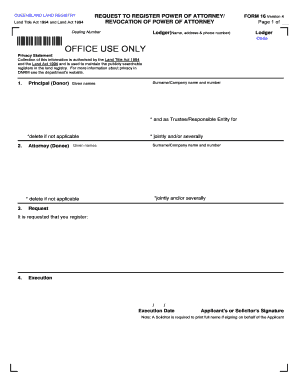
Form 16 Request to Register Power of Attorney


What is the Form 16 Request To Register Power Of Attorney
The Form 16 request to register power of attorney is a legal document that allows an individual to delegate authority to another person, known as the attorney-in-fact or agent, to act on their behalf in specific matters. This form is particularly relevant in real estate transactions, where it may be required to facilitate the transfer of property rights or to manage real estate affairs. The form must be completed accurately to ensure that the delegation of power is recognized by relevant authorities.
Steps to Complete the Form 16 Request To Register Power Of Attorney
Completing the Form 16 request to register power of attorney involves several important steps:
- Gather necessary information, including the names and addresses of both the principal and the attorney-in-fact.
- Clearly define the powers being granted to the attorney-in-fact, ensuring they are specific and comprehensive.
- Include any limitations or conditions that apply to the authority being granted.
- Ensure that the form is signed by the principal in the presence of a notary public to validate the document.
- Submit the completed form to the appropriate state or local office for registration, if required.
Legal Use of the Form 16 Request To Register Power Of Attorney
The legal use of the Form 16 request to register power of attorney is essential for ensuring that the designated attorney-in-fact has the authority to act on behalf of the principal. This form is legally binding and must comply with state laws governing powers of attorney. It is important to understand that the powers granted can vary widely, from managing financial affairs to making healthcare decisions, depending on the specific needs of the principal.
Key Elements of the Form 16 Request To Register Power Of Attorney
Several key elements must be included in the Form 16 request to register power of attorney to ensure its validity:
- Principal's Information: Full name and address of the individual granting the power.
- Attorney-in-Fact's Information: Full name and address of the person receiving the power.
- Powers Granted: A detailed description of the authority being granted.
- Limitations: Any restrictions on the powers granted should be clearly stated.
- Signatures: The principal's signature, along with a notary's acknowledgment.
How to Obtain the Form 16 Request To Register Power Of Attorney
The Form 16 request to register power of attorney can typically be obtained through various sources, including:
- Your state’s official government website, where forms are often available for download.
- Local county clerk or recorder’s office, which may provide physical copies of the form.
- Legal service providers or attorneys who can assist in preparing the form correctly.
Form Submission Methods
Submitting the Form 16 request to register power of attorney can be done through several methods, depending on local regulations:
- Online Submission: Some states allow electronic filing through their official websites.
- Mail: The completed form can be mailed to the appropriate office for processing.
- In-Person: Submitting the form in person at the local office may be required in certain jurisdictions.
Quick guide on how to complete form 16 request to register power of attorney
Complete Form 16 Request To Register Power Of Attorney effortlessly on any device
Online document management has become increasingly favored by companies and individuals alike. It offers an ideal eco-friendly alternative to conventional printed and signed documents, as you can access the appropriate form and securely store it online. airSlate SignNow equips you with all the tools necessary to create, alter, and eSign your documents swiftly without delays. Manage Form 16 Request To Register Power Of Attorney on any platform using the airSlate SignNow apps for Android or iOS and enhance any document-related process today.
The simplest way to modify and eSign Form 16 Request To Register Power Of Attorney effortlessly
- Locate Form 16 Request To Register Power Of Attorney and select Get Form to begin.
- Utilize the tools we provide to fill out your document.
- Highlight important sections of your documents or redact sensitive information with tools that airSlate SignNow offers specifically for that purpose.
- Create your eSignature using the Sign tool, which takes mere seconds and holds the same legal validity as a traditional handwritten signature.
- Review the details and click on the Done button to save your changes.
- Select your preferred method to submit your form, whether by email, text message (SMS), invite link, or download it to your computer.
Say goodbye to lost or misfiled documents, tedious form searching, and errors that necessitate printing new copies. airSlate SignNow meets your document management needs in just a few clicks from any device you choose. Modify and eSign Form 16 Request To Register Power Of Attorney and ensure optimal communication throughout the form preparation process with airSlate SignNow.
Create this form in 5 minutes or less
Create this form in 5 minutes!
How to create an eSignature for the form 16 request to register power of attorney
How to create an electronic signature for a PDF online
How to create an electronic signature for a PDF in Google Chrome
How to create an e-signature for signing PDFs in Gmail
How to create an e-signature right from your smartphone
How to create an e-signature for a PDF on iOS
How to create an e-signature for a PDF on Android
People also ask
-
What is a form 16 request to register power of attorney?
A form 16 request to register power of attorney is a legal document that allows an individual to designate another person to act on their behalf in legal matters. This form is essential for streamlining the registration process, ensuring that all necessary information is accurately captured. With airSlate SignNow, you can easily create and send this form for eSignature.
-
How can airSlate SignNow help me with the form 16 request to register power of attorney?
airSlate SignNow provides a user-friendly platform that allows you to create, send, and eSign the form 16 request to register power of attorney seamlessly. Our solution simplifies the documentation process, saving you time and effort while ensuring compliance with legal standards. You can track the status of your request in real-time, enhancing your workflow.
-
What are the pricing options for airSlate SignNow when using the form 16 request to register power of attorney?
airSlate SignNow offers flexible pricing plans tailored to meet the needs of businesses of all sizes. Our plans include tiered options based on the number of users and features required, allowing you to efficiently manage the costs associated with the form 16 request to register power of attorney. Visit our pricing page for detailed information and find the plan that suits your budget.
-
Are there any additional features when using the form 16 request to register power of attorney in airSlate SignNow?
Yes, airSlate SignNow comes packed with features that enhance the process of using the form 16 request to register power of attorney. You can utilize templates, automate workflows, and access detailed analytics to track document engagement. These features not only improve efficiency but also ensure that you remain compliant with regulations.
-
Can I integrate airSlate SignNow with other tools for processing a form 16 request to register power of attorney?
Definitely! airSlate SignNow supports integration with various third-party applications, allowing you to enhance your workflow when processing the form 16 request to register power of attorney. Whether you’re using CRM tools, cloud storage, or project management software, our integrations ensure a seamless experience. Check our integration page for a complete list of compatible apps.
-
What benefits does airSlate SignNow provide in managing the form 16 request to register power of attorney?
Using airSlate SignNow for your form 16 request to register power of attorney offers numerous benefits, including improved turnaround times and enhanced security. Our platform ensures that your documents are securely signed and stored, reducing the risk of errors or data loss. Additionally, the easy-to-use interface means that anyone can navigate the process with minimal training.
-
Is it easy to use airSlate SignNow for someone unfamiliar with digital forms like the form 16 request to register power of attorney?
Yes, airSlate SignNow is designed to be intuitive and user-friendly, even for those unfamiliar with digital forms. The platform provides step-by-step guidance and helpful resources to assist you in completing the form 16 request to register power of attorney without hassle. Our customer support team is also available to help with any questions you may have during the process.
Get more for Form 16 Request To Register Power Of Attorney
Find out other Form 16 Request To Register Power Of Attorney
- Electronic signature West Virginia Orthodontists Living Will Online
- Electronic signature Legal PDF Vermont Online
- How Can I Electronic signature Utah Legal Separation Agreement
- Electronic signature Arizona Plumbing Rental Lease Agreement Myself
- Electronic signature Alabama Real Estate Quitclaim Deed Free
- Electronic signature Alabama Real Estate Quitclaim Deed Safe
- Electronic signature Colorado Plumbing Business Plan Template Secure
- Electronic signature Alaska Real Estate Lease Agreement Template Now
- Electronic signature Colorado Plumbing LLC Operating Agreement Simple
- Electronic signature Arizona Real Estate Business Plan Template Free
- Electronic signature Washington Legal Contract Safe
- How To Electronic signature Arkansas Real Estate Contract
- Electronic signature Idaho Plumbing Claim Myself
- Electronic signature Kansas Plumbing Business Plan Template Secure
- Electronic signature Louisiana Plumbing Purchase Order Template Simple
- Can I Electronic signature Wyoming Legal Limited Power Of Attorney
- How Do I Electronic signature Wyoming Legal POA
- How To Electronic signature Florida Real Estate Contract
- Electronic signature Florida Real Estate NDA Secure
- Can I Electronic signature Florida Real Estate Cease And Desist Letter