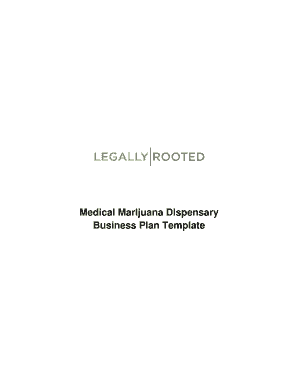
Dispensary Business Plan PDF Form


Key elements of the dispensary business plan PDF
A dispensary business plan PDF should include several essential components to ensure that it meets both operational and legal requirements. These elements typically encompass:
- Executive Summary: A concise overview of the business, including its mission, vision, and objectives.
- Market Analysis: Research on the cannabis industry, target market demographics, and competitive landscape.
- Products and Services: A detailed description of the products offered, including strains, edibles, and accessories.
- Marketing Strategy: Plans for promoting the dispensary, including branding, advertising, and community engagement.
- Operational Plan: Information on the day-to-day operations, including staffing, inventory management, and compliance.
- Financial Projections: Detailed financial forecasts, including startup costs, revenue projections, and funding requirements.
How to use the dispensary business plan PDF
Using the dispensary business plan PDF effectively involves several steps. First, download the template and review its structure to understand the required information. Next, customize each section with specific details about your business, ensuring that all data is accurate and current. It is also important to tailor the marketing and operational strategies to align with local regulations and market conditions. Once completed, the business plan can serve as a roadmap for launching and managing your dispensary.
Steps to complete the dispensary business plan PDF
Completing a dispensary business plan PDF requires a systematic approach. Follow these steps for a thorough execution:
- Conduct market research to gather relevant data.
- Draft the executive summary, summarizing your business concept.
- Detail your products and services, focusing on unique offerings.
- Develop a marketing strategy that addresses your target audience.
- Outline operational procedures and compliance measures.
- Prepare financial projections to illustrate potential profitability.
- Review and revise the document for clarity and accuracy.
Legal use of the dispensary business plan PDF
Ensuring the legal use of the dispensary business plan PDF is crucial for compliance with state regulations. The plan should reflect adherence to local laws governing cannabis sales, including licensing requirements and operational standards. Additionally, it is advisable to consult with legal experts to validate that all aspects of the business plan align with current legislation and industry best practices.
State-specific rules for the dispensary business plan PDF
Each state has unique regulations regarding cannabis dispensaries, which should be reflected in the business plan PDF. Research your state's specific licensing requirements, zoning laws, and operational guidelines. This information is vital for ensuring that your business plan is compliant and can be successfully executed within the legal framework of your state.
Examples of using the dispensary business plan PDF
Utilizing examples of completed dispensary business plans can provide valuable insights into structure and content. Look for case studies or sample plans that illustrate successful dispensaries. These examples can serve as a reference for formatting, language, and the level of detail required in each section. Analyzing these samples can help you understand what investors and regulatory bodies expect from a comprehensive business plan.
Quick guide on how to complete dispensary business plan pdf
Effortlessly prepare Dispensary Business Plan Pdf on any device
Managing documents online has become increasingly popular among businesses and individuals. It serves as an ideal eco-friendly alternative to conventional printed and signed papers, allowing you to locate the appropriate form and securely store it online. airSlate SignNow equips you with all the necessary tools to quickly create, modify, and eSign your documents without delays. Handle Dispensary Business Plan Pdf on any platform using airSlate SignNow's Android or iOS applications and streamline your document-centric processes today.
How to modify and eSign Dispensary Business Plan Pdf effortlessly
- Locate Dispensary Business Plan Pdf and click Get Form to begin.
- Utilize the tools we offer to complete your form.
- Emphasize important sections of the documents or redact sensitive information with tools that airSlate SignNow provides specifically for that purpose.
- Create your signature using the Sign tool, which takes mere seconds and has the same legal validity as a traditional handwritten signature.
- Verify the information and click on the Done button to save your adjustments.
- Select how you wish to send your form, whether by email, SMS, or invitation link, or download it to your computer.
Eliminate concerns over lost or misplaced files, tedious form searches, or mistakes that necessitate printing new document copies. airSlate SignNow addresses all your document management needs with just a few clicks from any device of your choosing. Modify and eSign Dispensary Business Plan Pdf and ensure outstanding communication at every stage of the form preparation process with airSlate SignNow.
Create this form in 5 minutes or less
Create this form in 5 minutes!
People also ask
-
What is a business plan and how can airSlate SignNow assist in creating one?
A business plan is a formal document that outlines your business goals and the strategies to achieve them. airSlate SignNow helps streamline the document signing process, allowing you to easily gather eSignatures for your business plan and prompt collaboration with stakeholders, ensuring quick approvals.
-
How much does airSlate SignNow cost for creating and managing business plans?
Pricing for airSlate SignNow is competitive and varies based on the number of users and features you need. Many businesses find that the cost is justified by the time and resources saved, especially when handling important documents like business plans.
-
What features does airSlate SignNow offer for signing business plans?
airSlate SignNow offers a range of features including secure eSignature, document templates, and customizable workflows which simplify the signing and management of business plans. These features ensure that your business plan is finalized faster and remains organized.
-
Can airSlate SignNow integrate with other tools I use for business planning?
Yes, airSlate SignNow seamlessly integrates with a variety of business tools such as Google Workspace, Salesforce, and Microsoft Office. This integration allows you to incorporate signed business plans directly into your existing workflow, enhancing productivity.
-
Why should I choose airSlate SignNow for my business plan documents?
airSlate SignNow is designed to empower businesses with an easy-to-use, cost-effective solution for document creation and signing. By choosing SignNow, you gain access to a secure platform that streamlines the management of business plans, saving you time and reducing errors.
-
How secure is my business plan information with airSlate SignNow?
airSlate SignNow takes security seriously, employing industry-standard encryption and compliance measures to protect your business plan information. Your documents are secure, ensuring that only authorized individuals have access to sensitive content.
-
Is training available for using airSlate SignNow to manage business plans?
Absolutely! airSlate SignNow offers extensive training resources, including video tutorials and customer support, ensuring your team is confident in using the platform for managing business plans efficiently.
Get more for Dispensary Business Plan Pdf
Find out other Dispensary Business Plan Pdf
- eSign Alabama Police LLC Operating Agreement Fast
- eSign North Dakota Real Estate Business Letter Template Computer
- eSign North Dakota Real Estate Quitclaim Deed Myself
- eSign Maine Sports Quitclaim Deed Easy
- eSign Ohio Real Estate LLC Operating Agreement Now
- eSign Ohio Real Estate Promissory Note Template Online
- How To eSign Ohio Real Estate Residential Lease Agreement
- Help Me With eSign Arkansas Police Cease And Desist Letter
- How Can I eSign Rhode Island Real Estate Rental Lease Agreement
- How Do I eSign California Police Living Will
- Can I eSign South Dakota Real Estate Quitclaim Deed
- How To eSign Tennessee Real Estate Business Associate Agreement
- eSign Michigan Sports Cease And Desist Letter Free
- How To eSign Wisconsin Real Estate Contract
- How To eSign West Virginia Real Estate Quitclaim Deed
- eSign Hawaii Police Permission Slip Online
- eSign New Hampshire Sports IOU Safe
- eSign Delaware Courts Operating Agreement Easy
- eSign Georgia Courts Bill Of Lading Online
- eSign Hawaii Courts Contract Mobile