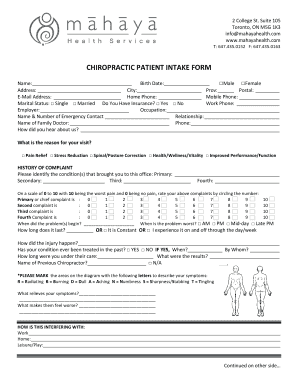
Chiropractic Patient Intake Form


What is the chiropractic patient intake form
The chiropractic patient intake form is a crucial document used by chiropractic practices to gather comprehensive information about a patient's health history, current conditions, and treatment goals. This form typically includes sections for personal information, medical history, and consent for treatment. By collecting this information, chiropractors can tailor their care plans to meet the specific needs of each patient, ensuring a more effective treatment process.
Key elements of the chiropractic patient intake form
Several key elements are essential in the chiropractic patient intake form to ensure it serves its purpose effectively:
- Personal Information: This section captures the patient's name, contact details, and insurance information.
- Medical History: Patients provide details about past injuries, surgeries, and existing medical conditions.
- Current Symptoms: This section allows patients to describe their current health issues and any pain they are experiencing.
- Consent for Treatment: Patients must acknowledge understanding the treatment plan and give consent for care.
How to use the chiropractic patient intake form
Using the chiropractic patient intake form is straightforward. Patients typically receive the form prior to their first appointment, either in a physical format or electronically. It is important for patients to fill out the form completely and accurately to provide their chiropractor with the necessary information for effective treatment. Once completed, the form can be submitted either in person, via email, or through a secure online platform, depending on the practice's procedures.
Steps to complete the chiropractic patient intake form
Completing the chiropractic patient intake form involves several steps:
- Read the Instructions: Ensure you understand what information is required.
- Fill in Personal Information: Provide your name, contact information, and insurance details.
- Detail Medical History: Include past injuries, surgeries, and any ongoing health issues.
- Describe Current Symptoms: Clearly outline any pain or discomfort you are experiencing.
- Sign and Date: Acknowledge your consent for treatment by signing the form.
Legal use of the chiropractic patient intake form
The chiropractic patient intake form must comply with various legal standards to ensure its validity. This includes adherence to laws governing patient privacy and electronic signatures. When completed electronically, the form must meet the requirements set forth by the ESIGN Act and UETA, ensuring that electronic signatures are legally binding. Additionally, practices must ensure that patient data is stored securely to protect confidentiality.
Digital vs. paper version of the chiropractic patient intake form
Both digital and paper versions of the chiropractic patient intake form have their advantages. The digital version offers convenience, allowing patients to complete the form from home and submit it securely online. This method can streamline the intake process and reduce waiting times. Conversely, the paper version may be preferred by patients who are less comfortable with technology or who prefer to fill out forms in person. Regardless of the format, it is essential that the information collected remains secure and confidential.
Quick guide on how to complete chiropractic patient intake form
Effortlessly Prepare Chiropractic Patient Intake Form on Any Device
Managing documents online has become increasingly popular among businesses and individuals. It serves as a great environmentally friendly alternative to traditional printed and signed documents, allowing you to access the right form and securely store it online. airSlate SignNow provides all the necessary tools to create, modify, and eSign your documents quickly and without hassle. Manage Chiropractic Patient Intake Form on any device with the airSlate SignNow Android or iOS applications and simplify your document-centric processes today.
How to Modify and eSign Chiropractic Patient Intake Form with Ease
- Obtain Chiropractic Patient Intake Form and then click Get Form to begin.
- Utilize the tools we offer to complete your document.
- Emphasize important sections of the documents or redact sensitive information with the tools provided by airSlate SignNow specifically for that purpose.
- Generate your signature using the Sign tool, which takes just seconds and carries the same legal validity as a conventional wet ink signature.
- Review all the details and then click on the Done button to apply your changes.
- Choose your preferred method to share your form, whether by email, text (SMS), invite link, or download it to your computer.
Say goodbye to lost or misplaced documents, tedious form searches, or mistakes that require printing new document copies. airSlate SignNow meets your document management needs in just a few clicks from any device you choose. Modify and eSign Chiropractic Patient Intake Form and ensure seamless communication at every stage of your form preparation process with airSlate SignNow.
Create this form in 5 minutes or less
Create this form in 5 minutes!
People also ask
-
What is a chiropractic patient intake form?
A chiropractic patient intake form is a document used to collect essential information from patients before their initial visit. This form gathers details about the patient's medical history, current health concerns, and personal information. Utilizing a chiropractic patient intake form helps practitioners understand their patients better and tailor their treatments effectively.
-
How does airSlate SignNow help with chiropractic patient intake forms?
airSlate SignNow streamlines the process of creating and managing chiropractic patient intake forms. With its user-friendly interface, you can easily design custom forms that patients can fill out online or on their devices. This digital solution saves time and reduces paperwork for chiropractic offices.
-
Is the chiropractic patient intake form customizable?
Yes, the chiropractic patient intake form in airSlate SignNow is fully customizable. You can modify the fields, design, and layout according to your practice's specific needs. This flexibility allows you to gather all the pertinent information necessary for your chiropractic care.
-
What are the benefits of using an electronic chiropractic patient intake form?
Using an electronic chiropractic patient intake form offers numerous benefits, including improved accuracy and reduced processing time. Patients can complete these forms from home, minimizing waiting time during their visit. Additionally, digitizing intake forms enhances data security and ease of access for healthcare providers.
-
Does airSlate SignNow support integrations with other software for chiropractic practices?
Absolutely! airSlate SignNow supports various integrations that enhance workflow efficiency for chiropractic practices. You can seamlessly connect your chiropractic patient intake form with electronic health records (EHR) systems, CRM platforms, and other essential tools to streamline patient onboarding.
-
What are the pricing options for airSlate SignNow?
airSlate SignNow offers flexible pricing plans tailored to meet the needs of different chiropractic practices. You can choose a plan based on the number of users and features required, ensuring that you get the best value for your investment in managing chiropractic patient intake forms. A free trial is also available to help you get started.
-
Can patients fill out the chiropractic patient intake form on mobile devices?
Yes, patients can conveniently fill out the chiropractic patient intake form on mobile devices. airSlate SignNow is optimized for mobile use, allowing patients to complete forms at their convenience, whether on a smartphone or tablet. This accessibility helps increase patient compliance and improves their overall experience.
Get more for Chiropractic Patient Intake Form
Find out other Chiropractic Patient Intake Form
- eSign Maine Simple confidentiality agreement Easy
- eSign Iowa Standard rental agreement Free
- eSignature Florida Profit Sharing Agreement Template Online
- eSignature Florida Profit Sharing Agreement Template Myself
- eSign Massachusetts Simple rental agreement form Free
- eSign Nebraska Standard residential lease agreement Now
- eSign West Virginia Standard residential lease agreement Mobile
- Can I eSign New Hampshire Tenant lease agreement
- eSign Arkansas Commercial real estate contract Online
- eSign Hawaii Contract Easy
- How Do I eSign Texas Contract
- How To eSign Vermont Digital contracts
- eSign Vermont Digital contracts Now
- eSign Vermont Digital contracts Later
- How Can I eSign New Jersey Contract of employment
- eSignature Kansas Travel Agency Agreement Now
- How Can I eSign Texas Contract of employment
- eSignature Tennessee Travel Agency Agreement Mobile
- eSignature Oregon Amendment to an LLC Operating Agreement Free
- Can I eSign Hawaii Managed services contract template