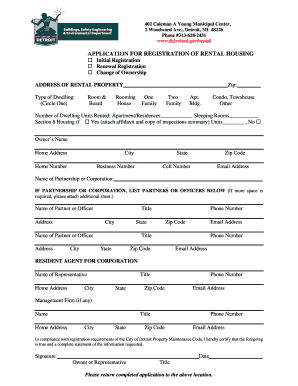
Application for Registration of Rental Housing City of Detroit Detroitmi Form


Understanding the Property Inspection Process
The property inspection process is essential for both landlords and tenants. It involves a thorough examination of a rental property to ensure it meets safety and livability standards. Inspections typically cover various aspects, including structural integrity, plumbing, electrical systems, and overall cleanliness. For landlords, conducting regular inspections can help identify maintenance issues early, while tenants can use inspections to ensure their living conditions are satisfactory.
Steps to Complete a Property Inspection
Completing a property inspection involves several key steps:
- Schedule the Inspection: Coordinate a time that works for both the landlord and tenant.
- Prepare the Property: Ensure the property is accessible and that any necessary repairs are completed beforehand.
- Conduct the Inspection: Use a checklist to evaluate all critical areas, noting any issues or repairs needed.
- Document Findings: Take photos and write detailed notes about the condition of the property.
- Communicate Results: Share the inspection report with the tenant and discuss any required actions.
Key Elements of a Property Inspection Report
A property inspection report should include several important elements to be effective:
- Property Details: Address, type of property, and date of inspection.
- Inspection Checklist: A comprehensive list of areas inspected, including appliances, fixtures, and systems.
- Condition Ratings: Assessments of each area, typically rated as good, fair, or poor.
- Recommendations: Suggested repairs or maintenance tasks based on the findings.
- Photographic Evidence: Images that support the report's findings, highlighting areas of concern.
Legal Considerations for Property Inspections
Understanding the legal implications of property inspections is crucial for both landlords and tenants. In the United States, landlords are generally required to provide notice before entering a rental unit for an inspection. This notice period can vary by state, so it is important to be aware of local laws. Additionally, inspections should be conducted in a manner that respects the tenant's privacy and living space. Documenting the inspection process can help protect both parties in case of disputes.
Best Practices for Conducting Property Inspections
To ensure a successful property inspection, consider the following best practices:
- Be Transparent: Communicate openly with tenants about the purpose and process of the inspection.
- Use a Standardized Checklist: This ensures consistency and thoroughness in evaluations.
- Follow Up: Address any issues identified during the inspection promptly and keep tenants informed of progress.
- Maintain Records: Keep a detailed log of inspections, findings, and communications for future reference.
Importance of Digital Tools in Property Inspections
Utilizing digital tools can enhance the property inspection process significantly. Electronic documentation allows for easy sharing and storage of inspection reports. Digital forms can streamline the process of collecting tenant feedback and documenting findings. Additionally, eSignature solutions can facilitate the signing of inspection reports, ensuring that both parties acknowledge the findings and any agreed-upon actions. This not only improves efficiency but also helps maintain a clear record of all communications and agreements.
Quick guide on how to complete application for registration of rental housing city of detroit detroitmi
Accomplish Application For Registration Of Rental Housing City Of Detroit Detroitmi seamlessly on any device
Digital document management has gained traction among businesses and individuals alike. It offers an ideal environmentally friendly substitute for traditional printed and signed materials, as you can easily locate the appropriate form and securely save it online. airSlate SignNow provides you with all the resources necessary to create, modify, and electronically sign your documents quickly without delays. Manage Application For Registration Of Rental Housing City Of Detroit Detroitmi on any device using the airSlate SignNow Android or iOS applications and simplify any document-related workflow today.
The easiest method to alter and eSign Application For Registration Of Rental Housing City Of Detroit Detroitmi without hassle
- Locate Application For Registration Of Rental Housing City Of Detroit Detroitmi and click on Get Form to begin.
- Make use of the tools we provide to fulfill your document.
- Emphasize important sections of your documents or redact sensitive information with tools that airSlate SignNow specifically provides for this purpose.
- Generate your electronic signature with the Sign tool, which takes seconds and has the same legal significance as a conventional wet ink signature.
- Review the details and click on the Done button to save your modifications.
- Choose how you would like to send your form, via email, SMS, or invitation link, or download it to your computer.
Eliminate concerns about lost or misfiled documents, tedious form searches, or mistakes that require new document printouts. airSlate SignNow fulfills all your document management requirements in just a few clicks from a device of your preference. Modify and eSign Application For Registration Of Rental Housing City Of Detroit Detroitmi and guarantee effective communication throughout the form preparation process with airSlate SignNow.
Create this form in 5 minutes or less
Create this form in 5 minutes!
People also ask
-
What are landlord forms in Ontario?
Landlord forms in Ontario are legal documents that landlords use to manage their rental properties and relationships with tenants. These forms include lease agreements, eviction notices, and rent increase notices, which are essential for complying with local regulations. Using airSlate SignNow, you can easily create and eSign these landlord forms in Ontario to streamline your property management processes.
-
How can I access landlord forms in Ontario?
You can access landlord forms in Ontario through various legal websites or platforms that specialize in rental agreements. However, using airSlate SignNow allows you to generate customizable landlord forms quickly and efficiently. The platform provides templates that are compliant with Ontario law, ensuring your documents are accurate and enforceable.
-
Are there any costs associated with landlord forms in Ontario on airSlate SignNow?
While many resources for landlord forms in Ontario are available for free, airSlate SignNow offers subscriptions that unlock premium features, such as unlimited document storage and advanced eSignature capabilities. Pricing is competitive, ensuring small landlords can efficiently manage their documents without breaking the bank. This cost-effective solution enhances your overall property management experience.
-
What features does airSlate SignNow offer for landlord forms in Ontario?
airSlate SignNow provides a user-friendly interface for creating, sending, and eSigning landlord forms in Ontario. Key features include customizable templates, in-app communication, and integration with other tools like Google Drive. These features make it easier for landlords to handle paperwork efficiently and ensure smooth transactions with tenants.
-
How do I eSign landlord forms in Ontario with airSlate SignNow?
To eSign landlord forms in Ontario using airSlate SignNow, simply upload your document, add the necessary fields for signatures, and send it to the recipient via email. The recipient can eSign the document directly online. This feature eliminates the need for printing or mailing documents, saving time and reducing costs.
-
Can I customize landlord forms in Ontario on airSlate SignNow?
Yes, you can customize landlord forms in Ontario on airSlate SignNow according to your specific needs. The platform allows you to modify templates by adding clauses or adjusting terms to align with your rental policies. This flexibility ensures that your landlord forms are tailored to your unique rental situation.
-
What benefits does airSlate SignNow provide for landlords in Ontario?
By using airSlate SignNow for landlord forms in Ontario, landlords benefit from increased efficiency and reduced paperwork. The platform also enhances compliance with local laws, ensuring that all forms are up-to-date. Additionally, seamless eSigning features promote faster lease agreements and improved tenant satisfaction.
Get more for Application For Registration Of Rental Housing City Of Detroit Detroitmi
Find out other Application For Registration Of Rental Housing City Of Detroit Detroitmi
- Electronic signature Utah New hire forms Now
- Electronic signature Texas Tenant contract Now
- How Do I Electronic signature Florida Home rental application
- Electronic signature Illinois Rental application Myself
- How Can I Electronic signature Georgia Rental lease form
- Electronic signature New York Rental lease form Safe
- Electronic signature Kentucky Standard rental application Fast
- Electronic signature Arkansas Real estate document Online
- Electronic signature Oklahoma Real estate document Mobile
- Electronic signature Louisiana Real estate forms Secure
- Electronic signature Louisiana Real estate investment proposal template Fast
- Electronic signature Maine Real estate investment proposal template Myself
- eSignature Alabama Pet Addendum to Lease Agreement Simple
- eSignature Louisiana Pet Addendum to Lease Agreement Safe
- eSignature Minnesota Pet Addendum to Lease Agreement Fast
- Electronic signature South Carolina Real estate proposal template Fast
- Electronic signature Rhode Island Real estate investment proposal template Computer
- How To Electronic signature Virginia Real estate investment proposal template
- How To Electronic signature Tennessee Franchise Contract
- Help Me With Electronic signature California Consulting Agreement Template