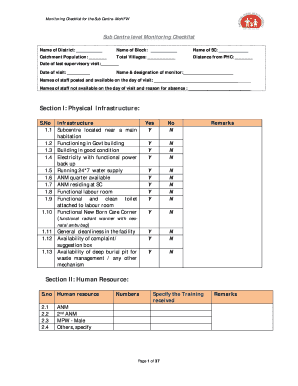
Sub Centre PDF Form


What is the Sub Centre Pdf
The Sub Centre Pdf is a standardized document used for monitoring and evaluating the performance of sub-centres in various sectors. It serves as a checklist to ensure that all necessary criteria are met for effective operation and compliance with regulatory standards. This document is essential for organizations aiming to maintain high-quality service delivery and accountability. The checklist typically includes various performance indicators, operational guidelines, and compliance requirements tailored to the specific needs of the sub-centre.
How to use the Sub Centre Pdf
Using the Sub Centre Pdf effectively involves several steps. First, ensure that you have the latest version of the document, as updates may include important changes. Next, review each section of the checklist carefully, marking off items as they are completed. It is beneficial to gather all necessary data and documentation before starting to fill out the checklist. This preparation ensures that you can provide accurate information, which is crucial for compliance and evaluation purposes.
Steps to complete the Sub Centre Pdf
Completing the Sub Centre Pdf requires a systematic approach. Begin by downloading the form from a reliable source. Next, follow these steps:
- Read through the entire checklist to understand the requirements.
- Gather all relevant data and documentation needed for each section.
- Fill out the checklist, ensuring accuracy and completeness.
- Review your entries for any errors or omissions.
- Submit the completed checklist according to the specified submission method.
Legal use of the Sub Centre Pdf
The Sub Centre Pdf can be considered legally binding when completed and submitted in accordance with applicable regulations. It is essential to ensure that all information provided is truthful and accurate. Misrepresentation or falsification of data can lead to legal repercussions, including penalties or loss of funding. Therefore, understanding the legal implications of the checklist and adhering to compliance standards is crucial for all users.
Key elements of the Sub Centre Pdf
The Sub Centre Pdf includes several key elements that are critical for its effectiveness. These elements typically encompass:
- Performance indicators relevant to the specific operations of the sub-centre.
- Compliance requirements that must be met to ensure legal adherence.
- Operational guidelines that provide a framework for effective service delivery.
- Documentation requirements that outline what supporting materials are needed.
Examples of using the Sub Centre Pdf
There are various scenarios in which the Sub Centre Pdf can be utilized. For instance, a healthcare organization may use it to assess the performance of a community health sub-centre, ensuring that services meet the required standards. Educational institutions may also adopt the checklist to evaluate the effectiveness of their outreach programs. These examples illustrate the versatility of the Sub Centre Pdf across different sectors and its role in promoting accountability and quality assurance.
Quick guide on how to complete sub centre pdf
Complete Sub Centre Pdf effortlessly on any device
Web-based document management has become increasingly popular among businesses and individuals. It serves as an excellent environmentally friendly substitute for traditional printed and signed documents, allowing you to find the necessary form and store it securely online. airSlate SignNow equips you with all the tools required to create, modify, and eSign your documents quickly without delays. Manage Sub Centre Pdf on any device using airSlate SignNow Android or iOS applications and enhance any document-related task today.
Effortlessly edit and eSign Sub Centre Pdf
- Locate Sub Centre Pdf and click on Get Form to begin.
- Utilize the tools we provide to complete your document.
- Emphasize important sections of your documents or redact sensitive information with tools that airSlate SignNow offers specifically for that purpose.
- Create your signature using the Sign tool, which takes mere seconds and holds the same legal validity as a conventional ink signature.
- Review the details and click on the Done button to finalize your changes.
- Choose how you wish to send your form, via email, text message (SMS), or invite link, or download it to your computer.
Eliminate the worry of lost or misplaced files, tedious form searching, or errors that require printing new document copies. airSlate SignNow meets your document management needs in just a few clicks from any device. Edit and eSign Sub Centre Pdf and ensure outstanding communication throughout the document preparation process with airSlate SignNow.
Create this form in 5 minutes or less
Create this form in 5 minutes!
How to create an eSignature for the sub centre pdf
How to create an electronic signature for a PDF online
How to create an electronic signature for a PDF in Google Chrome
How to create an e-signature for signing PDFs in Gmail
How to create an e-signature right from your smartphone
How to create an e-signature for a PDF on iOS
How to create an e-signature for a PDF on Android
People also ask
-
What is a sub centre level monitoring checklist?
A sub centre level monitoring checklist is a comprehensive tool designed to ensure that all necessary protocols and standards are adhered to at the sub-centre level. This checklist helps organizations maintain compliance, improve operational efficiency, and ensure that all critical processes are meticulously followed. Utilizing this checklist streamlines workflows and enhances accountability across teams.
-
How does airSlate SignNow facilitate the use of a sub centre level monitoring checklist?
airSlate SignNow provides an easy-to-use platform that allows users to create, send, and eSign sub centre level monitoring checklists efficiently. The solution simplifies document management, enabling seamless collaboration and real-time updates. Users can ensure that the checklist is completed and signed by all relevant parties effortlessly.
-
What are the benefits of using a sub centre level monitoring checklist?
Using a sub centre level monitoring checklist helps organizations maintain consistency and ensures that important procedures are not overlooked. It promotes transparency, accountability, and efficiency across all sub-centres, enhancing overall performance. Furthermore, it aids in compliance with regulatory requirements and organizational standards.
-
What features does airSlate SignNow offer for creating a sub centre level monitoring checklist?
airSlate SignNow offers a variety of features for creating a sub centre level monitoring checklist, including customizable templates, document editing tools, and secure eSignature capabilities. Users can easily modify checklists to meet specific needs and track the status of each checklist's completion in real time. These features ensure that checklists are always up-to-date and accessible.
-
Is airSlate SignNow pricing affordable for small businesses using a sub centre level monitoring checklist?
Yes, airSlate SignNow offers flexible pricing plans that cater to businesses of all sizes, including small businesses looking to implement a sub centre level monitoring checklist. The cost-effective solution allows organizations to leverage essential features without breaking the bank. Additionally, users can choose a plan that fits their specific needs and budget.
-
Can I integrate airSlate SignNow with other applications for managing a sub centre level monitoring checklist?
Absolutely! airSlate SignNow seamlessly integrates with various applications, making it easy to manage your sub centre level monitoring checklist within existing workflows. This allows users to connect with tools they already use, enhancing productivity and ensuring that all aspects of checklist management are synchronized across platforms.
-
How does the use of a sub centre level monitoring checklist improve compliance?
Implementing a sub centre level monitoring checklist signNowly enhances compliance by ensuring that all essential procedures are documented and followed. This structured documentation provides a clear trail of accountability and reduces the risk of errors. It also helps organizations stay aligned with industry regulations and internal policies, thereby minimizing compliance-related issues.
Get more for Sub Centre Pdf
Find out other Sub Centre Pdf
- How Do I Sign South Carolina Education Form
- Can I Sign South Carolina Education Presentation
- How Do I Sign Texas Education Form
- How Do I Sign Utah Education Presentation
- How Can I Sign New York Finance & Tax Accounting Document
- How Can I Sign Ohio Finance & Tax Accounting Word
- Can I Sign Oklahoma Finance & Tax Accounting PPT
- How To Sign Ohio Government Form
- Help Me With Sign Washington Government Presentation
- How To Sign Maine Healthcare / Medical PPT
- How Do I Sign Nebraska Healthcare / Medical Word
- How Do I Sign Washington Healthcare / Medical Word
- How Can I Sign Indiana High Tech PDF
- How To Sign Oregon High Tech Document
- How Do I Sign California Insurance PDF
- Help Me With Sign Wyoming High Tech Presentation
- How Do I Sign Florida Insurance PPT
- How To Sign Indiana Insurance Document
- Can I Sign Illinois Lawers Form
- How To Sign Indiana Lawers Document