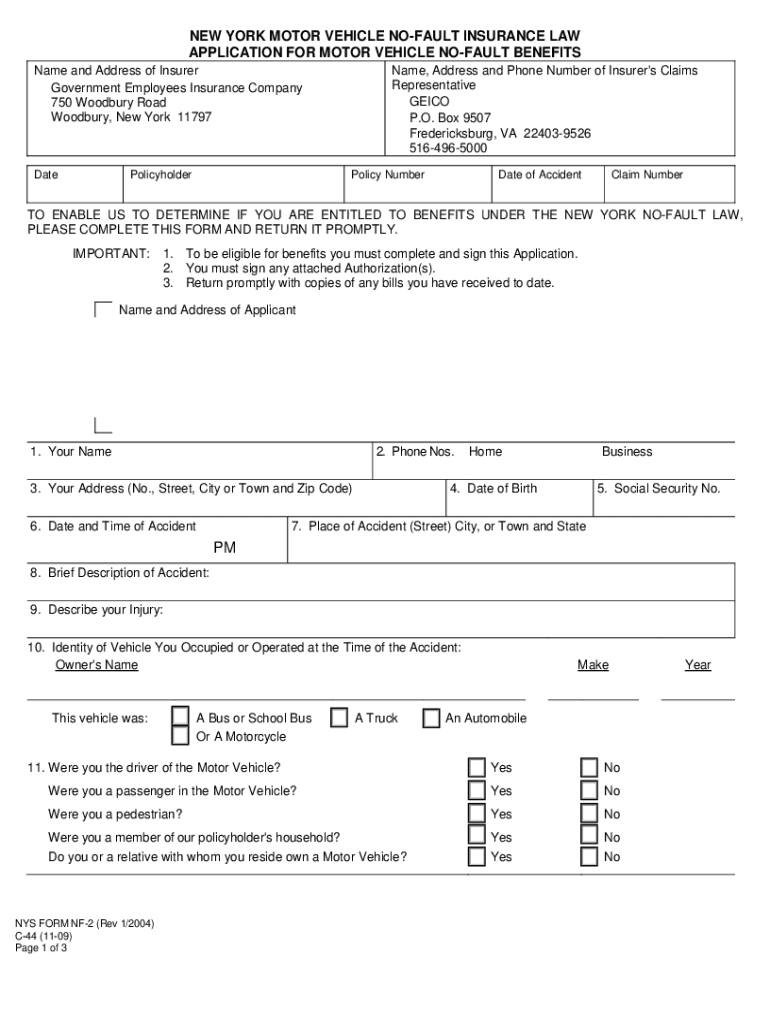
New York Motor Vehicle No Fault Insurance Law Geico Form


Understanding the New York Motor Vehicle No-Fault Insurance Law
The New York Motor Vehicle No-Fault Insurance Law is designed to provide quick and efficient compensation for medical expenses and lost wages resulting from automobile accidents, regardless of who is at fault. Under this law, drivers are required to carry no-fault insurance, which covers their own medical expenses and those of their passengers, up to a specified limit. This system aims to reduce the need for lengthy litigation and ensures that individuals receive timely assistance after an accident.
Steps to Complete the New York Motor Vehicle No-Fault Insurance Form
Completing the New York Motor Vehicle No-Fault Insurance form involves several key steps to ensure accuracy and compliance:
- Gather necessary information, including your vehicle details, insurance policy number, and personal identification.
- Carefully read the instructions provided with the form to understand the requirements.
- Fill out the form accurately, ensuring all fields are completed to avoid delays.
- Review the completed form for any errors or omissions.
- Submit the form through the appropriate channel, either online or via mail, according to the guidelines.
Legal Use of the New York Motor Vehicle No-Fault Insurance Form
To ensure the legal validity of the New York Motor Vehicle No-Fault Insurance form, it must be completed in accordance with state regulations. This includes adhering to the specific requirements outlined by the New York Department of Financial Services. The form must be signed and dated by the insured party, and it is advisable to keep a copy for personal records. Legal compliance also involves understanding the implications of the no-fault system, which limits the ability to sue for damages unless certain thresholds are met.
Eligibility Criteria for No-Fault Insurance Coverage
Eligibility for no-fault insurance coverage in New York is generally based on the following criteria:
- The vehicle involved must be registered in New York State.
- The driver must maintain a valid no-fault insurance policy.
- All occupants of the vehicle at the time of the accident are typically covered under the policy.
- Injuries must be a result of an automobile accident that occurs within the state.
Required Documents for Filing a No-Fault Claim
When filing a no-fault claim in New York, several documents are essential to support your application:
- Completed no-fault insurance form.
- Proof of insurance coverage at the time of the accident.
- Medical records and bills related to the injuries sustained.
- Accident report, if available, from law enforcement.
Form Submission Methods for No-Fault Insurance
The New York Motor Vehicle No-Fault Insurance form can be submitted through various methods, ensuring convenience for all users:
- Online submission through the designated insurance provider's website.
- Mailing the completed form to the insurance company’s claims department.
- In-person submission at the insurance company’s local office, if available.
Quick guide on how to complete new york motor vehicle no fault insurance law geico
Effortlessly Prepare New York Motor Vehicle No fault Insurance Law Geico on Any Device
Digital document management has gained popularity among businesses and individuals alike. It offers an ideal environmentally friendly substitute for conventional printed and signed documents, as you can easily find the right form and securely store it online. airSlate SignNow equips you with all the tools necessary to create, modify, and electronically sign your documents promptly without delays. Handle New York Motor Vehicle No fault Insurance Law Geico on any device using airSlate SignNow's Android or iOS applications and simplify your document-related tasks today.
How to Modify and eSign New York Motor Vehicle No fault Insurance Law Geico with Ease
- Obtain New York Motor Vehicle No fault Insurance Law Geico and click on Get Form to begin.
- Use the tools we provide to complete your form.
- Emphasize pertinent sections of your documents or obscure sensitive information with tools specifically designed for that purpose by airSlate SignNow.
- Create your signature using the Sign tool, which takes only seconds and carries the same legal validity as a conventional wet ink signature.
- Review all the details and click on the Done button to finalize your changes.
- Select your preferred method to send your form, whether by email, text message (SMS), or invitation link, or download it to your computer.
Eliminate worries about lost or misplaced files, tedious form searches, or errors that necessitate printing new document copies. airSlate SignNow fulfills all your document management needs in just a few clicks from any device you choose. Edit and eSign New York Motor Vehicle No fault Insurance Law Geico, ensuring excellent communication at every stage of the form preparation process with airSlate SignNow.
Create this form in 5 minutes or less
Create this form in 5 minutes!
People also ask
-
How does airSlate SignNow ensure form privacy for my documents?
airSlate SignNow prioritizes form privacy by employing advanced encryption measures for all documents. This means your sensitive information remains protected during transmission and storage, giving you peace of mind. Additionally, we comply with privacy regulations to further safeguard your data.
-
What features support form privacy in airSlate SignNow?
To enhance form privacy, airSlate SignNow offers features such as password protection, user authentication, and detailed document activity logs. These features ensure that only authorized users can access your forms, allowing you to control who sees your sensitive information effectively.
-
Is there a cost associated with ensuring form privacy on airSlate SignNow?
airSlate SignNow provides various pricing plans that include robust form privacy features at no additional cost. This means you can enjoy enhanced security and compliance without worrying about extra fees. Our affordable plans cater to businesses of all sizes, ensuring everyone can maintain form privacy.
-
Can I integrate airSlate SignNow with other tools while maintaining form privacy?
Yes, airSlate SignNow seamlessly integrates with various business tools such as CRM systems and cloud storage services without compromising form privacy. Our secure API ensures that your data remains protected during integrations, so you can work efficiently while keeping your forms confidential.
-
What are the benefits of using airSlate SignNow for form privacy?
Using airSlate SignNow for your document signing needs offers several benefits, including enhanced form privacy and user-friendly features. You can streamline your workflow while ensuring that important information is secure. Our solution combines ease of use with strict privacy controls, making it an ideal choice for businesses.
-
How can I verify the form privacy measures of airSlate SignNow?
You can verify airSlate SignNow's commitment to form privacy by reviewing our security certifications and compliance documents. We also provide transparency about our encryption protocols and data handling practices, allowing you to examine how we protect your information. Our dedicated support team is available to answer any specific queries you may have.
-
Are there additional resources available for understanding form privacy in airSlate SignNow?
Absolutely! airSlate SignNow offers a range of resources, including articles, guides, and FAQs, that explain our approach to form privacy in detail. You can also find customer testimonials and case studies highlighting how we've successfully maintained privacy for our users. These resources are designed to help you make informed decisions about your document security.
Get more for New York Motor Vehicle No fault Insurance Law Geico
- 22nd annual snow ampamp ice symposiumcertificate of sima form
- Orgroom rental scoe form
- Pain rehab products inc 2339 weldon pkwy saint louis mo form
- Community care for kids 1509 hancock street quincy ma form
- Department listingcity of winchester form
- Truth in savings disclosure60 month certificate of deposit form
- Med form
- Laboratory services outpatient order form northwestern
Find out other New York Motor Vehicle No fault Insurance Law Geico
- How Do I Electronic signature Maryland Healthcare / Medical Presentation
- How To Electronic signature Tennessee Healthcare / Medical Word
- Can I Electronic signature Hawaii Insurance PDF
- Help Me With Electronic signature Colorado High Tech Form
- How To Electronic signature Indiana Insurance Document
- Can I Electronic signature Virginia Education Word
- How To Electronic signature Louisiana Insurance Document
- Can I Electronic signature Florida High Tech Document
- Can I Electronic signature Minnesota Insurance PDF
- How Do I Electronic signature Minnesota Insurance Document
- How To Electronic signature Missouri Insurance Form
- How Can I Electronic signature New Jersey Insurance Document
- How To Electronic signature Indiana High Tech Document
- How Do I Electronic signature Indiana High Tech Document
- How Can I Electronic signature Ohio Insurance Document
- Can I Electronic signature South Dakota Insurance PPT
- How Can I Electronic signature Maine Lawers PPT
- How To Electronic signature Maine Lawers PPT
- Help Me With Electronic signature Minnesota Lawers PDF
- How To Electronic signature Ohio High Tech Presentation