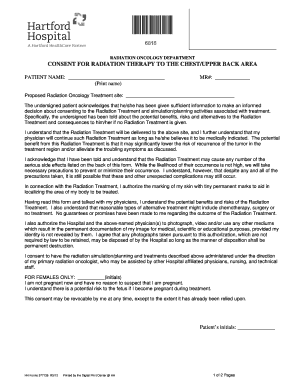
CONSENT for RADIATION THERAPY to the CHESTUPPER BACK AREA, #577136 Hartford Hospital Consent Forms


Understanding the radiation consent form
The radiation consent form is a crucial document that ensures patients are informed about the risks and benefits associated with radiation therapy. It typically outlines the specific treatment area, such as the chest or upper back, and details the purpose of the therapy. By signing this form, patients acknowledge that they understand the procedure and consent to receive treatment. This document plays a vital role in protecting both the patient and the healthcare provider, as it serves as a legal agreement regarding the treatment plan.
Steps to complete the radiation consent form
Completing the radiation consent form involves several key steps to ensure clarity and compliance. First, patients should carefully read the entire document, paying close attention to the risks and benefits outlined. Next, they may need to provide personal information, including their full name, date of birth, and contact details. After that, patients should confirm their understanding of the treatment by initialing or signing specific sections. Finally, the form must be dated and submitted to the healthcare provider, ensuring that all required signatures are obtained for it to be legally binding.
Key elements of the radiation consent form
Several essential components make up the radiation consent form. These include:
- Patient Information: Personal details such as name, address, and contact information.
- Treatment Description: A clear explanation of the radiation therapy being proposed.
- Risks and Benefits: A comprehensive list of potential risks and expected benefits associated with the treatment.
- Alternatives: Information about alternative treatment options available to the patient.
- Consent Statement: A section where the patient affirms their understanding and agreement to proceed with the treatment.
Legal use of the radiation consent form
The radiation consent form is legally binding when completed correctly. It serves to protect healthcare providers from liability by demonstrating that patients have been informed of the risks involved in their treatment. To ensure its legal validity, the form must be signed by the patient or their legal representative. Additionally, it should comply with state regulations regarding informed consent, which may vary across jurisdictions. Proper documentation is essential for maintaining compliance with healthcare laws and regulations.
How to obtain the radiation consent form
Patients can typically obtain the radiation consent form directly from their healthcare provider or medical facility. Many hospitals and clinics have standardized templates that can be printed or accessed online. In some cases, healthcare providers may provide the form during the initial consultation or treatment planning session. It is essential for patients to request the form in advance if they wish to review it thoroughly before their appointment.
State-specific rules for the radiation consent form
Each state in the U.S. may have specific regulations governing the use of radiation consent forms. These rules can dictate the information that must be included, the process for obtaining consent, and the rights of patients regarding their treatment options. It is important for healthcare providers to be aware of these regulations to ensure compliance and protect patient rights. Patients should also familiarize themselves with their state's laws to understand their rights concerning radiation therapy consent.
Quick guide on how to complete consent for radiation therapy to the chestupper back area 577136 hartford hospital consent forms
Complete CONSENT FOR RADIATION THERAPY TO THE CHESTUPPER BACK AREA, #577136 Hartford Hospital Consent Forms effortlessly on any device
Online document administration has gained signNow traction among businesses and individuals. It serves as an ideal eco-friendly substitute for traditional printed and signed documents, allowing you to access the necessary form and securely store it online. airSlate SignNow equips you with all the tools you need to create, modify, and eSign your documents swiftly and without delays. Manage CONSENT FOR RADIATION THERAPY TO THE CHESTUPPER BACK AREA, #577136 Hartford Hospital Consent Forms on any device using airSlate SignNow's Android or iOS applications and enhance any document-centric process today.
How to edit and eSign CONSENT FOR RADIATION THERAPY TO THE CHESTUPPER BACK AREA, #577136 Hartford Hospital Consent Forms smoothly
- Find CONSENT FOR RADIATION THERAPY TO THE CHESTUPPER BACK AREA, #577136 Hartford Hospital Consent Forms and click Get Form to begin.
- Utilize the tools we offer to fill out your form.
- Highlight important sections of the documents or conceal sensitive details with tools specifically designed for that purpose by airSlate SignNow.
- Create your eSignature using the Sign tool, which takes just seconds and carries the same legal validity as a conventional wet ink signature.
- Review all the details and click on the Done button to save your changes.
- Select how you want to send your form, whether by email, text message (SMS), or invite link, or download it to your PC.
Eliminate concerns about lost or misfiled documents, tedious form searching, or mistakes that necessitate printing new copies. airSlate SignNow meets your document management needs in just a few clicks from any device of your choice. Modify and eSign CONSENT FOR RADIATION THERAPY TO THE CHESTUPPER BACK AREA, #577136 Hartford Hospital Consent Forms and ensure excellent communication at every stage of the document preparation process with airSlate SignNow.
Create this form in 5 minutes or less
Create this form in 5 minutes!
People also ask
-
What is radiation consent and why is it important?
Radiation consent refers to the process of obtaining a patient's approval before administering any radiological procedure that may expose them to radiation. It is crucial as it ensures patients are fully informed about the risks and benefits associated with these procedures, promoting transparency and trust between healthcare providers and patients.
-
How does airSlate SignNow facilitate radiation consent documentation?
airSlate SignNow streamlines the radiation consent documentation process through its user-friendly electronic signature platform. Healthcare facilities can easily create, send, and manage consent forms digitally, ensuring that all necessary information is captured efficiently and securely.
-
Is there a cost associated with using airSlate SignNow for radiation consent?
Yes, airSlate SignNow offers a range of pricing plans to cater to different business needs, including features tailored for managing radiation consent forms. The pricing is competitive and designed to be cost-effective, providing excellent value for healthcare organizations looking to modernize their consent processes.
-
What features does airSlate SignNow offer for radiation consent management?
airSlate SignNow includes several features specifically beneficial for radiation consent management, such as customizable templates, automated reminders, and secure storage. These features help ensure that all consent forms are completed accurately and efficiently, minimizing delays in patient care.
-
Can airSlate SignNow integrate with existing healthcare systems for radiation consent?
Absolutely! airSlate SignNow offers robust integrations with various electronic health record (EHR) systems, allowing for seamless data flow between platforms. This integration ensures that radiation consent forms are easily accessible and can be linked to corresponding patient records for enhanced efficiency.
-
What benefits does electronic radiation consent provide over paper-based methods?
Using electronic radiation consent via airSlate SignNow signNowly reduces paperwork, minimizes the chances of lost documents, and accelerates the consent process. Additionally, electronic methods enhance security and compliance by providing an easily auditable trail of all consent interactions.
-
How secure is the data when using airSlate SignNow for radiation consent?
Data security is a top priority for airSlate SignNow. All radiation consent documents are protected with advanced security protocols, including encryption and multi-factor authentication, ensuring that sensitive patient information remains confidential and complies with regulatory standards.
Get more for CONSENT FOR RADIATION THERAPY TO THE CHESTUPPER BACK AREA, #577136 Hartford Hospital Consent Forms
- Customer satisfaction how to measure it with 4 key form
- Key steps in developing an attitude survey form
- Dress codewaldorf school on the roaring fork form
- Bureau of motor vehicles request for certified records form
- Customer order no form
- What are good questions to ask employees in one on one form
- Maintenance request log form
- Employee handbook employee policy service management form
Find out other CONSENT FOR RADIATION THERAPY TO THE CHESTUPPER BACK AREA, #577136 Hartford Hospital Consent Forms
- How To Integrate Sign in Banking
- How To Use Sign in Banking
- Help Me With Use Sign in Banking
- Can I Use Sign in Banking
- How Do I Install Sign in Banking
- How To Add Sign in Banking
- How Do I Add Sign in Banking
- How Can I Add Sign in Banking
- Can I Add Sign in Banking
- Help Me With Set Up Sign in Government
- How To Integrate eSign in Banking
- How To Use eSign in Banking
- How To Install eSign in Banking
- How To Add eSign in Banking
- How To Set Up eSign in Banking
- How To Save eSign in Banking
- How To Implement eSign in Banking
- How To Set Up eSign in Construction
- How To Integrate eSign in Doctors
- How To Use eSign in Doctors