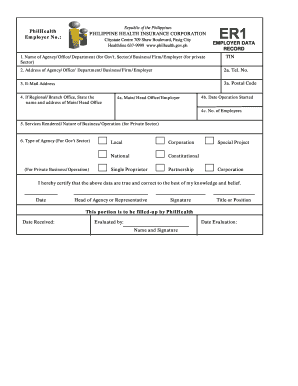
Employer Data Record Philhealth Form


What is the Employer Data Record Philhealth
The Employer Data Record (MDR) Philhealth is a crucial document that serves as a comprehensive record of an employer's information and their employees' Philhealth membership details. This form is essential for employers to ensure compliance with the Philippine Health Insurance Corporation (Philhealth) regulations. It includes key data such as the employer's name, address, contact information, and the list of employees covered under the Philhealth program. Each employee's membership number and relevant details are also documented, facilitating the management of health insurance contributions and benefits.
How to use the Employer Data Record Philhealth
Utilizing the Employer Data Record Philhealth involves several steps that ensure accurate reporting and compliance. Employers must first gather all necessary employee information, including names, membership numbers, and contributions. This data is then entered into the MDR form. Once completed, the form must be submitted to Philhealth for processing. Employers can use this record to track contributions and ensure that all employees are enrolled and receiving the appropriate health benefits. Regular updates to the MDR are necessary to reflect changes in employment status or personal information.
Steps to complete the Employer Data Record Philhealth
Completing the Employer Data Record Philhealth involves a systematic approach:
- Gather all required information about the employer and employees.
- Fill out the form accurately, ensuring all fields are completed.
- Review the form for any errors or missing information.
- Submit the completed form to Philhealth through the designated submission method.
- Keep a copy of the submitted form for your records.
Legal use of the Employer Data Record Philhealth
The Employer Data Record Philhealth is legally binding and must be filled out with accurate information. Misrepresentation or failure to comply with Philhealth regulations can lead to penalties for employers. It is essential to understand the legal implications of this document, as it serves as proof of compliance with health insurance obligations. Employers are responsible for ensuring that their records are up to date and reflect the current status of their employees' health insurance coverage.
Key elements of the Employer Data Record Philhealth
Key elements of the Employer Data Record Philhealth include:
- Employer Information: Name, address, and contact details.
- Employee Details: Names, Philhealth membership numbers, and contribution amounts.
- Submission Date: The date when the form is submitted to Philhealth.
- Updates: Sections for noting changes in employee status or information.
Examples of using the Employer Data Record Philhealth
Employers can utilize the Employer Data Record Philhealth in various scenarios, such as:
- Onboarding new employees to ensure they are enrolled in the health insurance program.
- Updating employee information when there are changes in status, such as promotions or terminations.
- Preparing for audits by maintaining accurate and up-to-date records of health insurance contributions.
Quick guide on how to complete employer data record philhealth
Accomplish Employer Data Record Philhealth effortlessly on any gadget
Web-based document administration has become increasingly favored by businesses and individuals alike. It serves as an ideal environmentally friendly substitute for traditional printed and signed documents, allowing you to locate the correct form and securely save it online. airSlate SignNow equips you with everything necessary to generate, modify, and electronically sign your documents promptly without delays. Manage Employer Data Record Philhealth on any device with airSlate SignNow apps for Android or iOS and enhance any document-related task today.
The easiest method to modify and electronically sign Employer Data Record Philhealth effortlessly
- Obtain Employer Data Record Philhealth and click on Get Form to begin.
- Use the tools we offer to complete your form.
- Emphasize pertinent sections of your documents or obscure sensitive information with tools that airSlate SignNow provides specifically for this purpose.
- Generate your signature using the Sign tool, which takes mere seconds and carries the same legal authority as a conventional wet ink signature.
- Review all the details and click on the Done button to store your changes.
- Choose how you would like to distribute your form, via email, SMS, or invitation link, or download it to your computer.
Eliminate worries about missing or lost files, tedious form searching, or errors that require reprinting new document copies. airSlate SignNow takes care of all your document management needs in just a few clicks from any device you prefer. Modify and electronically sign Employer Data Record Philhealth and ensure superb communication at every step of your form preparation process with airSlate SignNow.
Create this form in 5 minutes or less
Create this form in 5 minutes!
How to create an eSignature for the employer data record philhealth
How to create an electronic signature for a PDF online
How to create an electronic signature for a PDF in Google Chrome
How to create an e-signature for signing PDFs in Gmail
How to create an e-signature right from your smartphone
How to create an e-signature for a PDF on iOS
How to create an e-signature for a PDF on Android
People also ask
-
What is a PhilHealth MDR form sample?
A PhilHealth MDR form sample serves as a template for individuals to understand the structure and requirements of the Member Data Record (MDR) used by the Philippine Health Insurance Corporation. It includes crucial member information, coverage details, and is essential for availing of health benefits. By using a PhilHealth MDR form sample, users can easily fill out their own forms accurately.
-
How can airSlate SignNow help with PhilHealth MDR form samples?
airSlate SignNow allows users to upload, edit, and eSign PhilHealth MDR form samples effortlessly. The platform streamlines document management, ensuring that all necessary information is captured correctly and securely. With airSlate SignNow, you can reduce errors and improve the overall efficiency of handling PhilHealth-related paperwork.
-
Is there a cost associated with creating a PhilHealth MDR form sample on airSlate SignNow?
Yes, airSlate SignNow offers various pricing plans designed to meet the needs of different users, which include features for managing PhilHealth MDR form samples. Depending on the plan chosen, you can access advanced features like team collaboration and integration options. Review the pricing section on our website to find the plan that best fits your usage.
-
What features does airSlate SignNow offer for managing PhilHealth MDR form samples?
airSlate SignNow provides numerous features for managing PhilHealth MDR form samples, including customizable templates, secure eSigning, and real-time collaboration tools. Users can track document status and ensure legal compliance throughout the signing process. These features simplify the management of health insurance documents and save valuable time.
-
Can I integrate airSlate SignNow with other software when handling PhilHealth MDR form samples?
Absolutely! airSlate SignNow offers powerful integration options with popular applications to streamline your workflow when dealing with PhilHealth MDR form samples. You can connect it with CRM tools, cloud storage services, and other apps for a seamless experience. This can signNowly enhance your ability to manage documents and data effectively.
-
What are the benefits of using a PhilHealth MDR form sample from airSlate SignNow?
Using a PhilHealth MDR form sample from airSlate SignNow ensures accuracy and compliance with all necessary requirements, minimizing the risk of errors. Additionally, the platform's ease of use allows for quick completion and eSigning, which can save time for both individuals and businesses. Ensuring that your documents are professionally managed can lead to better satisfaction and quicker processing of health benefits.
-
How secure is the data when using airSlate SignNow for PhilHealth MDR form samples?
Security is a top priority at airSlate SignNow. When using our platform to handle PhilHealth MDR form samples, your data is protected with industry-leading encryption and compliance with global security standards. You can confidently manage sensitive health information, knowing that it is secure and accessible only to authorized users.
Get more for Employer Data Record Philhealth
- Stylist pulling request form
- Uce 1010 2015 form
- Referralauthorization request form uhc military west
- Form no 1118 owner s sale agreement and earnest money
- Change of ownership form slingshotpdf
- 62nd state science engineering fair of florida official abstract and certification form
- Shaving profile form
- Sweet home healthcare timesheets form
Find out other Employer Data Record Philhealth
- How To Electronic signature South Dakota Legal Separation Agreement
- How Can I Electronic signature Tennessee Legal Warranty Deed
- Electronic signature Texas Legal Lease Agreement Template Free
- Can I Electronic signature Texas Legal Lease Agreement Template
- How To Electronic signature Texas Legal Stock Certificate
- How Can I Electronic signature Texas Legal POA
- Electronic signature West Virginia Orthodontists Living Will Online
- Electronic signature Legal PDF Vermont Online
- How Can I Electronic signature Utah Legal Separation Agreement
- Electronic signature Arizona Plumbing Rental Lease Agreement Myself
- Electronic signature Alabama Real Estate Quitclaim Deed Free
- Electronic signature Alabama Real Estate Quitclaim Deed Safe
- Electronic signature Colorado Plumbing Business Plan Template Secure
- Electronic signature Alaska Real Estate Lease Agreement Template Now
- Electronic signature Colorado Plumbing LLC Operating Agreement Simple
- Electronic signature Arizona Real Estate Business Plan Template Free
- Electronic signature Washington Legal Contract Safe
- How To Electronic signature Arkansas Real Estate Contract
- Electronic signature Idaho Plumbing Claim Myself
- Electronic signature Kansas Plumbing Business Plan Template Secure