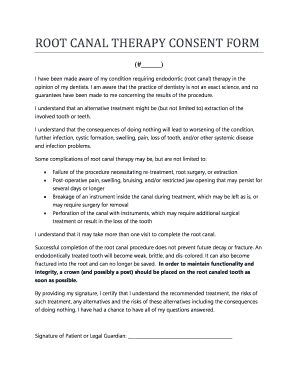
Endodontic Consent Form


What is the Endodontic Consent Form
The Endodontic Consent Form is a crucial document in the field of dentistry, specifically related to root canal therapy. This form serves to inform patients about the procedure, its risks, benefits, and alternatives. By signing the form, patients acknowledge their understanding and consent to proceed with the treatment. It is essential for ensuring that patients are fully aware of what the procedure entails and helps protect both the patient and the dental professional legally.
Key Elements of the Endodontic Consent Form
Several key elements should be included in the Endodontic Consent Form to ensure it is comprehensive and legally binding. These elements typically include:
- Patient Information: Full name, contact details, and medical history.
- Procedure Description: A clear explanation of the root canal therapy process.
- Risks and Benefits: An outline of potential risks, complications, and expected benefits of the procedure.
- Alternatives: Information on alternative treatments available to the patient.
- Signature and Date: A section for the patient to sign and date, indicating their consent.
How to Use the Endodontic Consent Form
Using the Endodontic Consent Form involves several steps to ensure that the patient is adequately informed and that the consent process is legally valid. First, the dental professional should explain the procedure to the patient, addressing any questions or concerns. After the explanation, the patient should be provided with the form to review. Once the patient understands the information presented, they can sign the form. It is advisable for the dental office to keep a copy of the signed form in the patient's records for future reference.
Steps to Complete the Endodontic Consent Form
Completing the Endodontic Consent Form involves a straightforward process. Here are the steps to follow:
- Gather necessary patient information, including medical history.
- Provide a detailed explanation of the root canal procedure.
- Discuss the risks, benefits, and alternatives to the procedure.
- Allow the patient to ask questions and clarify any doubts.
- Present the consent form for the patient to read and sign.
- Ensure both the patient and the dental professional retain copies of the signed form.
Legal Use of the Endodontic Consent Form
The legal use of the Endodontic Consent Form is vital for protecting both the patient and the dental practitioner. The form must comply with relevant laws and regulations regarding informed consent in healthcare. This includes ensuring that the patient is provided with all necessary information to make an informed decision. When properly executed, the consent form can serve as a legal safeguard, demonstrating that the patient was informed about the procedure and voluntarily agreed to it.
State-Specific Rules for the Endodontic Consent Form
Different states may have specific regulations regarding the Endodontic Consent Form. It is important for dental practitioners to be aware of these state-specific rules to ensure compliance. Some states may require additional disclosures or have particular formats that must be followed. Checking with local dental boards or legal advisors can help ensure that the consent process meets all necessary legal standards.
Quick guide on how to complete endodontic consent form
Handle Endodontic Consent Form easily on any device
Digital document management has become popular among businesses and individuals. It serves as an ideal environmentally friendly alternative to conventional printed and signed documentation, allowing you to locate the correct form and securely store it online. airSlate SignNow provides you with all the tools necessary to create, modify, and electronically sign your documents quickly without delays. Manage Endodontic Consent Form on any device with airSlate SignNow Android or iOS applications and streamline any document-related task today.
How to adjust and electronically sign Endodontic Consent Form effortlessly
- Obtain Endodontic Consent Form and then click Get Form to begin.
- Utilize the tools we provide to fill out your document.
- Mark important sections of your documents or obscure sensitive information with tools specifically offered by airSlate SignNow for that purpose.
- Create your signature using the Sign tool, which takes mere seconds and holds the same legal validity as a conventional wet ink signature.
- Review all the information and then click on the Done button to save your changes.
- Select your preferred method for sending your form, whether by email, SMS, or invite link, or download it to your computer.
Say goodbye to lost or misplaced documents, cumbersome form searches, or mistakes that require printing new copies. airSlate SignNow addresses all your document management needs in just a few clicks from any device you choose. Edit and electronically sign Endodontic Consent Form and ensure excellent communication throughout the document preparation process with airSlate SignNow.
Create this form in 5 minutes or less
Create this form in 5 minutes!
People also ask
-
What is a dentistry root canal and how does it work?
A dentistry root canal is a procedure used to treat infected or damaged pulp in a tooth. The process involves removing the infected tissue, cleaning the root canal, and sealing it to prevent further infection. This treatment helps save the natural tooth and alleviates pain, allowing for better oral health.
-
How much does a dentistry root canal cost?
The cost of a dentistry root canal can vary depending on the complexity of the case and location. Typically, prices range from $700 to $1,500 per tooth. It's essential to consult with your dentist for a detailed estimate and check if your insurance covers part of the procedure.
-
What are the benefits of getting a dentistry root canal?
The primary benefit of a dentistry root canal is the preservation of your natural tooth, which helps maintain your overall dental structure. Additionally, the procedure alleviates pain caused by infection and reduces the risk of spreading that infection. Many patients also find that it improves their overall oral health.
-
Are there any risks associated with a dentistry root canal?
While a dentistry root canal is generally safe, potential risks include reinfection if the tooth is not adequately sealed or other complications related to anesthesia. However, these risks are relatively low, especially when performed by an experienced dental professional. Discuss any concerns with your dentist before proceeding.
-
How long does a dentistry root canal take?
A typical dentistry root canal procedure usually takes between 1 to 2 hours. Factors such as the number of roots involved and complexity of the case can affect the duration. A follow-up appointment may also be necessary to complete the process with a crown placement.
-
What should I expect after a dentistry root canal treatment?
After a dentistry root canal treatment, some discomfort is normal, but it should be manageable with over-the-counter pain relief. You may also need to avoid hard foods for a few days. It's essential to follow your dentist's post-treatment care instructions to ensure a smooth recovery.
-
Can I use airSlate SignNow for dental practice management related to dentistry root canals?
Yes, airSlate SignNow can streamline your dental practice management by allowing you to send, eSign, and manage documents electronically related to dentistry root canals. This improves efficiency and reduces paperwork clutter. With its user-friendly interface, you can easily keep track of patient consent forms and treatment agreements.
Get more for Endodontic Consent Form
- Stamp price guide pdf form
- Texas form 05 163
- Protons neutrons and electrons practice worksheet 2 answer key form
- Bidvest protea coin buzz app download form
- Statement for docketing nj form
- Medical confirmation letter form
- Equipment operator certification card template form
- Commission verification form bmypremiereplusbbcomb
Find out other Endodontic Consent Form
- How Can I eSign Maine Construction Quitclaim Deed
- eSign Colorado Education Promissory Note Template Easy
- eSign North Dakota Doctors Affidavit Of Heirship Now
- eSign Oklahoma Doctors Arbitration Agreement Online
- eSign Oklahoma Doctors Forbearance Agreement Online
- eSign Oregon Doctors LLC Operating Agreement Mobile
- eSign Hawaii Education Claim Myself
- eSign Hawaii Education Claim Simple
- eSign Hawaii Education Contract Simple
- eSign Hawaii Education NDA Later
- How To eSign Hawaii Education NDA
- How Do I eSign Hawaii Education NDA
- eSign Hawaii Education Arbitration Agreement Fast
- eSign Minnesota Construction Purchase Order Template Safe
- Can I eSign South Dakota Doctors Contract
- eSign Mississippi Construction Rental Application Mobile
- How To eSign Missouri Construction Contract
- eSign Missouri Construction Rental Lease Agreement Easy
- How To eSign Washington Doctors Confidentiality Agreement
- Help Me With eSign Kansas Education LLC Operating Agreement