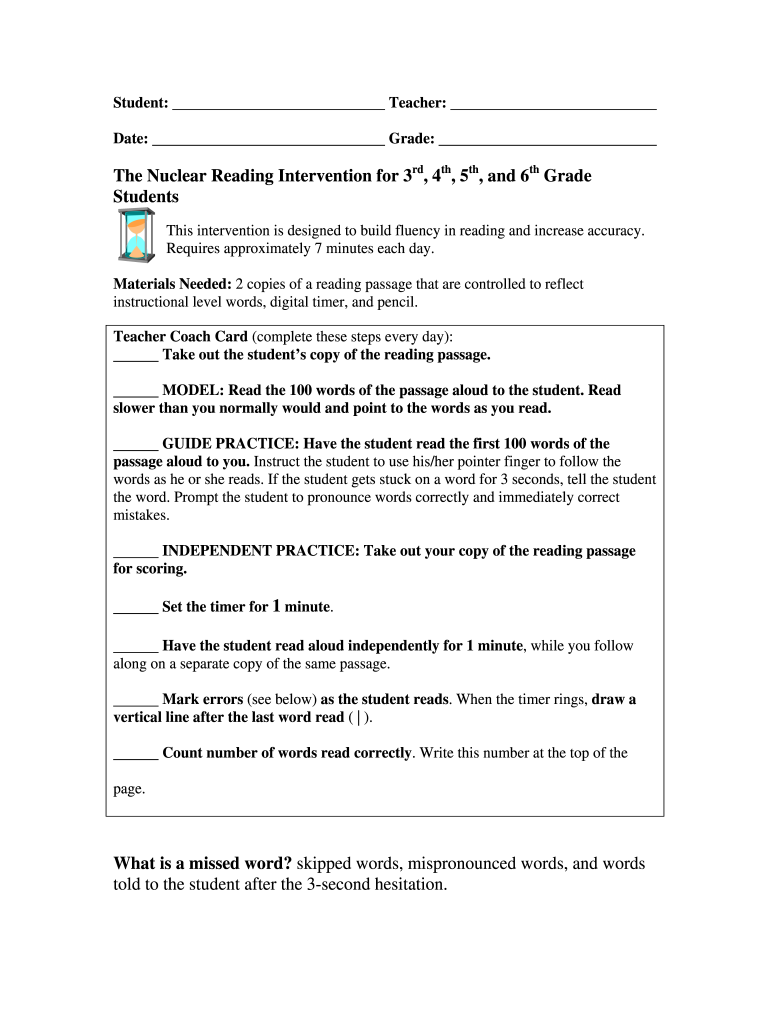
Nuclear Reading Intervention Form


What is the Nuclear Reading Intervention
The Nuclear Reading Intervention is a specialized approach designed to enhance reading skills among students facing challenges in literacy. This intervention focuses on targeted strategies that help improve comprehension, fluency, and overall reading proficiency. By utilizing evidence-based techniques, educators can tailor the intervention to meet the unique needs of each student, ensuring a more personalized learning experience.
How to use the Nuclear Reading Intervention
Implementing the Nuclear Reading Intervention involves several key steps. First, educators assess the reading levels of students to identify specific areas of difficulty. Next, targeted reading materials and exercises are selected based on these assessments. Teachers guide students through structured reading sessions, incorporating techniques such as repeated reading, summarization, and vocabulary development. Regular progress monitoring is essential to adapt the intervention as needed and ensure students are making strides in their reading skills.
Key elements of the Nuclear Reading Intervention
Several key elements define the Nuclear Reading Intervention. These include:
- Assessment: Initial evaluations to determine reading levels and specific challenges.
- Personalization: Tailoring reading materials and strategies to fit individual student needs.
- Engagement: Incorporating interactive and motivating activities to maintain student interest.
- Progress Monitoring: Regularly tracking student progress to adjust the intervention as necessary.
Examples of using the Nuclear Reading Intervention
Examples of the Nuclear Reading Intervention in practice can vary widely. For instance, a teacher may use a combination of graphic novels and traditional texts to engage reluctant readers. Another approach could involve using technology, such as reading apps, to provide interactive experiences that enhance comprehension. Additionally, small group sessions can be effective, allowing for peer support and collaborative learning opportunities.
Eligibility Criteria
Eligibility for the Nuclear Reading Intervention typically includes students who demonstrate significant difficulties in reading as identified through assessments. This may encompass students with learning disabilities, those who are English language learners, or those who have not met grade-level reading benchmarks. Educators play a crucial role in determining the appropriateness of the intervention for each student based on their unique needs.
Application Process & Approval Time
The application process for implementing the Nuclear Reading Intervention usually involves several steps. First, educators must gather data on student performance and needs. Following this, a proposal outlining the intervention's goals, methods, and expected outcomes is developed. Once submitted, approval may take several weeks, depending on the school's review process. It is essential for educators to remain patient and prepared to make adjustments based on feedback received during this time.
Quick guide on how to complete nuclear reading intervention
Effortlessly Prepare Nuclear Reading Intervention on Any Device
Online document management has become increasingly popular among businesses and individuals. It offers an ideal environmentally friendly alternative to conventional printed and signed paperwork, allowing you to find the necessary form and securely store it online. airSlate SignNow provides you with all the tools needed to create, modify, and electronically sign your documents quickly without any holdups. Manage Nuclear Reading Intervention on any device with the airSlate SignNow apps for Android or iOS, and enhance any document-focused process today.
How to Edit and eSign Nuclear Reading Intervention with Ease
- Locate Nuclear Reading Intervention and click Get Form to begin.
- Use the tools we offer to complete your document.
- Emphasize relevant sections of the documents or redact sensitive information using tools that airSlate SignNow specifically provides for that purpose.
- Generate your signature with the Sign tool, which takes mere seconds and carries the same legal validity as a traditional wet ink signature.
- Review the information and click on the Done button to save your modifications.
- Select your preferred method for sending your form, whether by email, SMS, invitation link, or download it to your computer.
Eliminate worries about lost or misplaced files, tedious form searches, or mistakes that necessitate printing new document copies. airSlate SignNow meets your document management needs in just a few clicks from your chosen device. Edit and eSign Nuclear Reading Intervention to ensure excellent communication at any stage of the form preparation process with airSlate SignNow.
Create this form in 5 minutes or less
Create this form in 5 minutes!
How to create an eSignature for the nuclear reading intervention
How to create an electronic signature for a PDF online
How to create an electronic signature for a PDF in Google Chrome
How to create an e-signature for signing PDFs in Gmail
How to create an e-signature right from your smartphone
How to create an e-signature for a PDF on iOS
How to create an e-signature for a PDF on Android
People also ask
-
What is nuclear reading intervention?
Nuclear reading intervention is a targeted approach designed to enhance reading skills in students who struggle with literacy. This method focuses on specific strategies that help improve comprehension and fluency, making it an effective tool for educators.
-
How can airSlate SignNow support nuclear reading intervention?
airSlate SignNow can facilitate nuclear reading intervention by allowing educators to easily send and eSign documents related to reading programs and assessments. This streamlines communication and documentation, ensuring that all stakeholders are informed and engaged.
-
What are the key features of airSlate SignNow for educational institutions?
Key features of airSlate SignNow include document templates, secure eSigning, and integration with various educational tools. These features support the implementation of nuclear reading intervention by simplifying the process of managing reading intervention plans and progress tracking.
-
Is airSlate SignNow cost-effective for schools implementing nuclear reading intervention?
Yes, airSlate SignNow offers a cost-effective solution for schools looking to implement nuclear reading intervention. With flexible pricing plans, educational institutions can choose options that fit their budget while still accessing essential features for document management.
-
Can airSlate SignNow integrate with other educational tools for nuclear reading intervention?
Absolutely! airSlate SignNow integrates seamlessly with various educational platforms, enhancing the effectiveness of nuclear reading intervention programs. This integration allows for better data management and communication between different tools used in the reading intervention process.
-
What benefits does nuclear reading intervention provide to students?
Nuclear reading intervention provides numerous benefits, including improved reading comprehension, increased confidence, and better academic performance. By utilizing targeted strategies, students can overcome their reading challenges and achieve greater success in their educational journey.
-
How can I get started with airSlate SignNow for nuclear reading intervention?
Getting started with airSlate SignNow for nuclear reading intervention is easy. Simply sign up for an account, explore the features, and begin creating and managing your documents related to reading interventions. Our user-friendly interface makes the process straightforward for educators.
Get more for Nuclear Reading Intervention
- Simplified dissolution of marriage martin county clerks form
- Satop comparable program completion missouri dmh mo form
- 81 garnishment yavapai county courts website form
- Icec clarissa hug teacher of the year awarddocx illinoiscec form
- Form 14196 11 2010 filling statement
- 9045 jog road boynton beach fl 33472 s 561 pbcgov form
- Ct mls multi family listing input form filesusmrecom
- Kitselman fund grant application harry and janet kitselman were residents and civic leaders in the muncie community cfmdin form
Find out other Nuclear Reading Intervention
- Help Me With eSign Ohio Car Dealer Document
- How To eSign Ohio Car Dealer Document
- How Do I eSign Oregon Car Dealer Document
- Can I eSign Oklahoma Car Dealer PDF
- How Can I eSign Oklahoma Car Dealer PPT
- Help Me With eSign South Carolina Car Dealer Document
- How To eSign Texas Car Dealer Document
- How Can I Sign South Carolina Courts Document
- How Do I eSign New Jersey Business Operations Word
- How Do I eSign Hawaii Charity Document
- Can I eSign Hawaii Charity Document
- How Can I eSign Hawaii Charity Document
- Can I eSign Hawaii Charity Document
- Help Me With eSign Hawaii Charity Document
- How Can I eSign Hawaii Charity Presentation
- Help Me With eSign Hawaii Charity Presentation
- How Can I eSign Hawaii Charity Presentation
- How Do I eSign Hawaii Charity Presentation
- How Can I eSign Illinois Charity Word
- How To eSign Virginia Business Operations Presentation